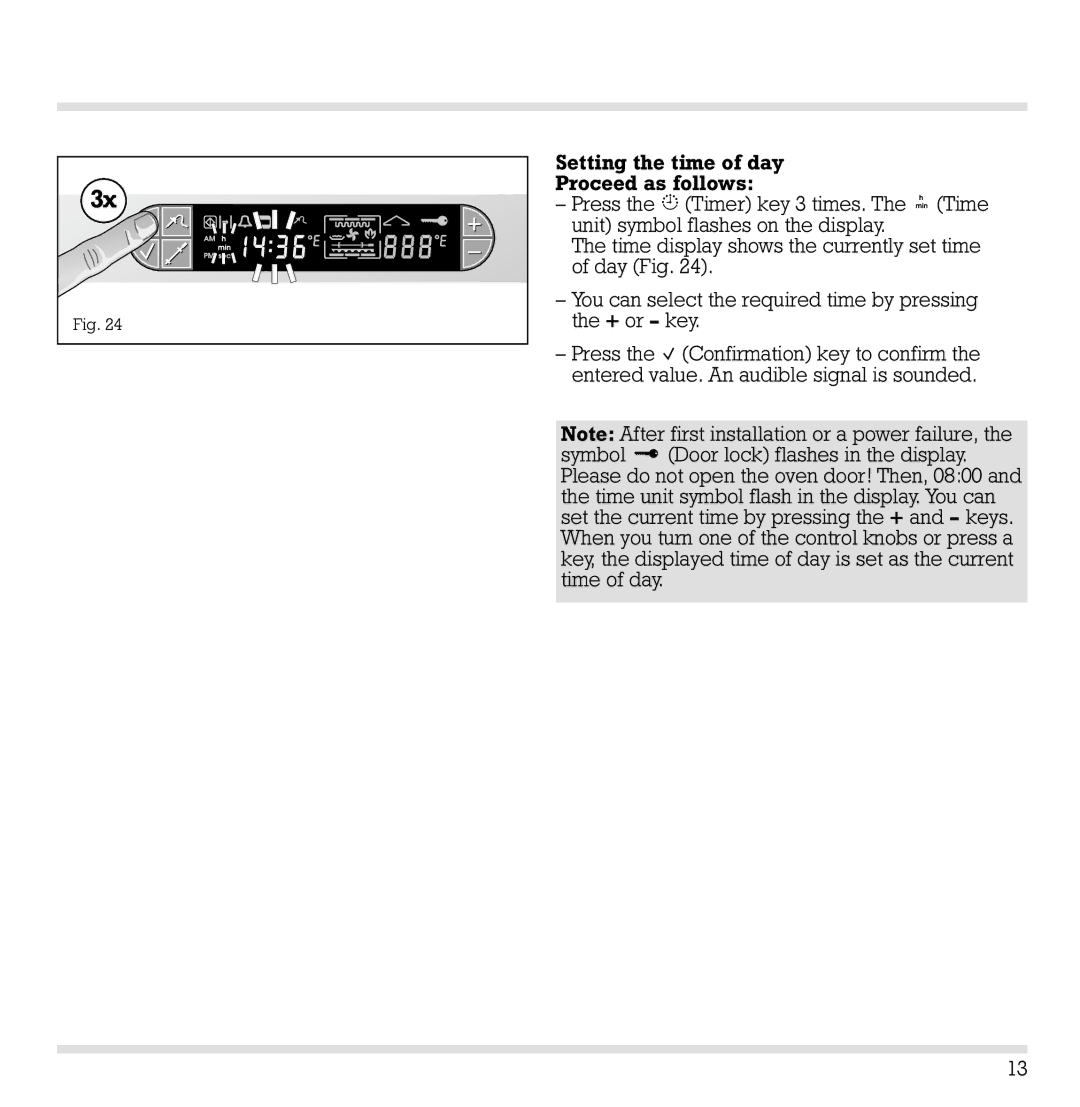3x |
Fig. 24 |
Setting the time of day
Proceed as follows:
–Press the ![]() (Timer) key 3 times. The
(Timer) key 3 times. The ![]()
![]()
![]() (Time unit) symbol flashes on the display.
(Time unit) symbol flashes on the display.
The time display shows the currently set time of day (Fig. 24).
–You can select the required time by pressing the + or – key.
–Press the ![]() (Confirmation) key to confirm the entered value. An audible signal is sounded.
(Confirmation) key to confirm the entered value. An audible signal is sounded.
Note: After first installation or a power failure, the
symbol ![]() (Door lock) flashes in the display. Please do not open the oven door! Then, 08:00 and the time unit symbol flash in the display. You can set the current time by pressing the + and – keys. When you turn one of the control knobs or press a key, the displayed time of day is set as the current time of day.
(Door lock) flashes in the display. Please do not open the oven door! Then, 08:00 and the time unit symbol flash in the display. You can set the current time by pressing the + and – keys. When you turn one of the control knobs or press a key, the displayed time of day is set as the current time of day.
13