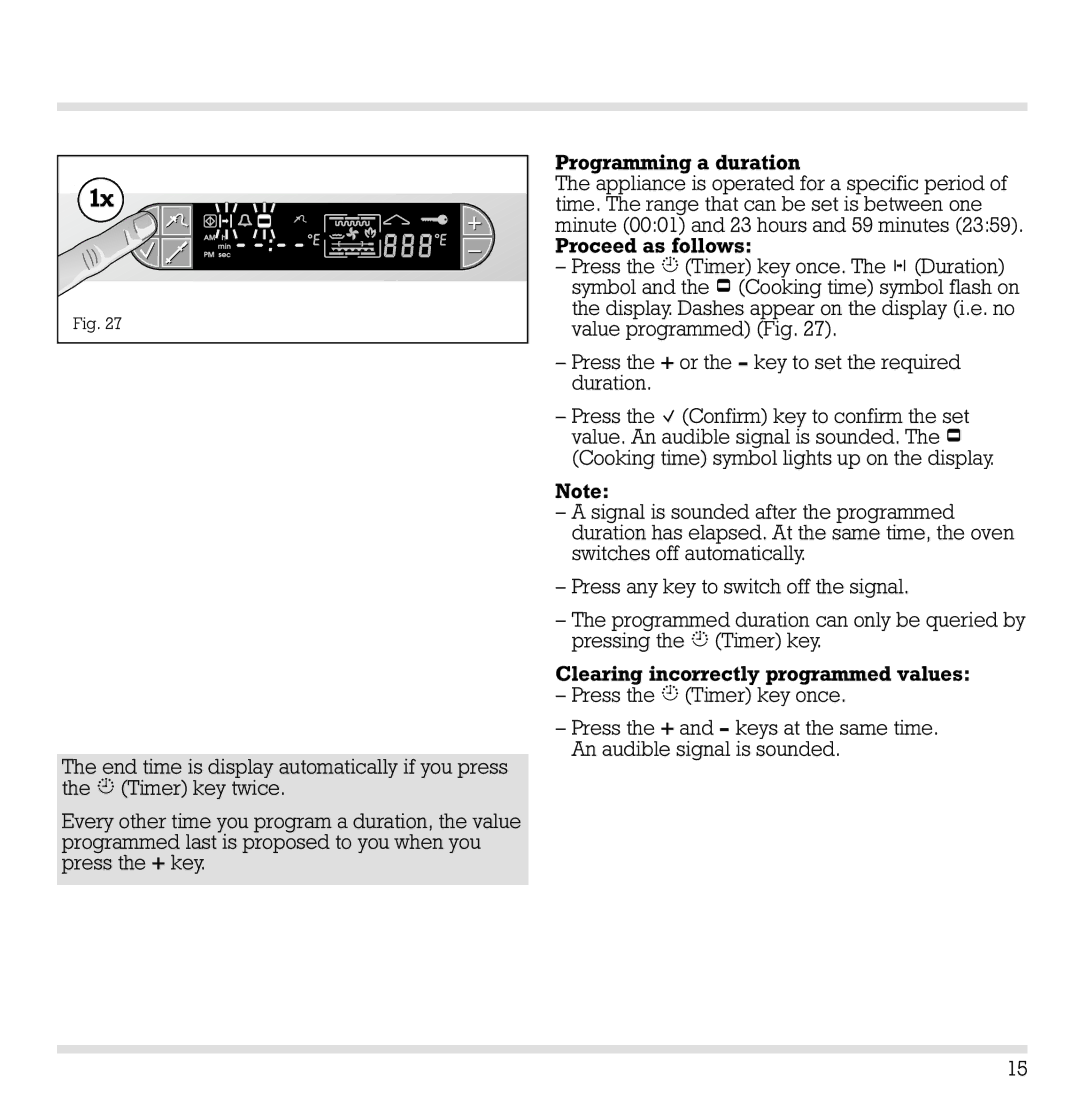1x |
Fig. 27 |
The end time is display automatically if you press the ![]()
![]()
![]() (Timer) key twice.
(Timer) key twice.
Every other time you program a duration, the value programmed last is proposed to you when you press the + key.
Programming a duration
The appliance is operated for a specific period of time. The range that can be set is between one minute (00:01) and 23 hours and 59 minutes (23:59). Proceed as follows:
–Press the ![]()
![]()
![]() (Timer) key once. The
(Timer) key once. The ![]()
![]()
![]() (Duration) symbol and the
(Duration) symbol and the ![]() (Cooking time) symbol flash on the display. Dashes appear on the display (i.e. no value programmed) (Fig. 27).
(Cooking time) symbol flash on the display. Dashes appear on the display (i.e. no value programmed) (Fig. 27).
–Press the + or the – key to set the required duration.
–Press the ![]() (Confirm) key to confirm the set value. An audible signal is sounded. The
(Confirm) key to confirm the set value. An audible signal is sounded. The ![]() (Cooking time) symbol lights up on the display.
(Cooking time) symbol lights up on the display.
Note:
–A signal is sounded after the programmed duration has elapsed. At the same time, the oven switches off automatically.
–Press any key to switch off the signal.
–The programmed duration can only be queried by pressing the ![]()
![]()
![]() (Timer) key.
(Timer) key.
Clearing incorrectly programmed values:
–Press the ![]() (Timer) key once.
(Timer) key once.
–Press the + and – keys at the same time. An audible signal is sounded.
15