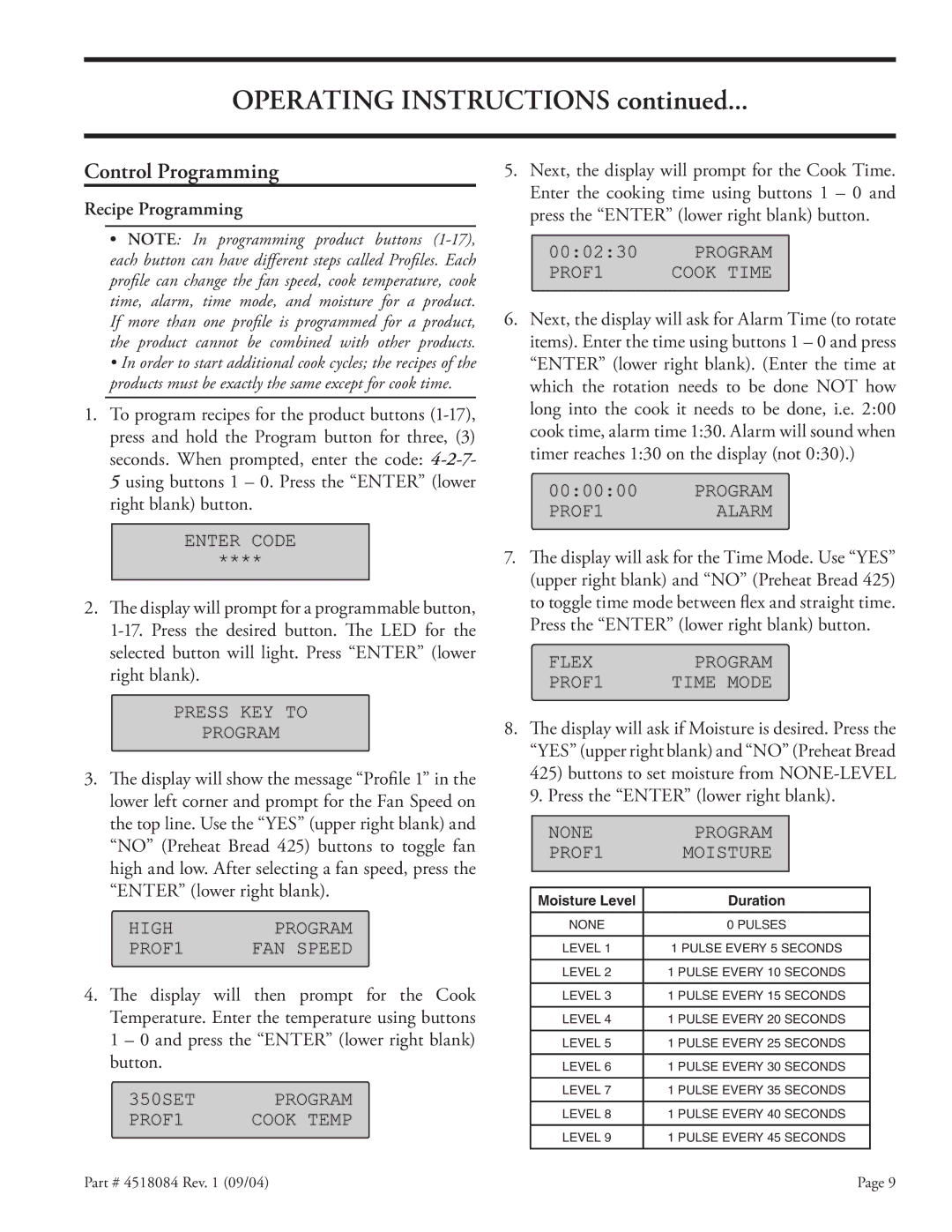OPERATING INSTRUCTIONS continued...
Control Programming
Recipe Programming
•NOTE: In programming product buttons
the product cannot be combined with other products.
• In order to start additional cook cycles; the recipes of the products must be exactly the same except for cook time.
1.To program recipes for the product buttons
2.The display will prompt for a programmable button,
3.The display will show the message “Profile 1” in the lower left corner and prompt for the Fan Speed on the top line. Use the “YES” (upper right blank) and “NO” (Preheat Bread 425) buttons to toggle fan high and low. After selecting a fan speed, press the “ENTER” (lower right blank).
4.The display will then prompt for the Cook Temperature. Enter the temperature using buttons 1 – 0 and press the “ENTER” (lower right blank) button.
5.Next, the display will prompt for the Cook Time. Enter the cooking time using buttons 1 – 0 and press the “ENTER” (lower right blank) button.
6.Next, the display will ask for Alarm Time (to rotate items). Enter the time using buttons 1 – 0 and press “ENTER” (lower right blank). (Enter the time at which the rotation needs to be done NOT how long into the cook it needs to be done, i.e. 2:00 cook time, alarm time 1:30. Alarm will sound when timer reaches 1:30 on the display (not 0:30).)
7.The display will ask for the Time Mode. Use “YES” (upper right blank) and “NO” (Preheat Bread 425) to toggle time mode between flex and straight time. Press the “ENTER” (lower right blank) button.
8.The display will ask if Moisture is desired. Press the “YES” (upper right blank) and “NO” (Preheat Bread 425) buttons to set moisture from
Moisture Level | Duration |
|
|
NONE | 0 PULSES |
|
|
LEVEL 1 | 1 PULSE EVERY 5 SECONDS |
|
|
LEVEL 2 | 1 PULSE EVERY 10 SECONDS |
|
|
LEVEL 3 | 1 PULSE EVERY 15 SECONDS |
|
|
LEVEL 4 | 1 PULSE EVERY 20 SECONDS |
|
|
LEVEL 5 | 1 PULSE EVERY 25 SECONDS |
|
|
LEVEL 6 | 1 PULSE EVERY 30 SECONDS |
|
|
LEVEL 7 | 1 PULSE EVERY 35 SECONDS |
|
|
LEVEL 8 | 1 PULSE EVERY 40 SECONDS |
|
|
LEVEL 9 | 1 PULSE EVERY 45 SECONDS |
|
|
Part # 4518084 Rev. 1 (09/04) | Page 9 |