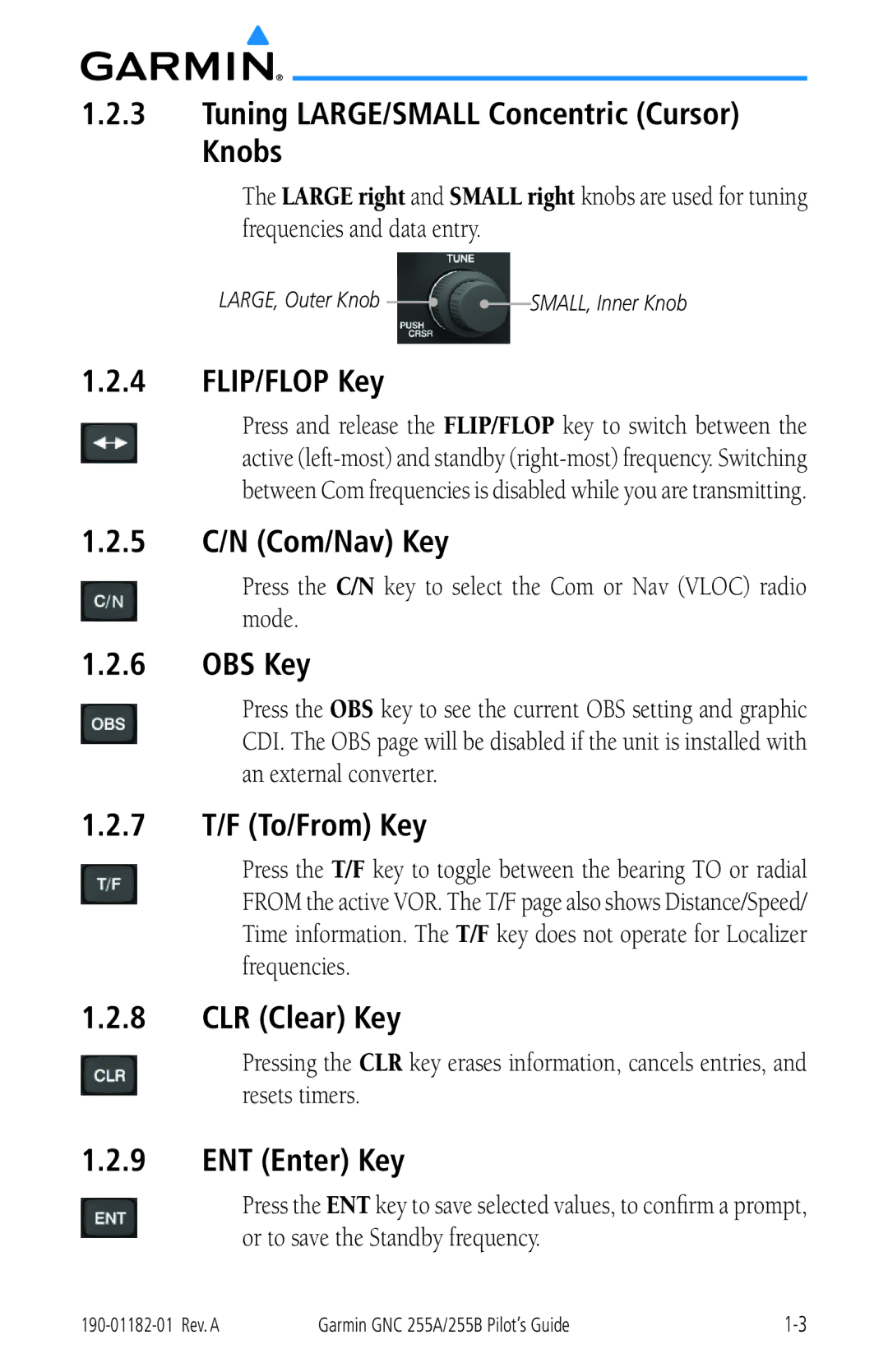1.2.3Tuning LARGE/SMALL Concentric (Cursor) Knobs
The LARGE right and SMALL right knobs are used for tuning frequencies and data entry.
LARGE, Outer Knob |
|
|
| SMALL, Inner Knob |
|
|
1.2.4FLIP/FLOP Key
Press and release the FLIP/FLOP key to switch between the active
1.2.5C/N (Com/Nav) Key
Press the C/N key to select the Com or Nav (VLOC) radio mode.
1.2.6OBS Key
Press the OBS key to see the current OBS setting and graphic CDI. The OBS page will be disabled if the unit is installed with an external converter.
1.2.7T/F (To/From) Key
Press the T/F key to toggle between the bearing TO or radial FROM the active VOR. The T/F page also shows Distance/Speed/ Time information. The T/F key does not operate for Localizer frequencies.
1.2.8CLR (Clear) Key
Pressing the CLR key erases information, cancels entries, and resets timers.
1.2.9ENT (Enter) Key
Press the ENT key to save selected values, to confirm a prompt, or to save the Standby frequency.
Garmin GNC 255A/255B Pilot’s Guide |