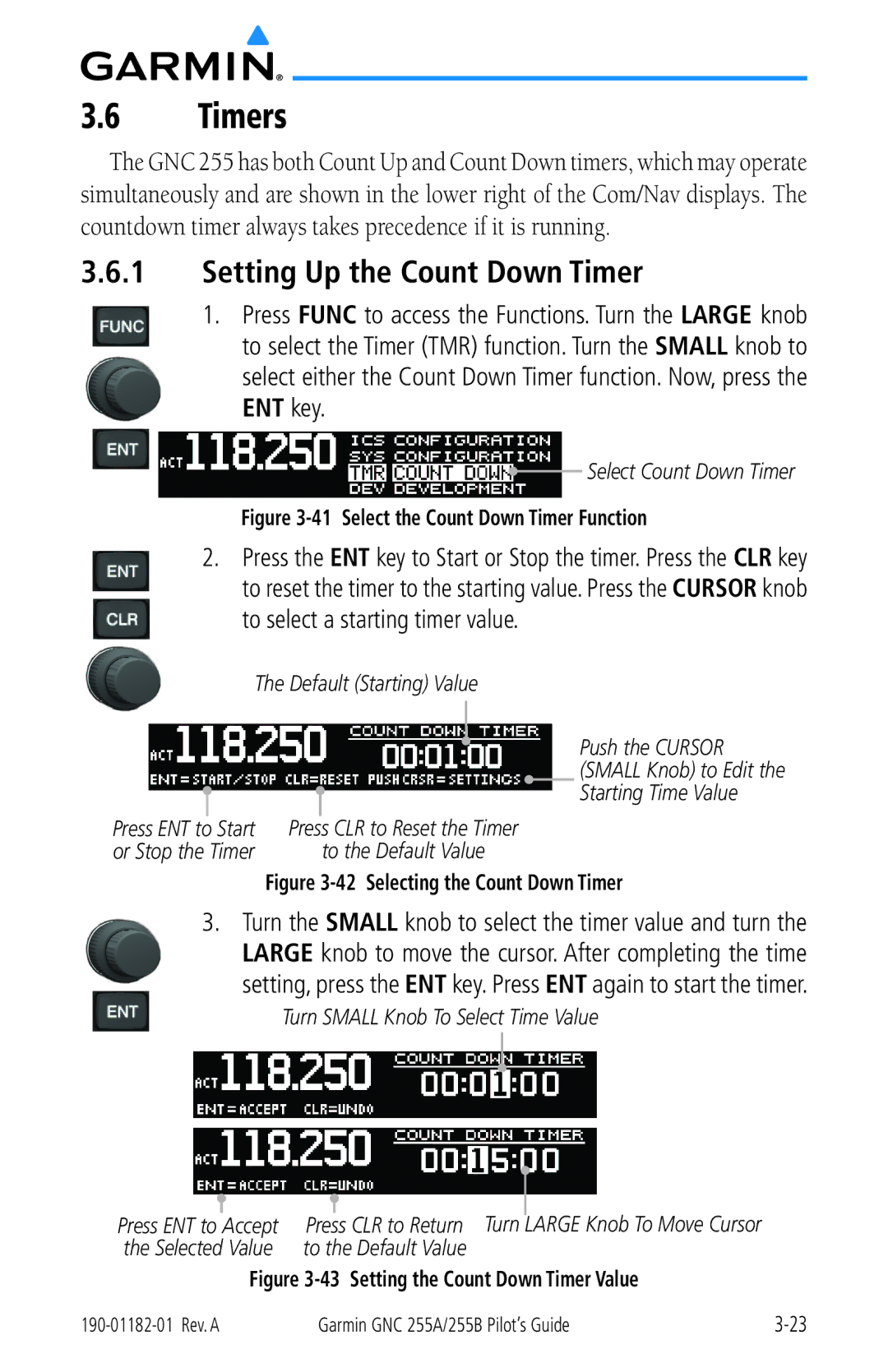3.6Timers
The GNC 255 has both Count Up and Count Down timers, which may operate simultaneously and are shown in the lower right of the Com/Nav displays. The countdown timer always takes precedence if it is running.
3.6.1Setting Up the Count Down Timer
1.Press FUNC to access the Functions. Turn the LARGE knob to select the Timer (TMR) function. Turn the SMALL knob to select either the Count Down Timer function. Now, press the ENT key.

 Select Count Down Timer
Select Count Down Timer
Figure 3-41 Select the Count Down Timer Function
2.Press the ENT key to Start or Stop the timer. Press the CLR key to reset the timer to the starting value. Press the CURSOR knob
to select a starting timer value.
The Default (Starting) Value
Push the CURSOR (SMALL Knob) to Edit the Starting Time Value
Press ENT to Start | Press CLR to Reset the Timer |
or Stop the Timer | to the Default Value |
Figure 3-42 Selecting the Count Down Timer
3.Turn the SMALL knob to select the timer value and turn the LARGE knob to move the cursor. After completing the time setting, press the ENT key. Press ENT again to start the timer.
Turn SMALL Knob To Select Time Value
Press ENT to |
| Accept |
|
|
|
|
|
|
|
|
| ||
| Press CLR to Return Turn | LARGE Knob To Move Cursor |
| |||
the Selected Value | to the Default Value |
| ||||
|
| Figure |
| |||
Garmin GNC 255A/255B Pilot’s Guide | ||||||