Training
To set a cadence alert:1.Press menu > select Training > Alerts > Cadence Alert.
2.In the Fast Cadence Alert field, select On.
3.Enter a value in the Alert Above field. The maximum value allowed is 255.
4.Repeat for the Slow Cadence Alert field. There minimum value is 0.
Using Power Alertsnote: To use power alerts, you must have an Edge 705 and a
The power alert notifies you if your power level exceeds or drops below a specific value in watts or % FTP (functional threshold power). For more information about using third- party power meters, see page 42.
20 | Edge 605/705 Owner’s Manual |