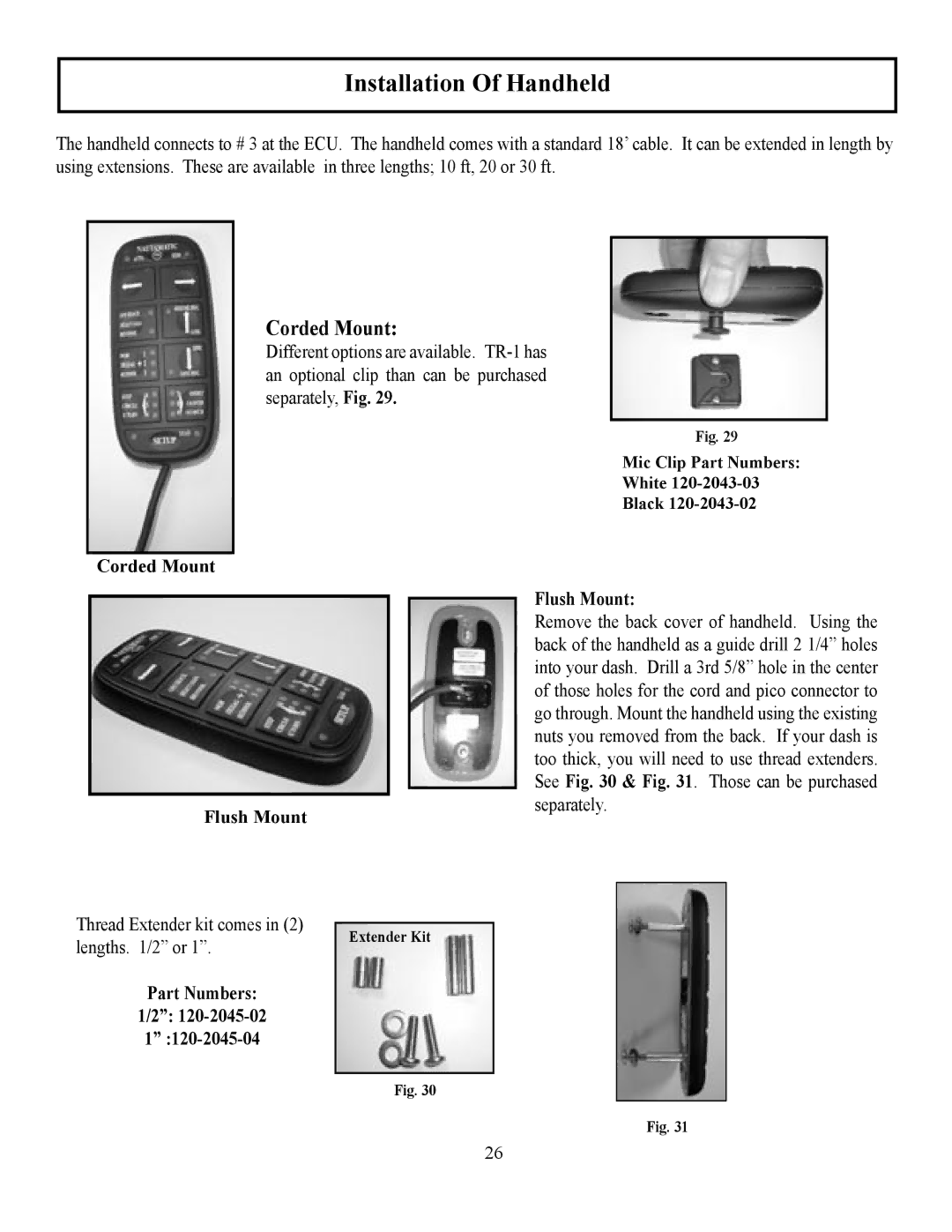Installation Of Handheld
The handheld connects to # 3 at the ECU. The handheld comes with a standard 18’ cable. It can be extended in length by using extensions. These are available in three lengths; 10 ft, 20 or 30 ft.
Corded Mount:
Different options are available.
Fig. 29
Mic Clip Part Numbers:
White
Black
Corded Mount
|
|
| Flush Mount: | |
|
|
| ||
|
|
| Remove the back cover of handheld. Using the | |
|
|
| back of the handheld as a guide drill 2 1/4” holes | |
|
|
| into your dash. Drill a 3rd 5/8” hole in the center | |
|
|
| of those holes for the cord and pico connector to | |
|
|
| go through. Mount the handheld using the existing | |
|
|
| nuts you removed from the back. If your dash is | |
|
|
| too thick, you will need to use thread extenders. | |
|
|
| See Fig. 30 & Fig. 31. Those can be purchased | |
|
|
| separately. | |
Flush Mount | ||||
|
|
|
Thread Extender kit comes in (2) |
| |
Extender Kit | ||
lengths. 1/2” or 1”. | ||
|
Part Numbers:
1/2”:
1” :120-2045-04
Fig. 30
Fig. 31
26