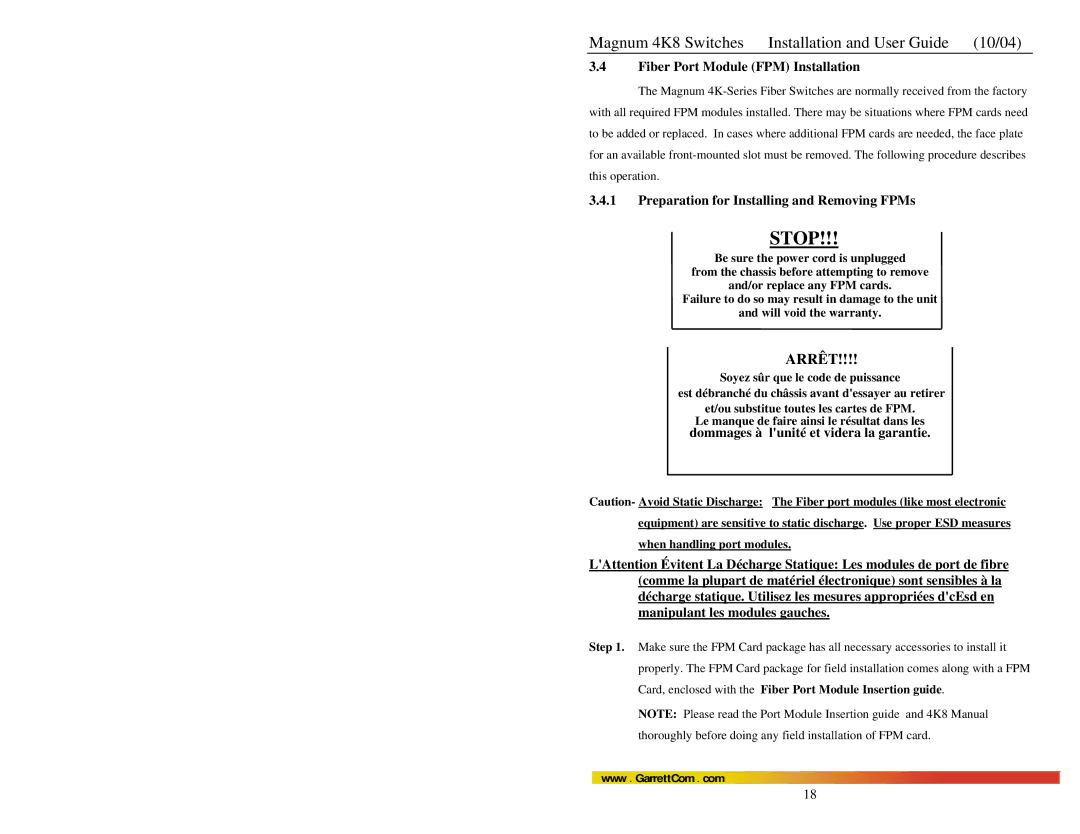Magnum 4K8 Switches Installation and User Guide (10/04)
3.4Fiber Port Module (FPM) Installation
The Magnum
3.4.1Preparation for Installing and Removing FPMs
STOP!!!
Be sure the power cord is unplugged
from the chassis before attempting to remove
and/or replace any FPM cards.
Failure to do so may result in damage to the unit
and will void the warranty.
ARRÊT!!!!
Soyez sûr que le code de puissance
est débranché du châssis avant d'essayer au retirer
et/ou substitue toutes les cartes de FPM. Le manque de faire ainsi le résultat dans les
dommages à l'unité et videra la garantie.
Caution- Avoid Static Discharge: The Fiber port modules (like most electronic equipment) are sensitive to static discharge. Use proper ESD measures when handling port modules.
L'Attention Évitent La Décharge Statique: Les modules de port de fibre (comme la plupart de matériel électronique) sont sensibles à la décharge statique. Utilisez les mesures appropriées d'cEsd en manipulant les modules gauches.
Step 1. Make sure the FPM Card package has all necessary accessories to install it properly. The FPM Card package for field installation comes along with a FPM Card, enclosed with the Fiber Port Module Insertion guide.
NOTE: Please read the Port Module Insertion guide and 4K8 Manual thoroughly before doing any field installation of FPM card.
www . GarrettCom . com
18