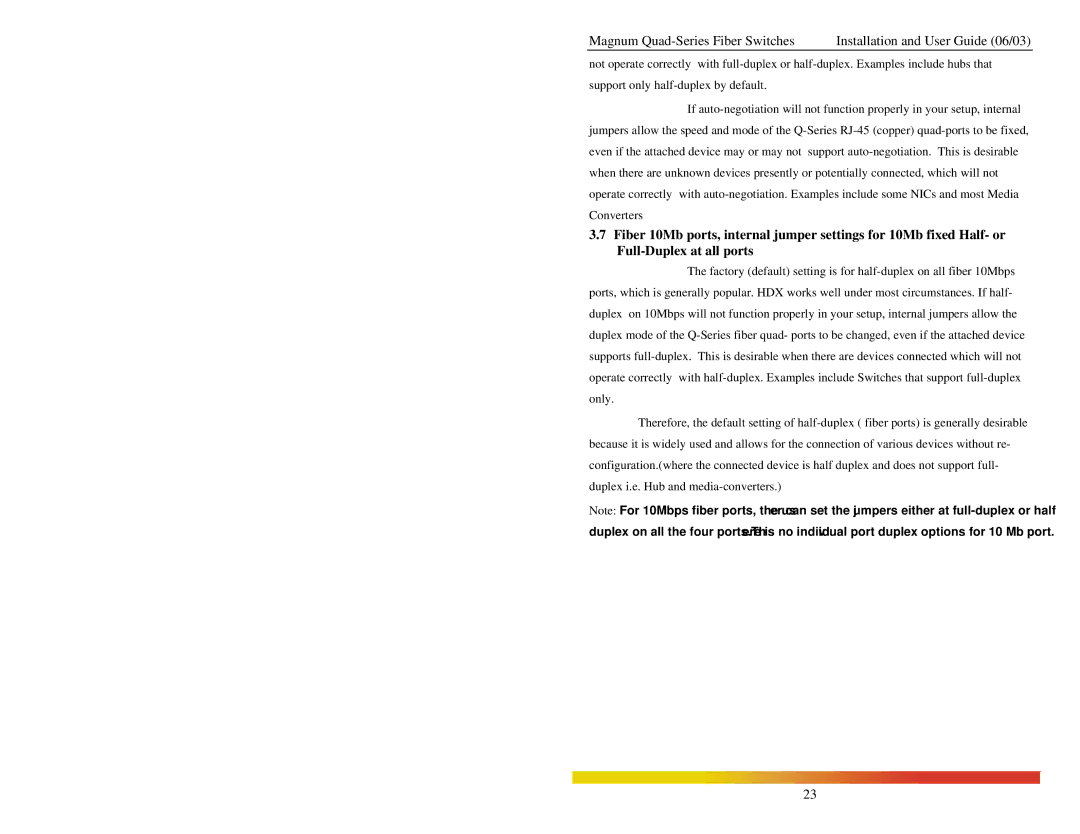Magnum Quad-Series Fiber Switches | Installation and User Guide (06/03) |
not operate correctly with full-duplex or half-duplex. Examples include hubs that support only half-duplex by default.
If auto-negotiation will not function properly in your setup, internal jumpers allow the speed and mode of the Q-Series RJ-45 (copper) quad-ports to be fixed, even if the attached device may or may not support auto-negotiation. This is desirable when there are unknown devices presently or potentially connected, which will not operate correctly with auto-negotiation. Examples include some NICs and most Media Converters
3.7Fiber 10Mb ports, internal jumper settings for 10Mb fixed Half- or Full-Duplex at all ports
The factory (default) setting is for half-duplex on all fiber 10Mbps
ports, which is generally popular. HDX works well under most circumstances. If half- duplex on 10Mbps will not function properly in your setup, internal jumpers allow the duplex mode of the Q-Series fiber quad- ports to be changed, even if the attached device supports full-duplex. This is desirable when there are devices connected which will not operate correctly with half-duplex. Examples include Switches that support full-duplex only.
Therefore, the default setting of half-duplex ( fiber ports) is generally desirable because it is widely used and allows for the connection of various devices without re- configuration.(where the connected device is half duplex and does not support full- duplex i.e. Hub and media-converters.)
Note: For 10Mbps fiber ports, the user can set the jumpers either at full-duplex or half duplex on all the four ports. There is no individual port duplex options for 10 Mb port.
www . GarrettCom . com