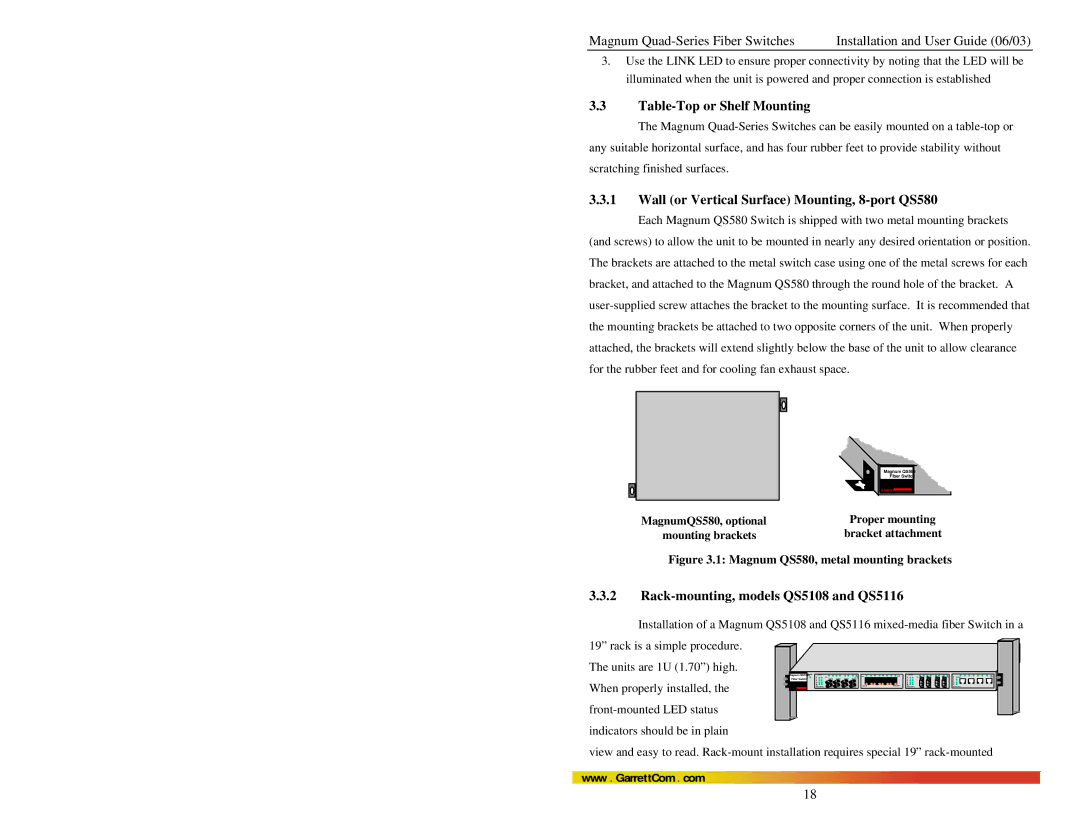Magnum | Installation and User Guide (06/03) |
3.Use the LINK LED to ensure proper connectivity by noting that the LED will be illuminated when the unit is powered and proper connection is established
3.3Table-Top or Shelf Mounting
The Magnum
any suitable horizontal surface, and has four rubber feet to provide stability without scratching finished surfaces.
3.3.1Wall (or Vertical Surface) Mounting, 8-port QS580
Each Magnum QS580 Switch is shipped with two metal mounting brackets
(and screws) to allow the unit to be mounted in nearly any desired orientation or position. The brackets are attached to the metal switch case using one of the metal screws for each bracket, and attached to the Magnum QS580 through the round hole of the bracket. A
|
|
|
|
|
|
|
|
|
|
|
|
|
|
|
|
|
|
|
|
|
|
|
|
| Magnum QS580 |
| |
|
|
|
| Fiber Switch |
| |
|
|
|
|
|
|
|
|
|
|
| GARRETT |
|
|
|
|
| Proper mounting | |||
| MagnumQS580, optional |
| ||||
| mounting brackets |
| bracket attachment | |||
Figure 3.1: Magnum QS580, metal mounting brackets
3.3.2Rack-mounting, models QS5108 and QS5116
Installation of a Magnum QS5108 and QS5116
19” rack is a simple procedure. |
|
|
|
|
|
|
|
|
The units are 1U (1.70”) high. |
|
|
|
|
|
|
|
|
Magnum QS5116PWR | 100/10 |
| ACT LK | ACT | 1 | 100/10 | ACT 1 LK | ACT |
Fiber Switch | 1 | LK |
| LK | ||||
2 |
|
|
| 2 |
| 2 |
| |
When properly installed, the | 3 |
|
|
| 3 |
| 3 |
|
FDX/HDX4 |
| 100/10 | FDX/HDX | FDX/HDX4 | 4 |
| ||
| FDX/HDX |
| ||||||
|
|
|
|
|
|
|
| |
|
|
|
|
|
|
|
|
|
indicators should be in plain
view and easy to read.
www . GarrettCom . com
18