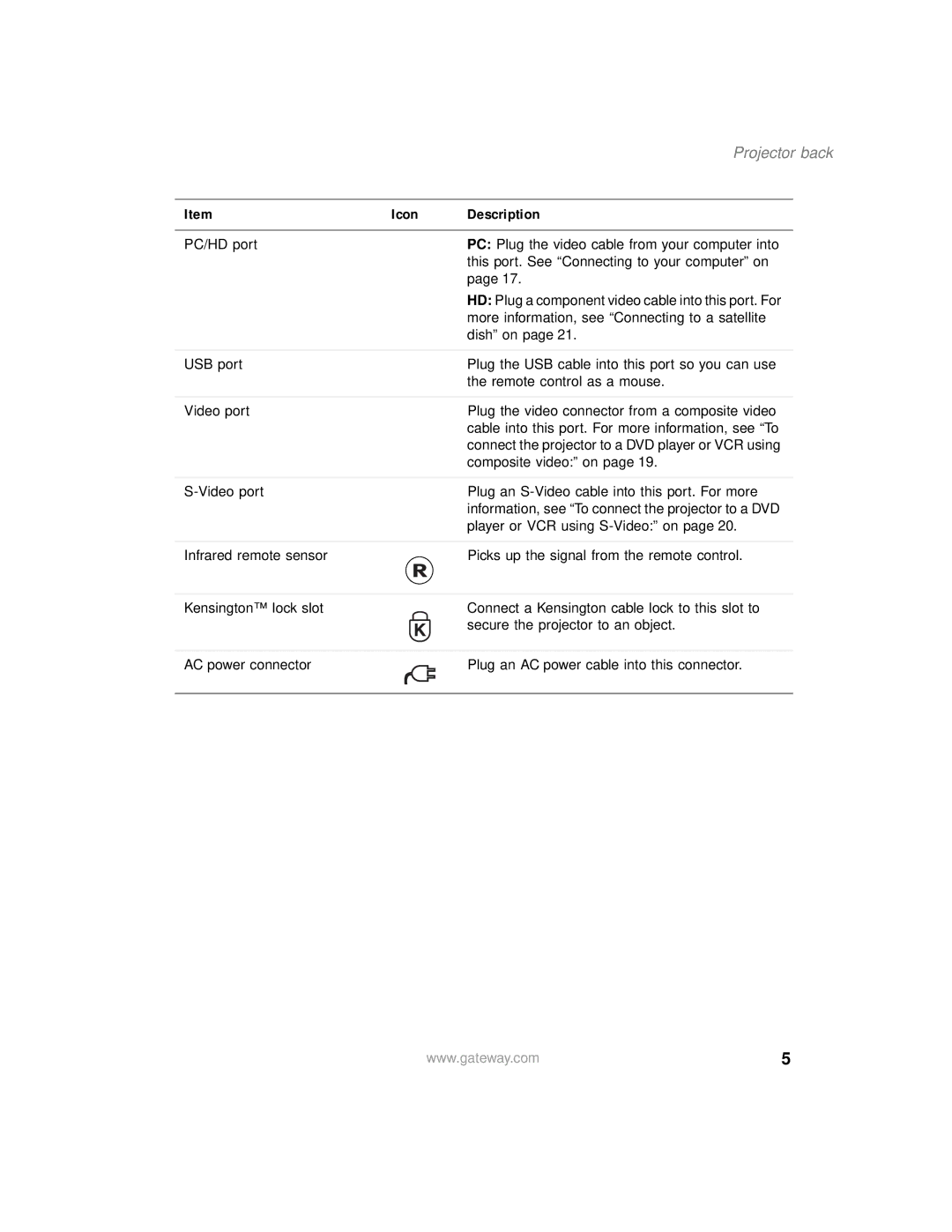|
| Projector back | |
|
|
|
|
Item | Icon | Description | |
|
|
|
|
PC/HD port |
| PC: Plug the video cable from your computer into | |
|
| this port. See “Connecting to your computer” on | |
|
| page 17. | |
|
| HD: Plug a component video cable into this port. For | |
|
| more information, see “Connecting to a satellite | |
|
| dish” on page 21. | |
|
|
|
|
USB port |
| Plug the USB cable into this port so you can use | |
|
| the remote control as a mouse. | |
|
|
|
|
Video port |
| Plug the video connector from a composite video | |
|
| cable into this port. For more information, see “To | |
|
| connect the projector to a DVD player or VCR using | |
|
| composite video:” on page 19. | |
|
|
|
|
| Plug an | ||
|
| information, see “To connect the projector to a DVD | |
|
| player or VCR using | |
|
|
|
|
Infrared remote sensor |
| Picks up the signal from the remote control. | |
|
|
|
|
Kensington™ lock slot |
| Connect a Kensington cable lock to this slot to | |
|
| secure the projector to an object. | |
|
|
|
|
AC power connector |
| Plug an AC power cable into this connector. | |
|
|
|
|
www.gateway.com | 5 |