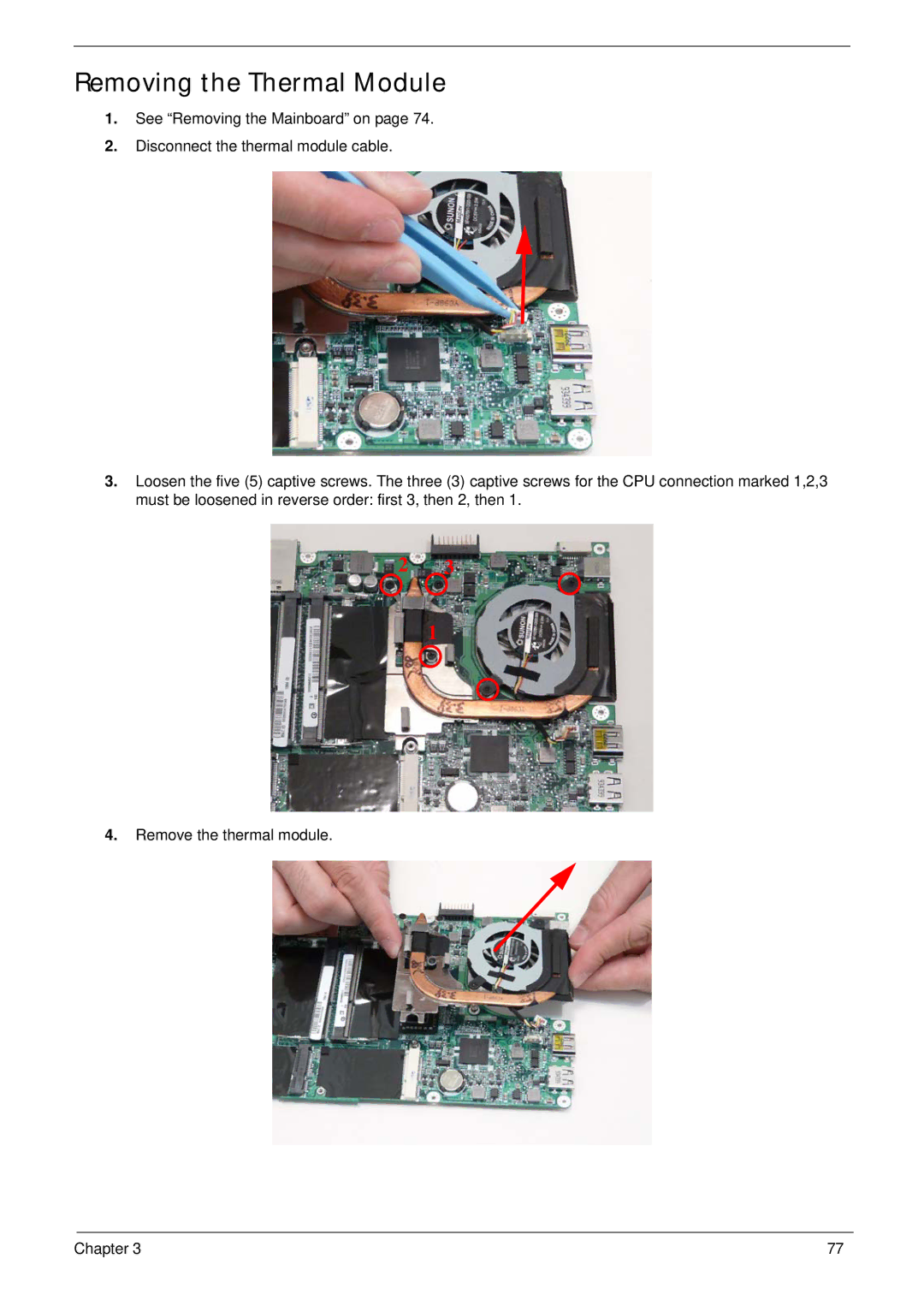Removing the Thermal Module
1.See “Removing the Mainboard” on page 74.
2.Disconnect the thermal module cable.
3.Loosen the five (5) captive screws. The three (3) captive screws for the CPU connection marked 1,2,3 must be loosened in reverse order: first 3, then 2, then 1.
23
1
4.Remove the thermal module.
Chapter 3 | 77 |