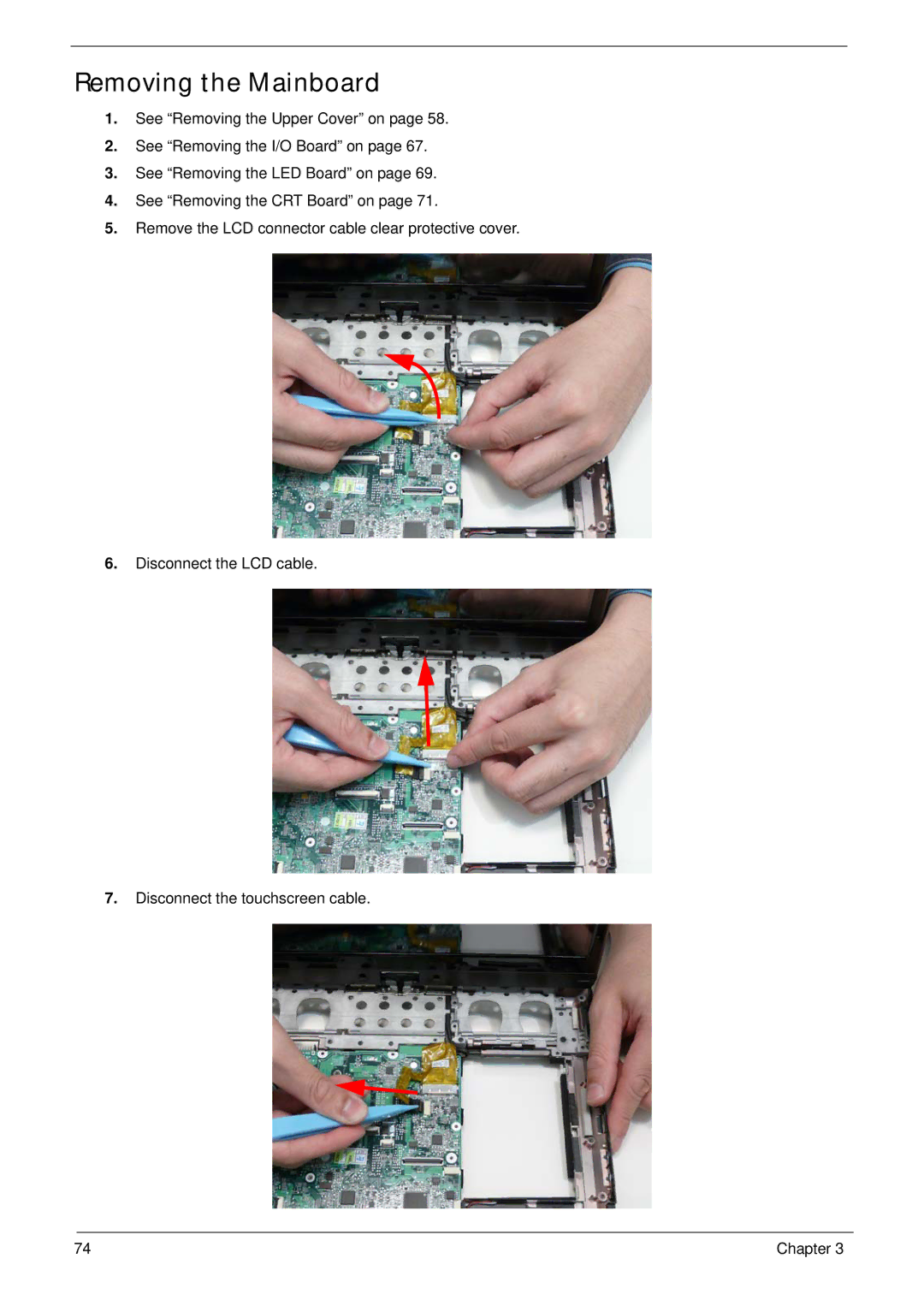Removing the Mainboard
1.See “Removing the Upper Cover” on page 58.
2.See “Removing the I/O Board” on page 67.
3.See “Removing the LED Board” on page 69.
4.See “Removing the CRT Board” on page 71.
5.Remove the LCD connector cable clear protective cover.
6.Disconnect the LCD cable.
7.Disconnect the touchscreen cable.
74 | Chapter 3 |