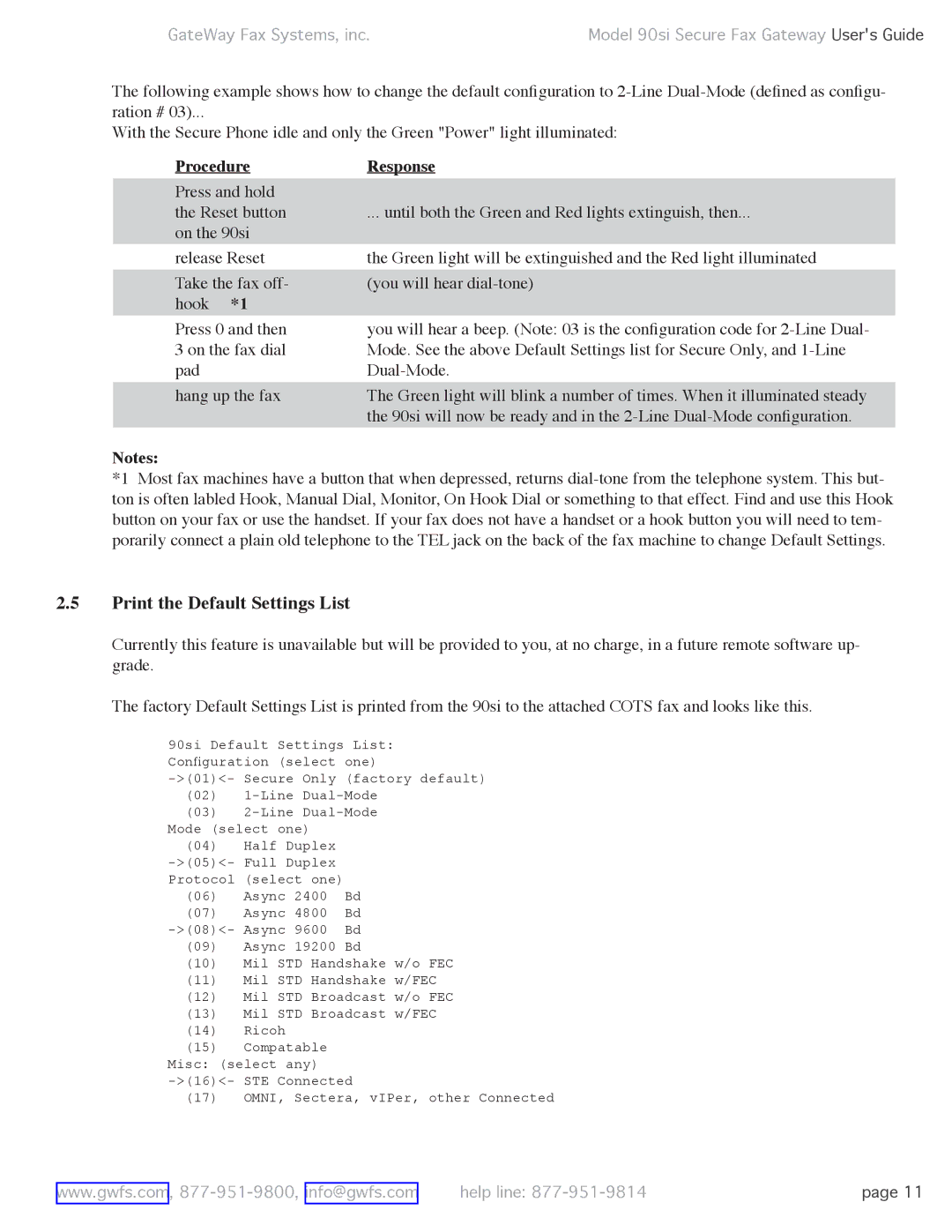GateWay Fax Systems, inc. | Model 90si Secure Fax Gateway User's Guide |
The following example shows how to change the default configuration to
With the Secure Phone idle and only the Green "Power" light illuminated:
Procedure
Press and hold the Reset button on the 90si release Reset Take the fax off- hook *1 Press 0 and then 3 on the fax dial pad
hang up the fax
Response
... until both the Green and Red lights extinguish, then...
the Green light will be extinguished and the Red light illuminated (you will hear
you will hear a beep. (Note: 03 is the configuration code for
The Green light will blink a number of times. When it illuminated steady the 90si will now be ready and in the
Notes:
*1 Most fax machines have a button that when depressed, returns
2.5Print the Default Settings List
Currently this feature is unavailable but will be provided to you, at no charge, in a future remote software up- grade.
The factory Default Settings List is printed from the 90si to the attached COTS fax and looks like this.
90si Default Settings List: Configuration (select one)
(02)
(03)
Mode (select one)
(04)Half Duplex
(06)Async 2400 Bd
(07)Async 4800 Bd
(09)Async 19200 Bd
(10)Mil STD Handshake w/o FEC
(11)Mil STD Handshake w/FEC
(12)Mil STD Broadcast w/o FEC
(13)Mil STD Broadcast w/FEC
(14)Ricoh
(15)Compatable
Misc: (select any)
(17) OMNI, Sectera, vIPer, other Connected
www.gwfs.com, | help line: | page 11 |