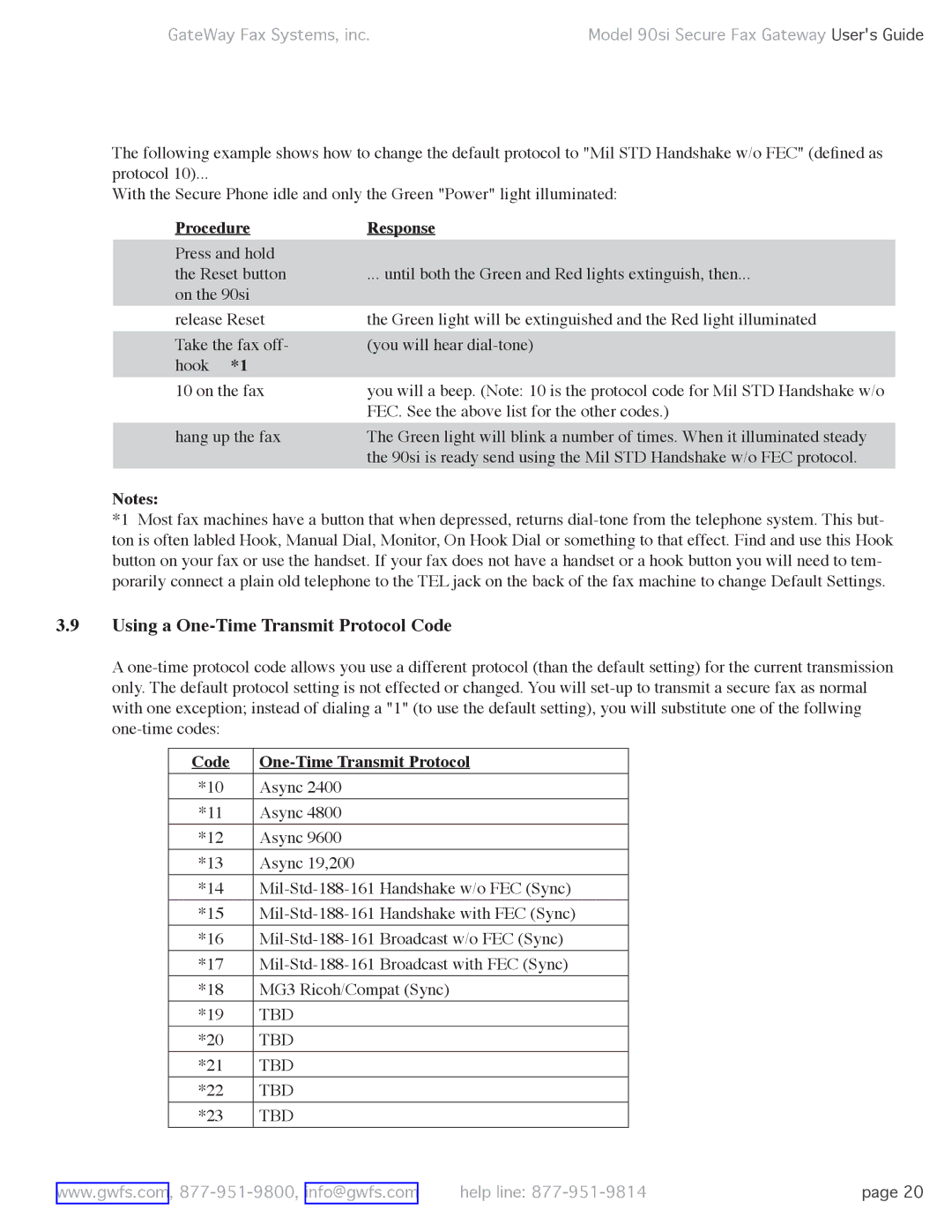GateWay Fax Systems, inc. | Model 90si Secure Fax Gateway User's Guide |
The following example shows how to change the default protocol to "Mil STD Handshake w/o FEC" (defined as protocol 10)...
With the Secure Phone idle and only the Green "Power" light illuminated:
Procedure | Response | |
Press and hold | ... until both the Green and Red lights extinguish, then... | |
the Reset button | ||
on the 90si |
| |
release Reset | the Green light will be extinguished and the Red light illuminated | |
Take the fax off- | (you will hear | |
hook | *1 |
|
10 on the fax | you will a beep. (Note: 10 is the protocol code for Mil STD Handshake w/o | |
|
| FEC. See the above list for the other codes.) |
hang up the fax | The Green light will blink a number of times. When it illuminated steady | |
|
| the 90si is ready send using the Mil STD Handshake w/o FEC protocol. |
Notes:
*1 Most fax machines have a button that when depressed, returns
3.9Using a One-Time Transmit Protocol Code
A
Code |
|
*10 | Async 2400 |
*11 | Async 4800 |
*12 | Async 9600 |
*13 | Async 19,200 |
*14 | |
*15 | |
*16 | |
*17 | |
*18 | MG3 Ricoh/Compat (Sync) |
*19 | TBD |
*20 | TBD |
*21 | TBD |
*22 | TBD |
*23 | TBD |
www.gwfs.com, | help line: | page 20 |