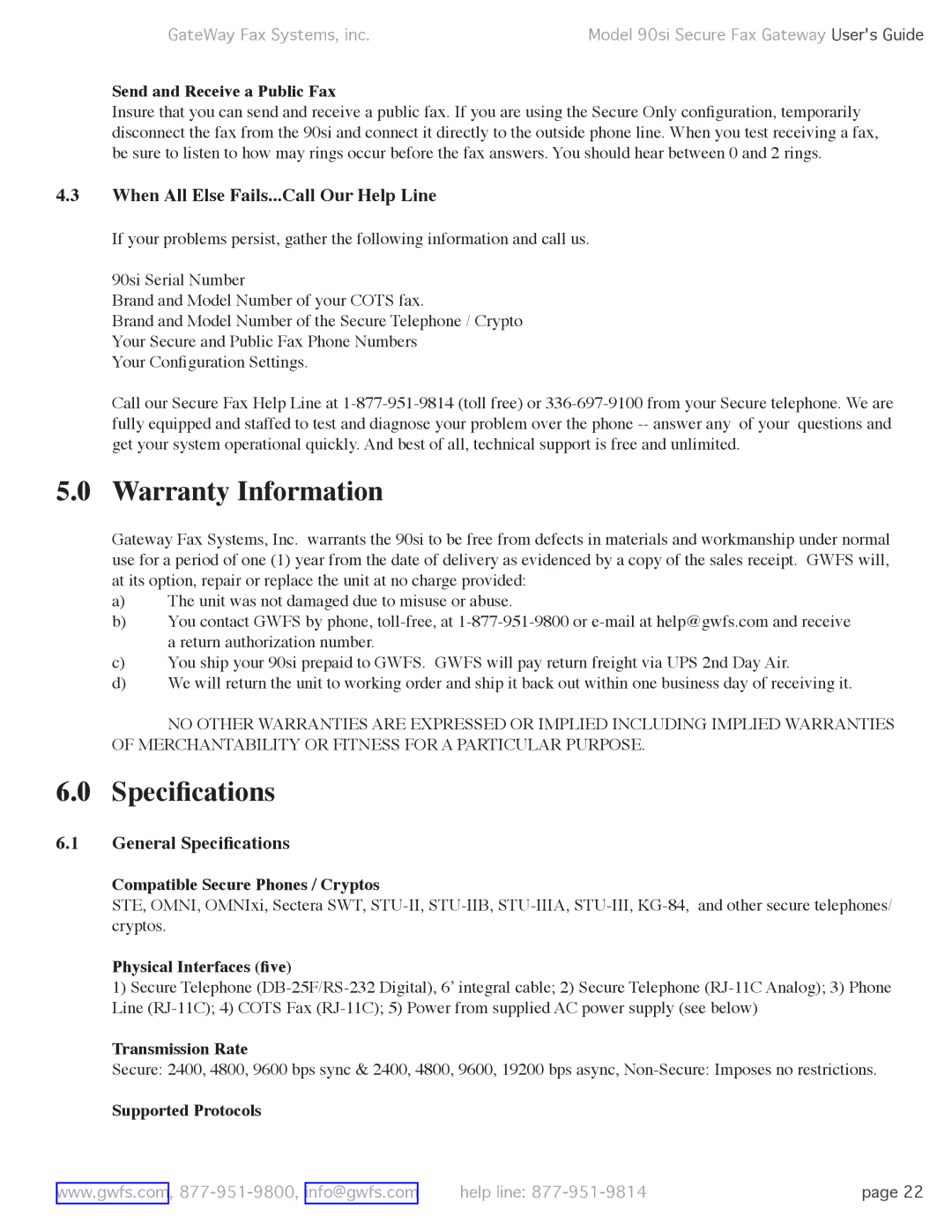GateWay Fax Systems, inc. | Model 90si Secure Fax Gateway User's Guide |
Send and Receive a Public Fax
Insure that you can send and receive a public fax. If you are using the Secure Only configuration, temporarily disconnect the fax from the 90si and connect it directly to the outside phone line. When you test receiving a fax, be sure to listen to how may rings occur before the fax answers. You should hear between 0 and 2 rings.
4.3When All Else Fails...Call Our Help Line
If your problems persist, gather the following information and call us.
90si Serial Number
Brand and Model Number of your COTS fax.
Brand and Model Number of the Secure Telephone / Crypto Your Secure and Public Fax Phone Numbers
Your Configuration Settings.
Call our Secure Fax Help Line at
5.0 Warranty Information
Gateway Fax Systems, Inc. warrants the 90si to be free from defects in materials and workmanship under normal use for a period of one (1) year from the date of delivery as evidenced by a copy of the sales receipt. GWFS will, at its option, repair or replace the unit at no charge provided:
a) The unit was not damaged due to misuse or abuse.
b) You contact GWFS by phone,
c) You ship your 90si prepaid to GWFS. GWFS will pay return freight via UPS 2nd Day Air.
d) We will return the unit to working order and ship it back out within one business day of receiving it.
NO OTHER WARRANTIES ARE EXPRESSED OR IMPLIED INCLUDING IMPLIED WARRANTIES OF MERCHANTABILITY OR FITNESS FOR A PARTICULAR PURPOSE.
6.0Specifications
6.1General Specifications
Compatible Secure Phones / Cryptos
STE, OMNI, OMNIxi, Sectera SWT,
Physical Interfaces (five)
1) Secure Telephone
Transmission Rate
Secure: 2400, 4800, 9600 bps sync & 2400, 4800, 9600, 19200 bps async,
Supported Protocols
www.gwfs.com, | help line: | page 22 |