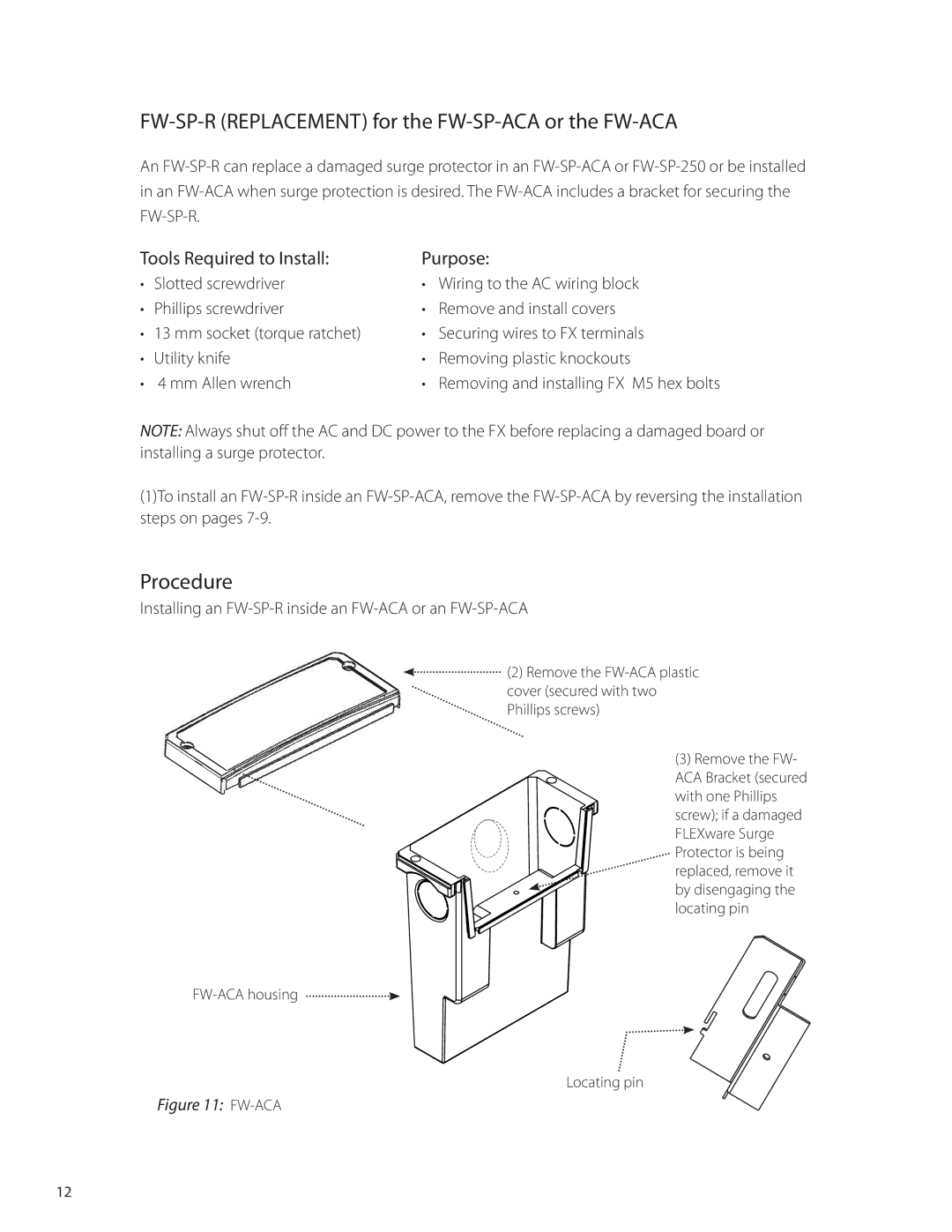FW-SP-R (REPLACEMENT) for the FW-SP-ACA or the FW-ACA
An
Tools Required to Install: | Purpose: | ||
• | Slotted screwdriver | • Wiring to the AC wiring block | |
• | Phillips screwdriver | • Remove and install covers | |
• 13 mm socket (torque ratchet) | • Securing wires to FX terminals | ||
• | Utility knife | • | Removing plastic knockouts |
• 4 mm Allen wrench | • | Removing and installing FX M5 hex bolts | |
NOTE: Always shut off the AC and DC power to the FX before replacing a damaged board or installing a surge protector.
(1)To install an
Procedure
Installing an FW-SP-R inside an FW-ACA or an FW-SP-ACA
(2) Remove the
(3) Remove the FW- ACA Bracket (secured with one Phillips screw); if a damaged FLEXware Surge Protector is being replaced, remove it by disengaging the locating pin
FW-ACA housing
Locating pin
Figure 11: FW-ACA
12