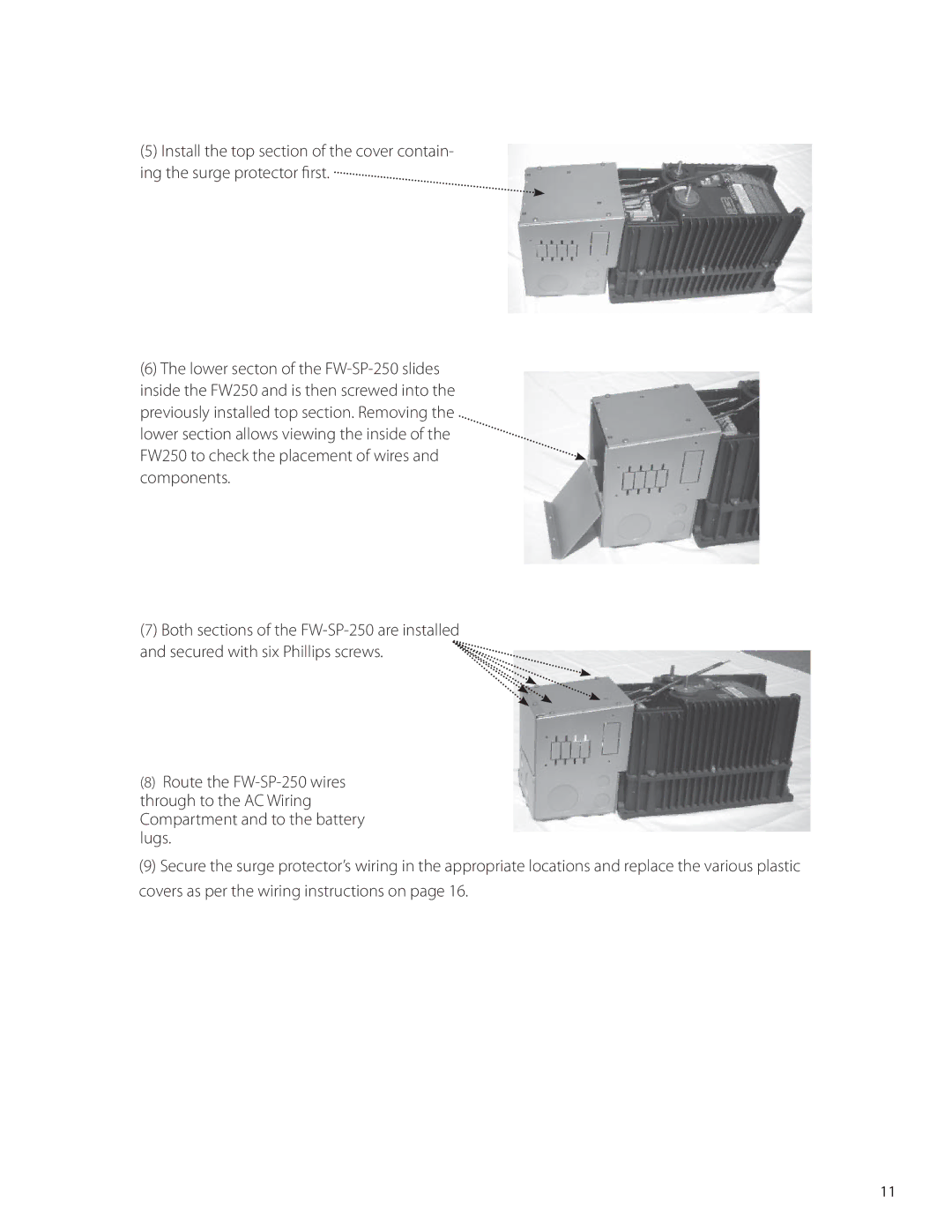(5)Install the top section of the cover contain- ing the surge protector fi rst.
(6)The lower secton of the
FW250 to check the placement of wires and components.
(7) Both sections of the
(8)Route the
(9)Secure the surge protector’s wiring in the appropriate locations and replace the various plastic covers as per the wiring instructions on page 16.
11