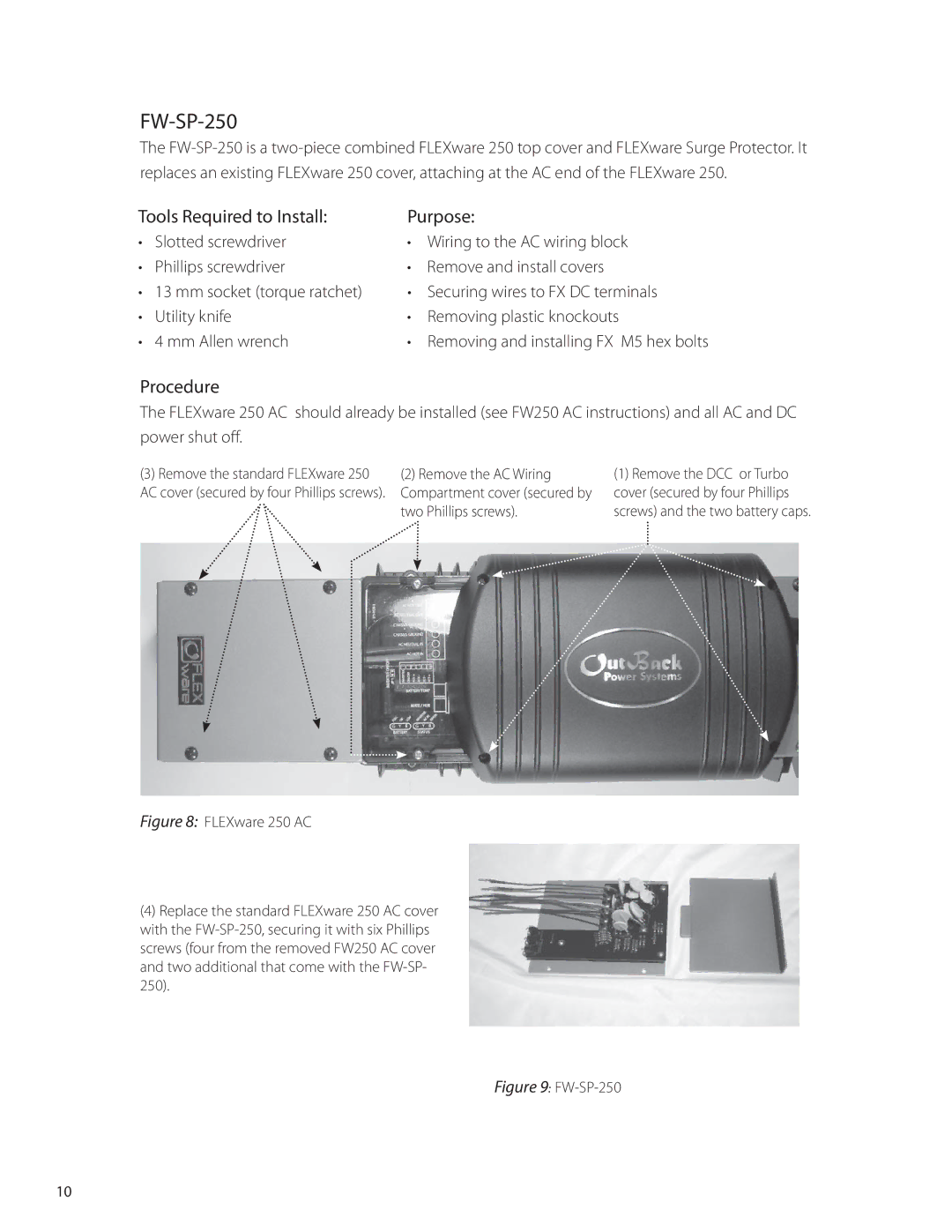FW-SP-250
The
Tools Required to Install: | Purpose: | ||
• | Slotted screwdriver | • Wiring to the AC wiring block | |
• | Phillips screwdriver | • Remove and install covers | |
• 13 mm socket (torque ratchet) | • Securing wires to FX DC terminals | ||
• | Utility knife | • | Removing plastic knockouts |
• 4 mm Allen wrench | • | Removing and installing FX M5 hex bolts | |
Procedure
The FLEXware 250 AC should already be installed (see FW250 AC instructions) and all AC and DC power shut off.
(3)Remove the standard FLEXware 250 AC cover (secured by four Phillips screws).
(2)Remove the AC Wiring Compartment cover (secured by two Phillips screws).
(1)Remove the DCC or Turbo cover (secured by four Phillips screws) and the two battery caps.
Figure 8: FLEXware 250 AC
(4)Replace the standard FLEXware 250 AC cover with the FW-SP-250, securing it with six Phillips screws (four from the removed FW250 AC cover and two additional that come with the FW-SP- 250).
Figure 9: FW-SP-250
10