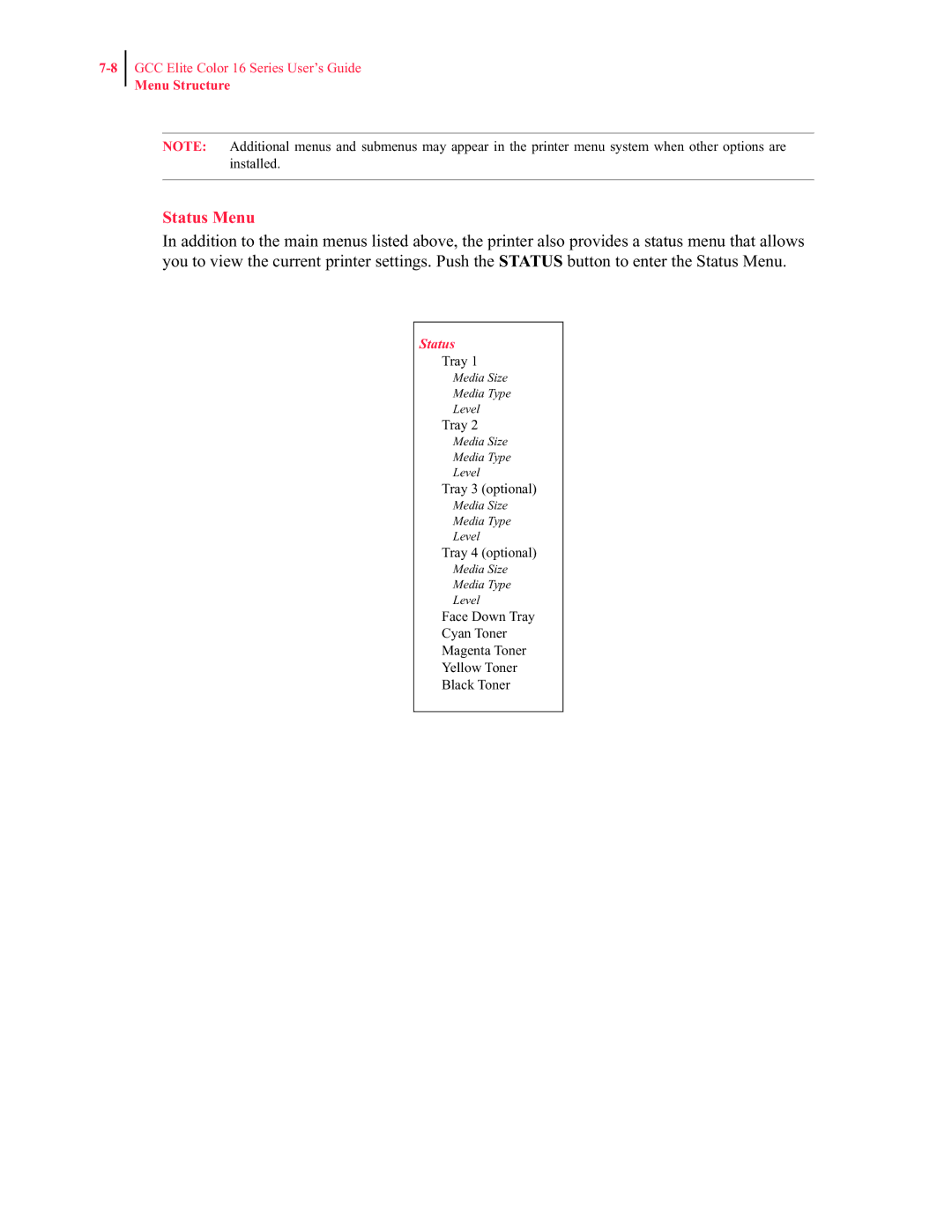16 specifications
The GCC Printers 16 series represents a significant leap in the evolution of printing technology, offering an array of advanced features and capabilities designed to satisfy both professional and industrial demands. Known for their reliability and high-quality output, GCC Printers 16 cater to a diverse range of applications, including signage, packaging, and promotional materials.One of the standout features of the GCC Printers 16 is its impressive print resolution, capable of delivering sharp, vivid images with intricate details. This high resolution is achieved through advanced print head technology that allows for precise ink placement, ensuring that every print comes out looking professional and polished.
GCC Printers 16 incorporate cutting-edge print technologies such as UV and eco-solvent printing. The UV printing process enables quick curing of inks, allowing for printing on various substrates, including rigid materials like acrylic and wood. This capability is especially valuable for businesses that require versatile printing options. On the other hand, eco-solvent printing provides a more environmentally friendly solution, producing less harmful emissions while maintaining exceptional print quality.
The series also features advanced media handling capabilities, accommodating a wide array of media types and sizes. The printers can handle rolls, sheets, and rigid substrates, thus offering the flexibility that many printing professionals desire. Each printer is equipped with a user-friendly interface, simplifying the operation process and allowing users to easily switch between different media types.
Another significant aspect of the GCC Printers 16 is their high-speed printing functionality, which enhances productivity for businesses with tight deadlines. Along with speed, these printers maintain consistency in print quality, ensuring that output remains uniform across large production runs.
Additionally, GCC Printers 16 are designed with durability in mind. Built with robust components, these printers are capable of withstanding the rigors of daily use in busy printing environments. Regular software updates and strong customer support further enhance their reliability, making them an excellent investment for businesses looking to improve their printing capabilities.
In summary, GCC Printers 16 are distinguished by their high resolution, advanced printing technologies, versatile media handling, speed, and durability. These printers are well-equipped to meet the diverse needs of modern printing professionals, driving productivity without compromising on quality. With their innovative features and practical design, GCC Printers 16 are truly a solid choice for anyone in the printing industry.