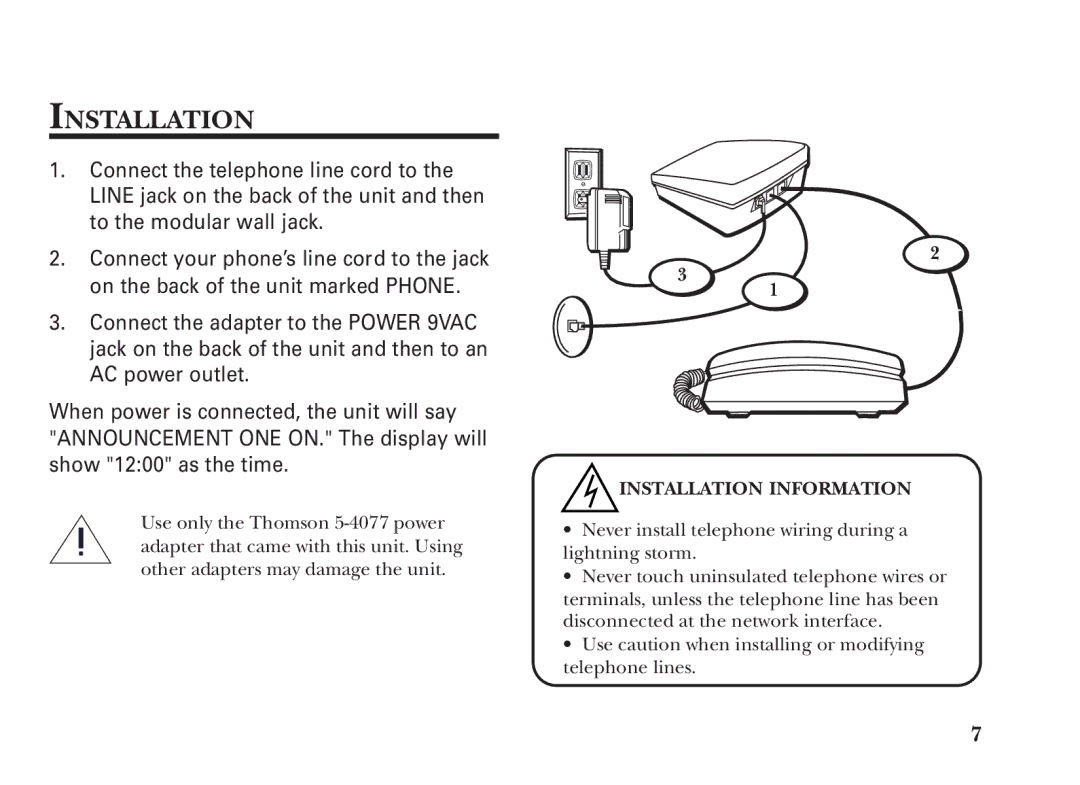INSTALLATION
1.Connect the telephone line cord to the LINE jack on the back of the unit and then to the modular wall jack.
2.Connect your phone’s line cord to the jack on the back of the unit marked PHONE.
3.Connect the adapter to the POWER 9VAC jack on the back of the unit and then to an AC power outlet.
When power is connected, the unit will say "ANNOUNCEMENT ONE ON." The display will show "12:00" as the time.
Use only the Thomson
2
3
1
INSTALLATION INFORMATION
•Never install telephone wiring during a lightning storm.
•Never touch uninsulated telephone wires or terminals, unless the telephone line has been disconnected at the network interface.
•Use caution when installing or modifying telephone lines.
7