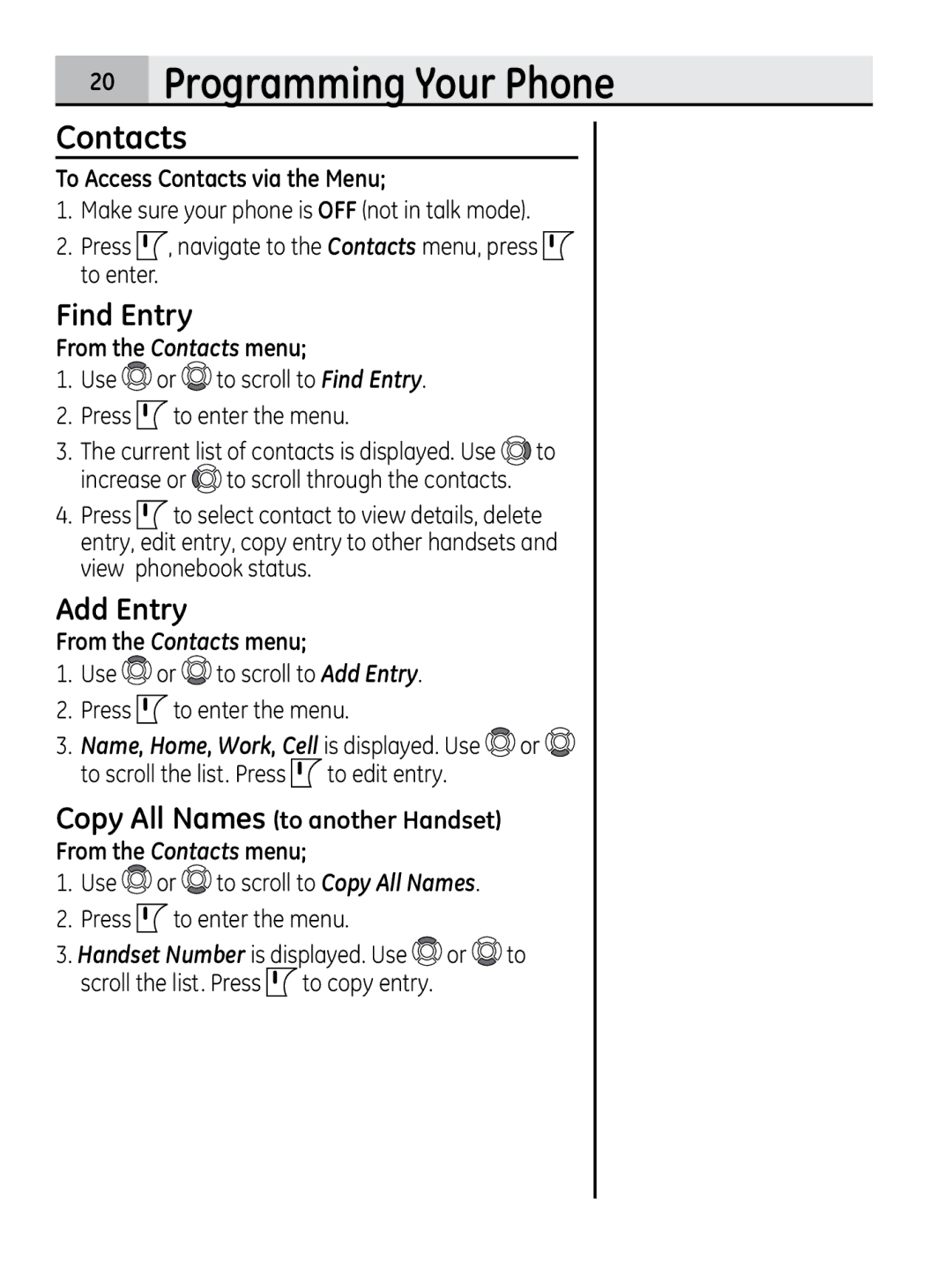20Programming Your Phone
Contacts
To Access Contacts via the Menu;
1.Make sure your phone is OFF (not in talk mode).
2.Press ![]() , navigate to the Contacts menu, press
, navigate to the Contacts menu, press ![]() to enter.
to enter.
Find Entry
From the Contacts menu;
1.Use ![]() or
or ![]() to scroll to Find Entry.
to scroll to Find Entry.
2.Press ![]() to enter the menu.
to enter the menu.
3.The current list of contacts is displayed. Use ![]() to increase or
to increase or ![]() to scroll through the contacts.
to scroll through the contacts.
4.Press ![]() to select contact to view details, delete entry, edit entry, copy entry to other handsets and view phonebook status.
to select contact to view details, delete entry, edit entry, copy entry to other handsets and view phonebook status.
Add Entry
From the Contacts menu;
1.Use ![]() or
or ![]() to scroll to Add Entry.
to scroll to Add Entry.
2.Press ![]() to enter the menu.
to enter the menu.
3.Name, Home, Work, Cell is displayed. Use ![]() or
or ![]() to scroll the list. Press
to scroll the list. Press ![]() to edit entry.
to edit entry.
Copy All Names (to another Handset) From the Contacts menu;
1.Use ![]() or
or ![]() to scroll to Copy All Names.
to scroll to Copy All Names.
2.Press ![]() to enter the menu.
to enter the menu.
3.Handset Number is displayed. Use ![]() or
or ![]() to scroll the list. Press
to scroll the list. Press ![]() to copy entry.
to copy entry.