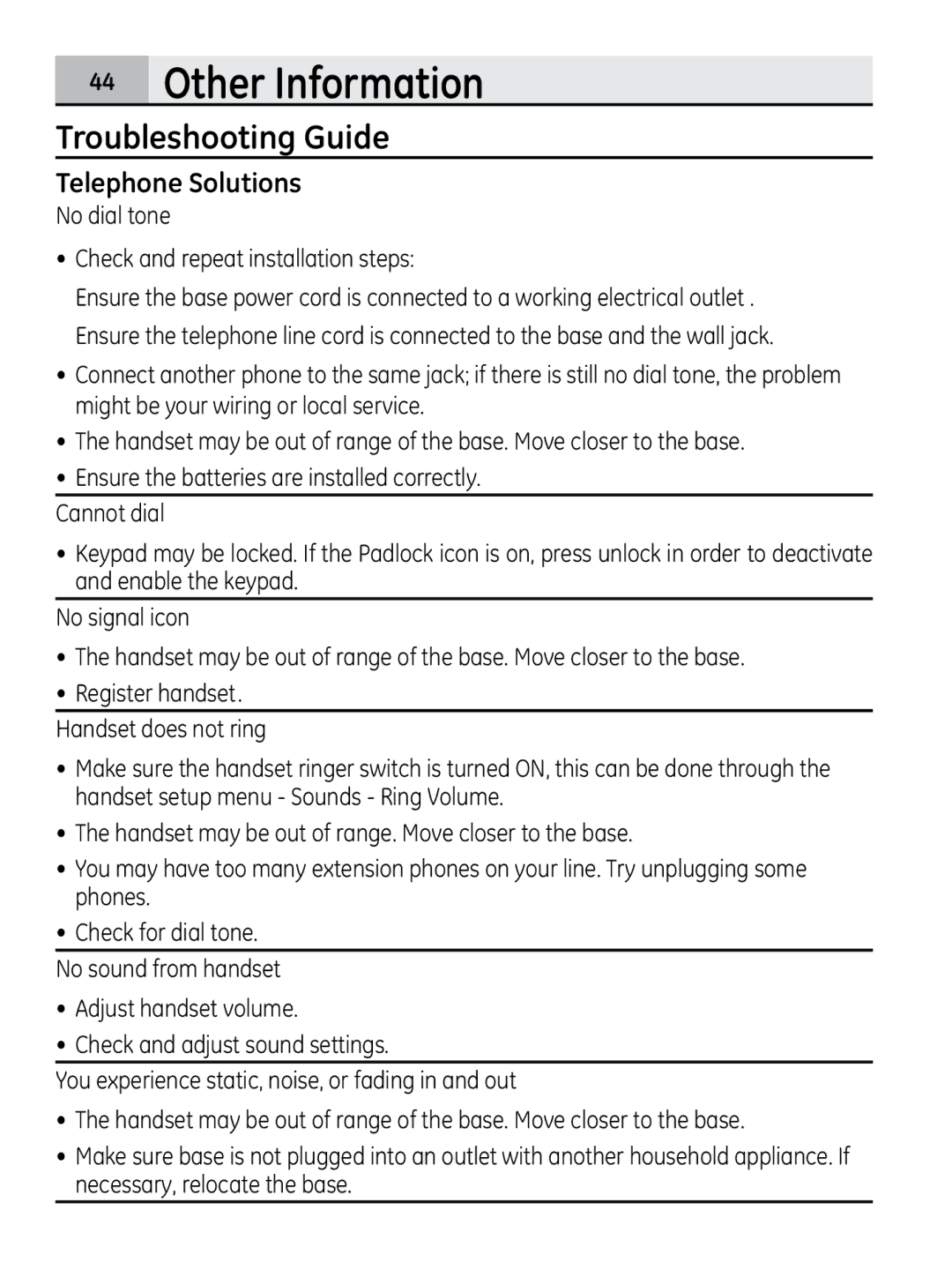44Other Information
Troubleshooting Guide
Telephone Solutions
No dial tone
•Check and repeat installation steps:
Ensure the base power cord is connected to a working electrical outlet . Ensure the telephone line cord is connected to the base and the wall jack.
•Connect another phone to the same jack; if there is still no dial tone, the problem might be your wiring or local service.
•The handset may be out of range of the base. Move closer to the base.
•Ensure the batteries are installed correctly.
Cannot dial
•Keypad may be locked. If the Padlock icon is on, press unlock in order to deactivate and enable the keypad.
No signal icon
•The handset may be out of range of the base. Move closer to the base.
•Register handset.
Handset does not ring
•Make sure the handset ringer switch is turned ON, this can be done through the handset setup menu - Sounds - Ring Volume.
•The handset may be out of range. Move closer to the base.
•You may have too many extension phones on your line. Try unplugging some phones.
•Check for dial tone.
No sound from handset
•Adjust handset volume.
•Check and adjust sound settings.
You experience static, noise, or fading in and out
•The handset may be out of range of the base. Move closer to the base.
•Make sure base is not plugged into an outlet with another household appliance. If necessary, relocate the base.