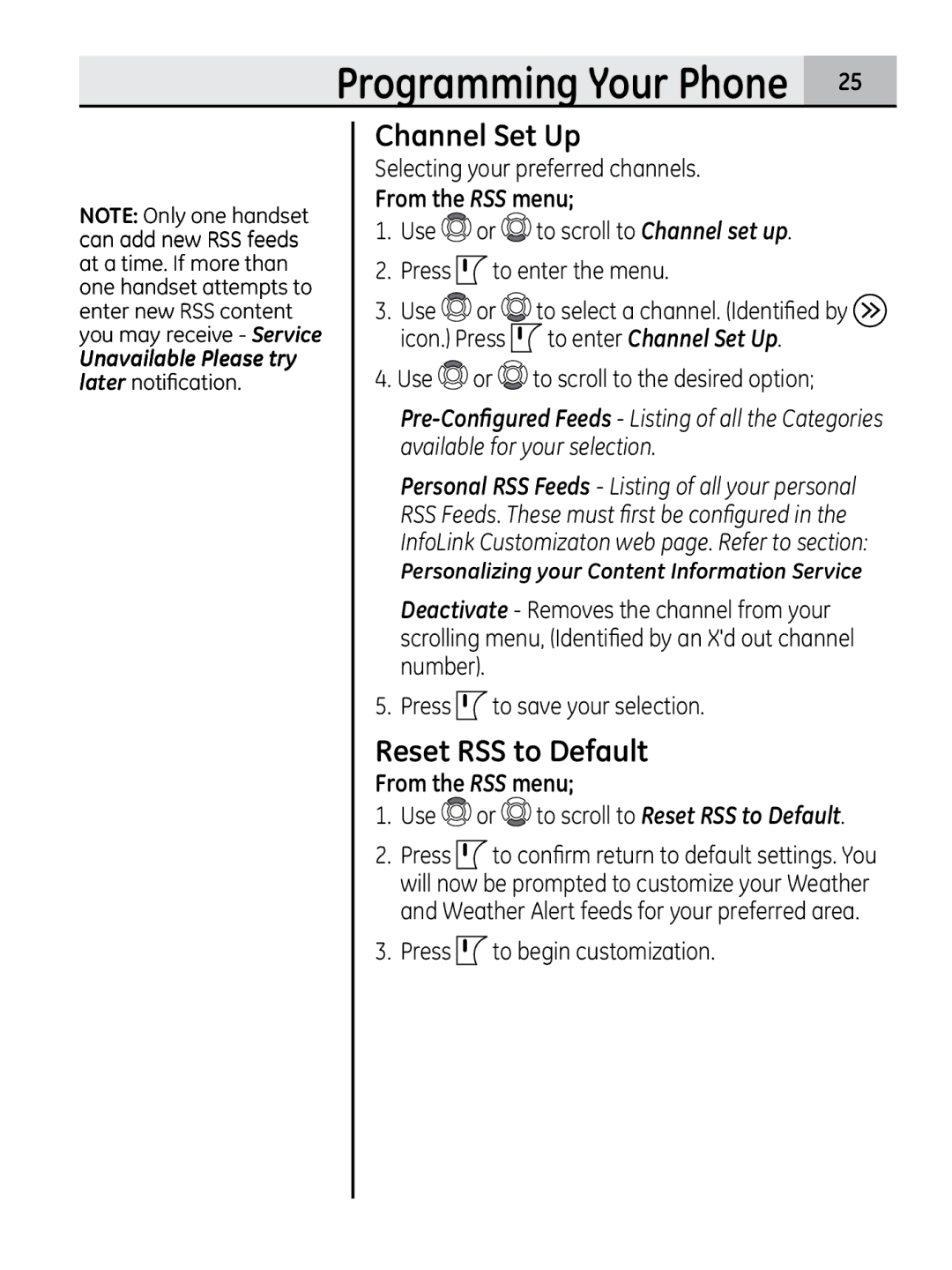Programming Your Phone 25
NOTE: Only one handset can add new RSS feeds at a time. If more than one handset attempts to enter new RSS content you may receive - Service Unavailable Please try later notification.
Channel Set Up
Selecting your preferred channels.
From the RSS menu;
1.Use ![]() or
or ![]() to scroll to Channel set up.
to scroll to Channel set up.
2.Press ![]() to enter the menu.
to enter the menu.
3.Use ![]() or
or ![]() to select a channel. (Identified by
to select a channel. (Identified by ![]() icon.) Press
icon.) Press ![]() to enter Channel Set Up.
to enter Channel Set Up.
4.Use ![]() or
or ![]() to scroll to the desired option;
to scroll to the desired option;
Personal RSS Feeds - Listing of all your personal RSS Feeds. These must first be configured in the InfoLink Customizaton web page. Refer to section:
Personalizing your Content Information Service
Deactivate - Removes the channel from your scrolling menu, (Identified by an X'd out channel number).
5. Press ![]() to save your selection.
to save your selection.
Reset RSS to Default
From the RSS menu;
1.Use  or
or  to scroll to Reset RSS to Default.
to scroll to Reset RSS to Default.
2.Press ![]() to confirm return to default settings. You will now be prompted to customize your Weather and Weather Alert feeds for your preferred area.
to confirm return to default settings. You will now be prompted to customize your Weather and Weather Alert feeds for your preferred area.
3.Press ![]() to begin customization.
to begin customization.