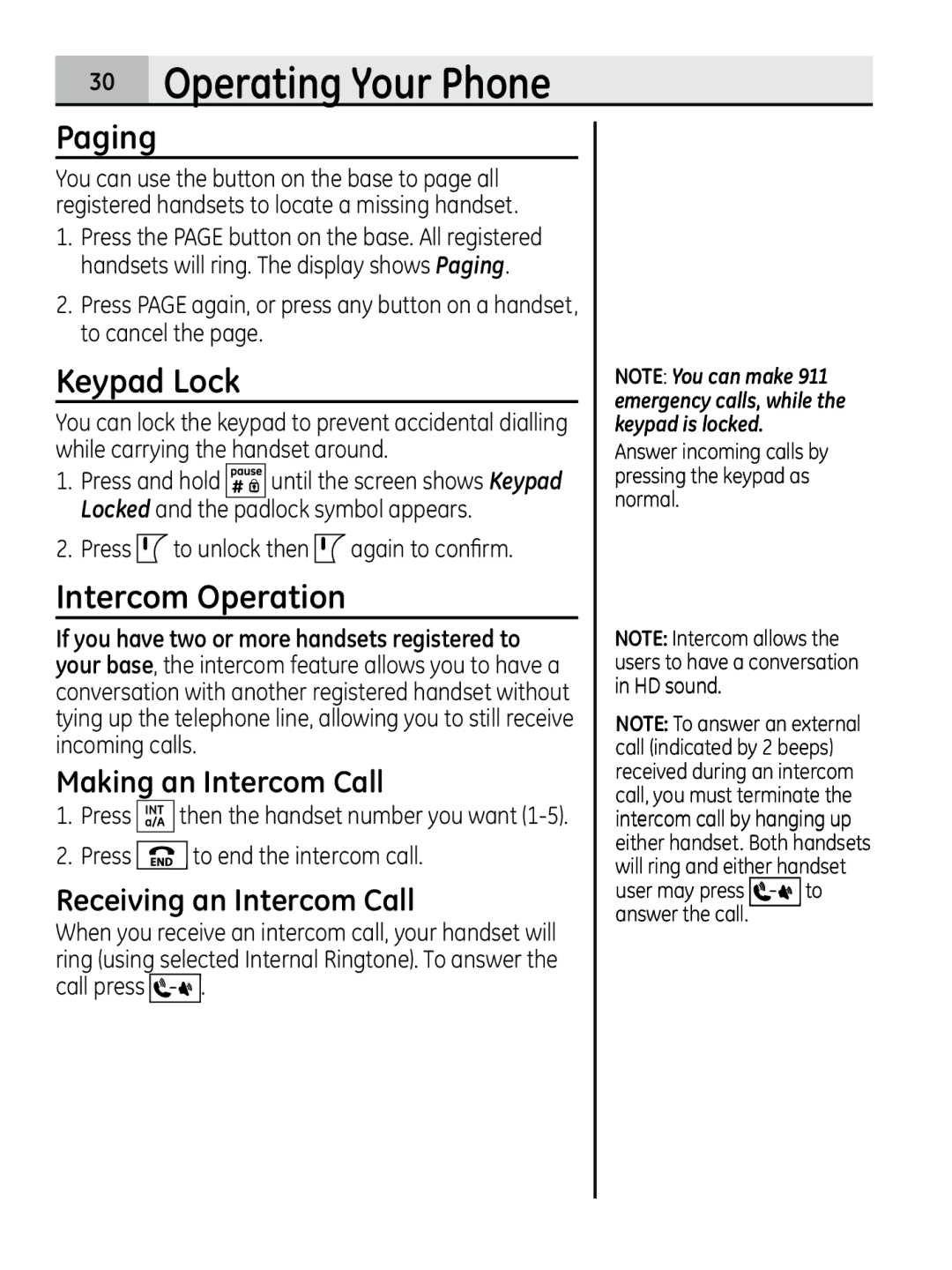30Operating Your Phone
Paging
You can use the button on the base to page all registered handsets to locate a missing handset.
1.Press the PAGE button on the base. All registered handsets will ring. The display shows Paging.
2.Press PAGE again, or press any button on a handset, to cancel the page.
Keypad Lock
You can lock the keypad to prevent accidental dialling while carrying the handset around.
1.Press and hold ![]()
![]()
![]()
![]() until the screen shows Keypad Locked and the padlock symbol appears.
until the screen shows Keypad Locked and the padlock symbol appears.
2.Press ![]() to unlock then
to unlock then ![]() again to confirm.
again to confirm.
Intercom Operation
If you have two or more handsets registered to your base, the intercom feature allows you to have a conversation with another registered handset without tying up the telephone line, allowing you to still receive incoming calls.
Making an Intercom Call
1.Press ![]()
![]()
![]()
![]()
![]() then the handset number you want
then the handset number you want
2.Press ![]() to end the intercom call.
to end the intercom call.
Receiving an Intercom Call
When you receive an intercom call, your handset will ring (using selected Internal Ringtone). To answer the
call press ![]() .
.
NOTE: You can make 911 emergency calls, while the keypad is locked.
Answer incoming calls by pressing the keypad as normal.
NOTE: Intercom allows the users to have a conversation in HD sound.
NOTE: To answer an external call (indicated by 2 beeps) received during an intercom call, you must terminate the intercom call by hanging up either handset. Both handsets will ring and either handset
user may press ![]()
![]()
![]() to
to
answer the call.