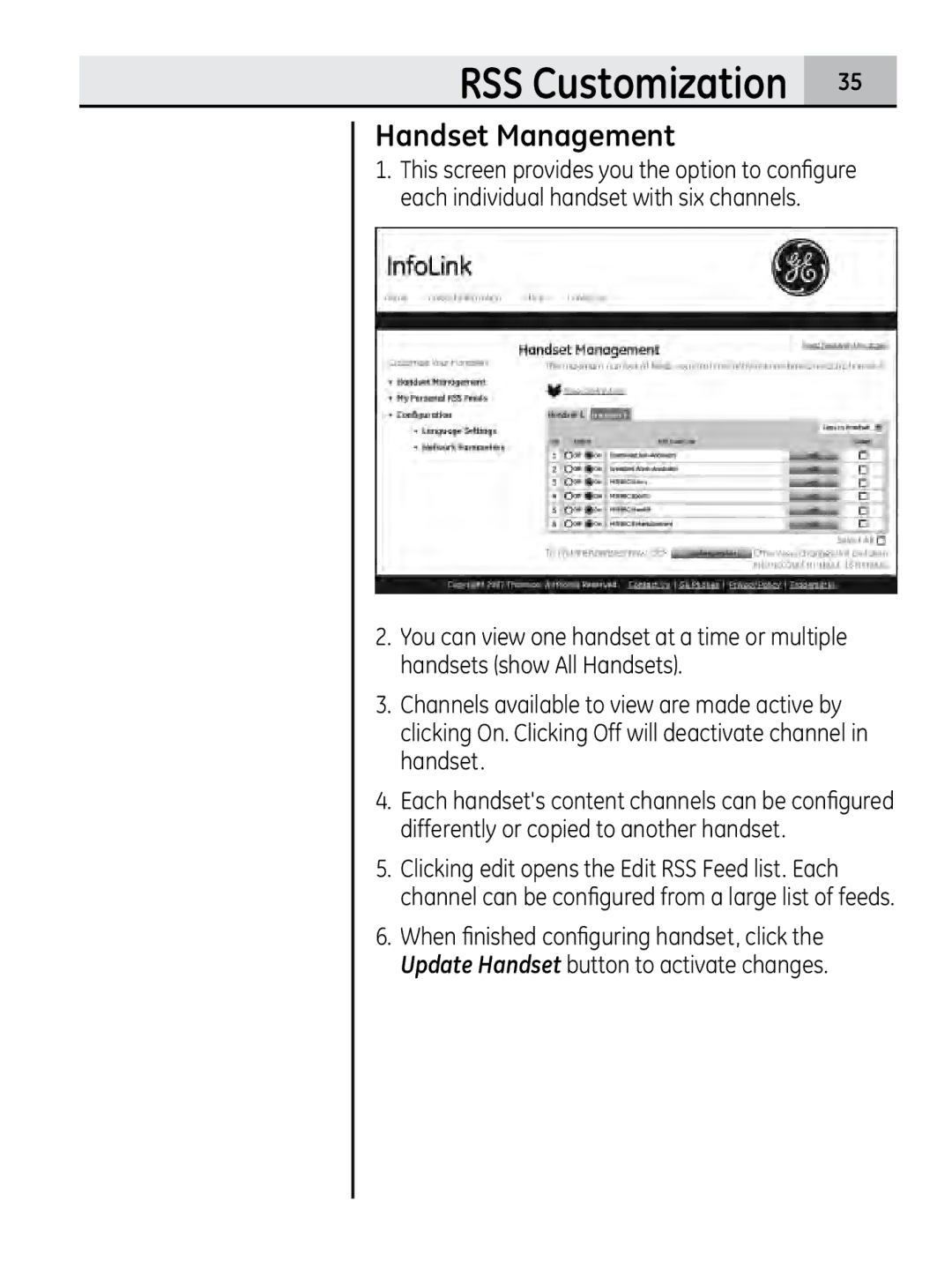RSS Customization 35
Handset Management
1.This screen provides you the option to configure each individual handset with six channels.
2.You can view one handset at a time or multiple handsets (show All Handsets).
3.Channels available to view are made active by clicking On. Clicking Off will deactivate channel in handset.
4.Each handset's content channels can be configured differently or copied to another handset.
5.Clicking edit opens the Edit RSS Feed list. Each channel can be configured from a large list of feeds.
6.When finished configuring handset, click the Update Handset button to activate changes.