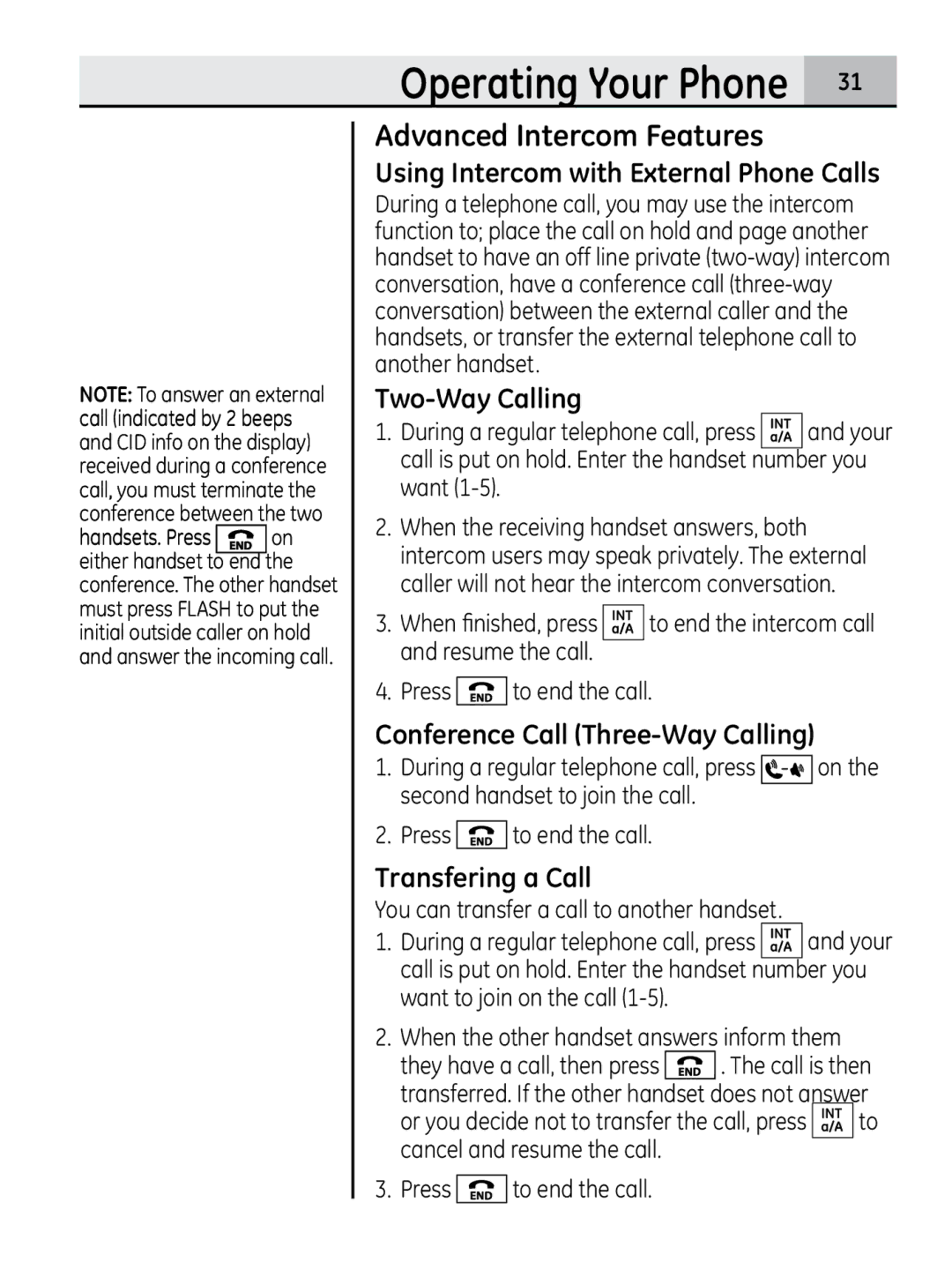Operating Your Phone 31
NOTE: To answer an external call (indicated by 2 beeps and CID info on the display) received during a conference call, you must terminate the conference between the two
handsets. Press ![]() on either handset to end the conference. The other handset must press FLASH to put the initial outside caller on hold and answer the incoming call.
on either handset to end the conference. The other handset must press FLASH to put the initial outside caller on hold and answer the incoming call.
Advanced Intercom Features
Using Intercom with External Phone Calls
During a telephone call, you may use the intercom function to; place the call on hold and page another handset to have an off line private
Two-Way Calling
1.During a regular telephone call, press ![]()
![]()
![]() and your call is put on hold. Enter the handset number you want
and your call is put on hold. Enter the handset number you want
2.When the receiving handset answers, both intercom users may speak privately. The external caller will not hear the intercom conversation.
3.When finished, press ![]()
![]()
![]() to end the intercom call and resume the call.
to end the intercom call and resume the call.
4.Press ![]() to end the call.
to end the call.
Conference Call (Three-Way Calling)
1.During a regular telephone call, press ![]()
![]()
![]() on the second handset to join the call.
on the second handset to join the call.
2.Press ![]() to end the call.
to end the call.
Transfering a Call
You can transfer a call to another handset.
1.During a regular telephone call, press ![]()
![]()
![]() and your call is put on hold. Enter the handset number you want to join on the call
and your call is put on hold. Enter the handset number you want to join on the call
2.When the other handset answers inform them
they have a call, then press ![]() . The call is then transferred. If the other handset does not answer
. The call is then transferred. If the other handset does not answer
or you decide not to transfer the call, press ![]()
![]()
![]() to cancel and resume the call.
to cancel and resume the call.
3.Press ![]() to end the call.
to end the call.