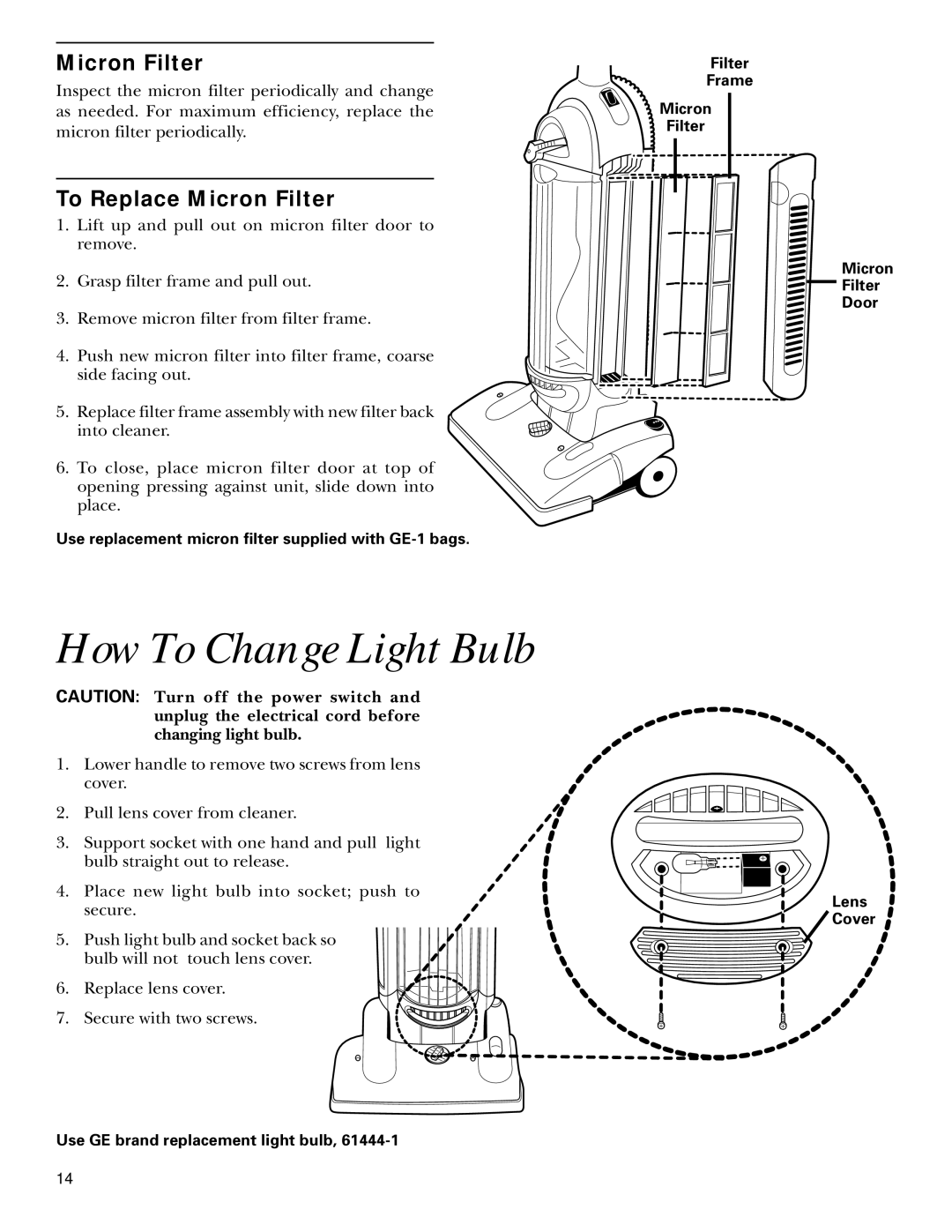106575, 71045 specifications
The GE 71045,106575 is a state-of-the-art industrial equipment designed to optimize performance and efficiency in various applications. This model showcases cutting-edge features and technologies that set it apart from competitors in the market, making it a preferred choice across industries.One of the main features of the GE 71045,106575 is its robust construction, which ensures longevity and reliability even under harsh working conditions. This durability is complemented by advanced materials that provide resistance to corrosion and wear, contributing to reduced maintenance costs and downtime.
The equipment is powered by an innovative and efficient energy system, designed to minimize consumption while maximizing output. This not only enhances productivity but also aligns with contemporary sustainability goals, making the GE 71045,106575 a responsible choice for environmentally-conscious operations. The energy system integrates seamlessly with existing infrastructure, allowing for a smooth transition and easy integration into current processes.
Moreover, the GE 71045,106575 incorporates advanced automation technologies that streamline operations. With user-friendly interfaces and intuitive controls, operators can easily monitor and manage the equipment in real-time. This capability leads to improved decision-making and efficient resource allocation, ensuring that production lines operate optimally.
Another notable characteristic of this model is its adaptability. The GE 71045,106575 can be customized to meet specific operational requirements, making it suitable for a wide range of industries, from manufacturing to energy production. The flexibility in configuration allows businesses to leverage their unique processes and achieve distinct competitive advantages.
In addition, the equipment is equipped with advanced safety features, ensuring compliance with the highest industry standards. These safety mechanisms protect both the operator and the equipment, significantly reducing the risk of accidents or equipment failure.
Overall, the GE 71045,106575 stands as a testament to innovation in industrial technology. With its powerful performance capabilities, energy efficiency, and robust safety features, it enhances operational effectiveness while addressing the diverse needs of modern industry. This model not only represents a significant investment in performance but also serves to future-proof operations in an ever-evolving marketplace.