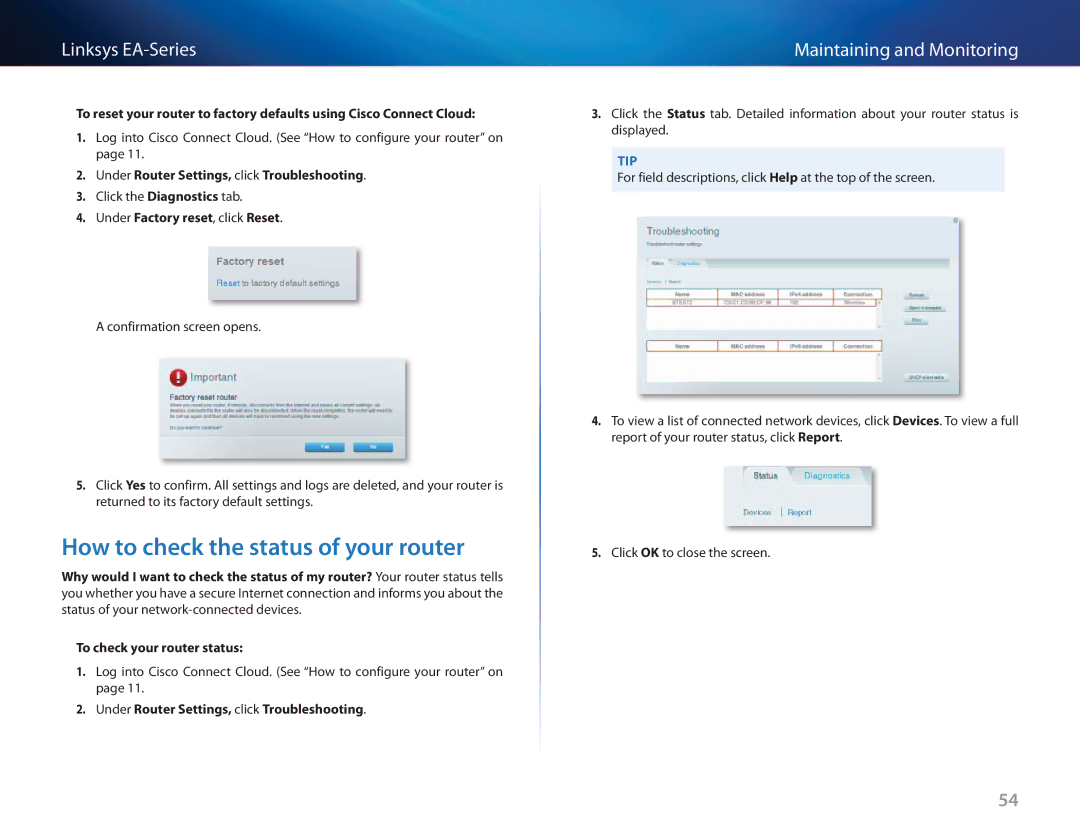Linksys EA-Series
To reset your router to factory defaults using Cisco Connect Cloud:
1.Log into Cisco Connect Cloud. (See “How to configure your router” on page 11.
2.Under Router Settings, click Troubleshooting.
3.Click the Diagnostics tab.
4.Under Factory reset, click Reset.
A confirmation screen opens.
5.Click Yes to confirm. All settings and logs are deleted, and your router is returned to its factory default settings.
How to check the status of your router
Why would I want to check the status of my router? Your router status tells you whether you have a secure Internet connection and informs you about the status of your
To check your router status:
1.Log into Cisco Connect Cloud. (See “How to configure your router” on page 11.
2.Under Router Settings, click Troubleshooting.
Maintaining and Monitoring
3.Click the Status tab. Detailed information about your router status is displayed.
Tip
For field descriptions, click Help at the top of the screen.
4.To view a list of connected network devices, click Devices. To view a full report of your router status, click Report.
5.Click OK to close the screen.
54