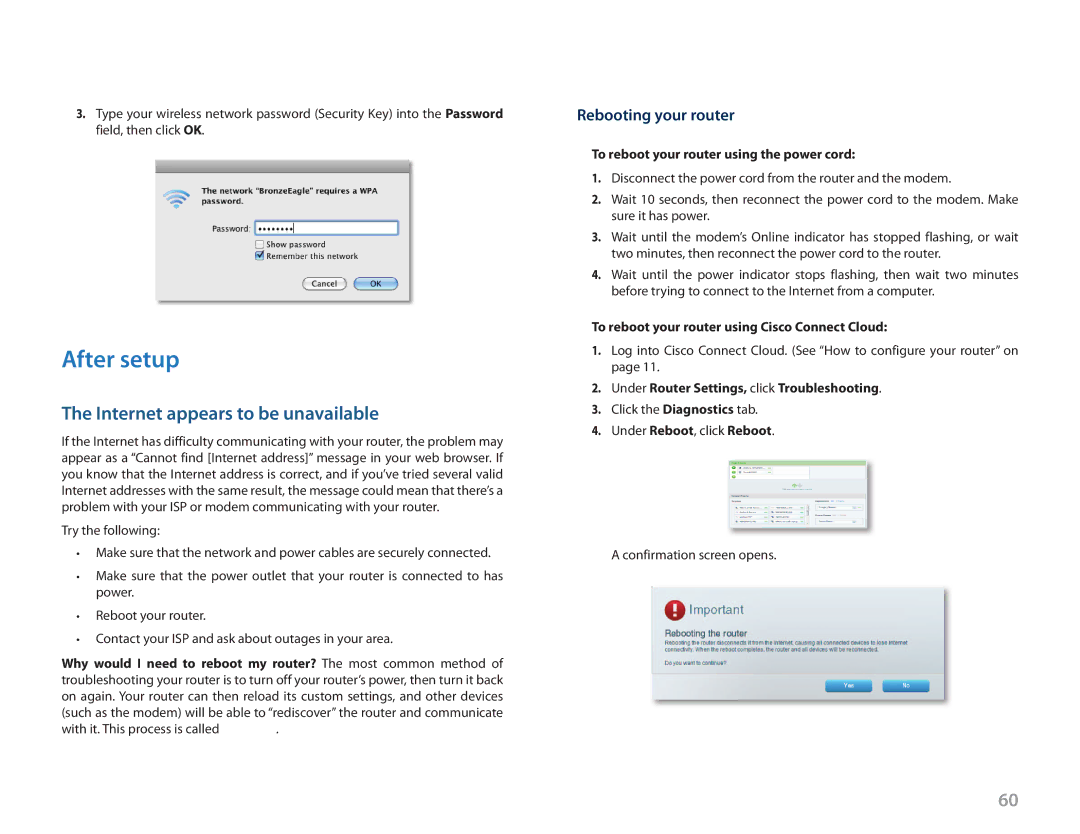Linksys EA-Series
3.Type your wireless network password (Security Key) into the Password field, then click OK.
After setup
The Internet appears to be unavailable
If the Internet has difficulty communicating with your router, the problem may appear as a “Cannot find [Internet address]” message in your web browser. If you know that the Internet address is correct, and if you’ve tried several valid Internet addresses with the same result, the message could mean that there’s a problem with your ISP or modem communicating with your router.
Try the following:
••Make sure that the network and power cables are securely connected.
••Make sure that the power outlet that your router is connected to has power.
••Reboot your router.
••Contact your ISP and ask about outages in your area.
Why would I need to reboot my router? The most common method of troubleshooting your router is to turn off your router’s power, then turn it back on again. Your router can then reload its custom settings, and other devices (such as the modem) will be able to “rediscover” the router and communicate with it. This process is called rebooting.
Troubleshooting
Rebooting your router
To reboot your router using the power cord:
1.Disconnect the power cord from the router and the modem.
2.Wait 10 seconds, then reconnect the power cord to the modem. Make sure it has power.
3.Wait until the modem’s Online indicator has stopped flashing, or wait two minutes, then reconnect the power cord to the router.
4.Wait until the power indicator stops flashing, then wait two minutes before trying to connect to the Internet from a computer.
To reboot your router using Cisco Connect Cloud:
1.Log into Cisco Connect Cloud. (See “How to configure your router” on page 11.
2.Under Router Settings, click Troubleshooting.
3.Click the Diagnostics tab.
4.Under Reboot, click Reboot.
A confirmation screen opens.
60