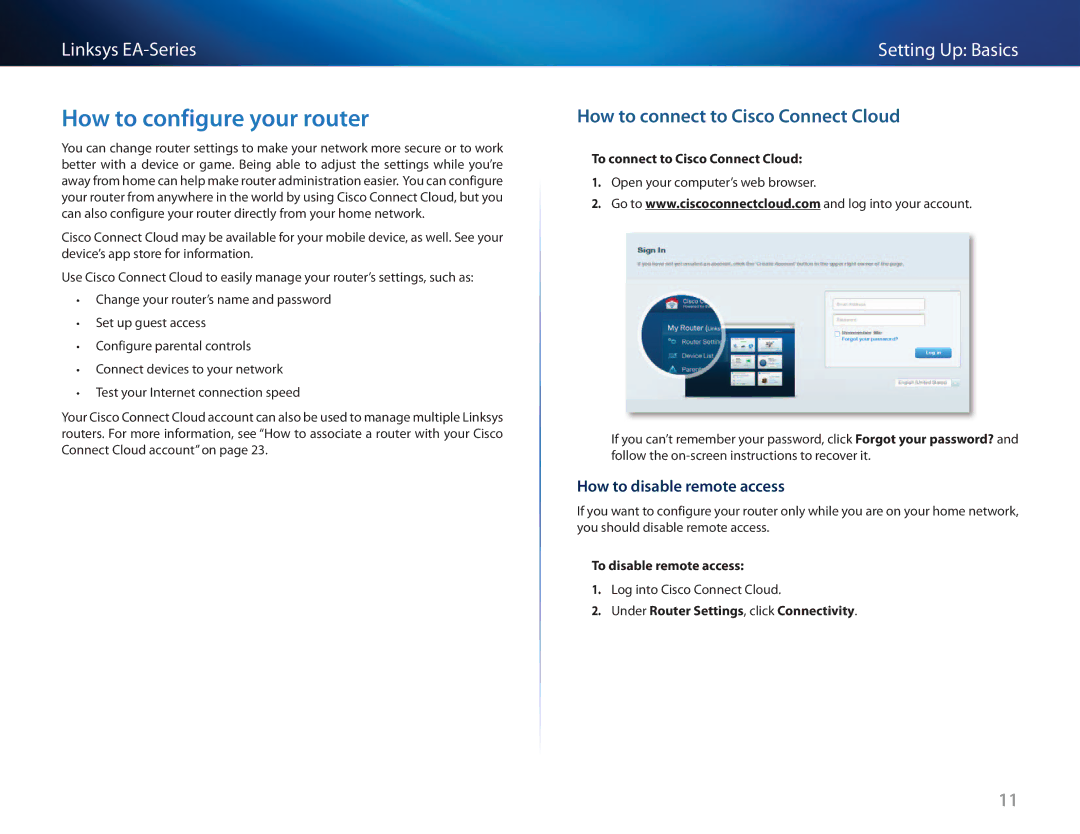Linksys
How to configure your router
You can change router settings to make your network more secure or to work better with a device or game. Being able to adjust the settings while you’re away from home can help make router administration easier. You can configure your router from anywhere in the world by using Cisco Connect Cloud, but you can also configure your router directly from your home network.
Cisco Connect Cloud may be available for your mobile device, as well. See your device’s app store for information.
Use Cisco Connect Cloud to easily manage your router’s settings, such as:
••Change your router’s name and password
••Set up guest access
••Configure parental controls
••Connect devices to your network
••Test your Internet connection speed
Your Cisco Connect Cloud account can also be used to manage multiple Linksys routers. For more information, see “How to associate a router with your Cisco Connect Cloud account” on page 23.
Setting Up: Basics
How to connect to Cisco Connect Cloud
To connect to Cisco Connect Cloud:
1.Open your computer’s web browser.
2.Go to www.ciscoconnectcloud.com and log into your account.
If you can’t remember your password, click Forgot your password? and follow the
How to disable remote access
If you want to configure your router only while you are on your home network, you should disable remote access.
To disable remote access:
1.Log into Cisco Connect Cloud.
2.Under Router Settings, click Connectivity.
11