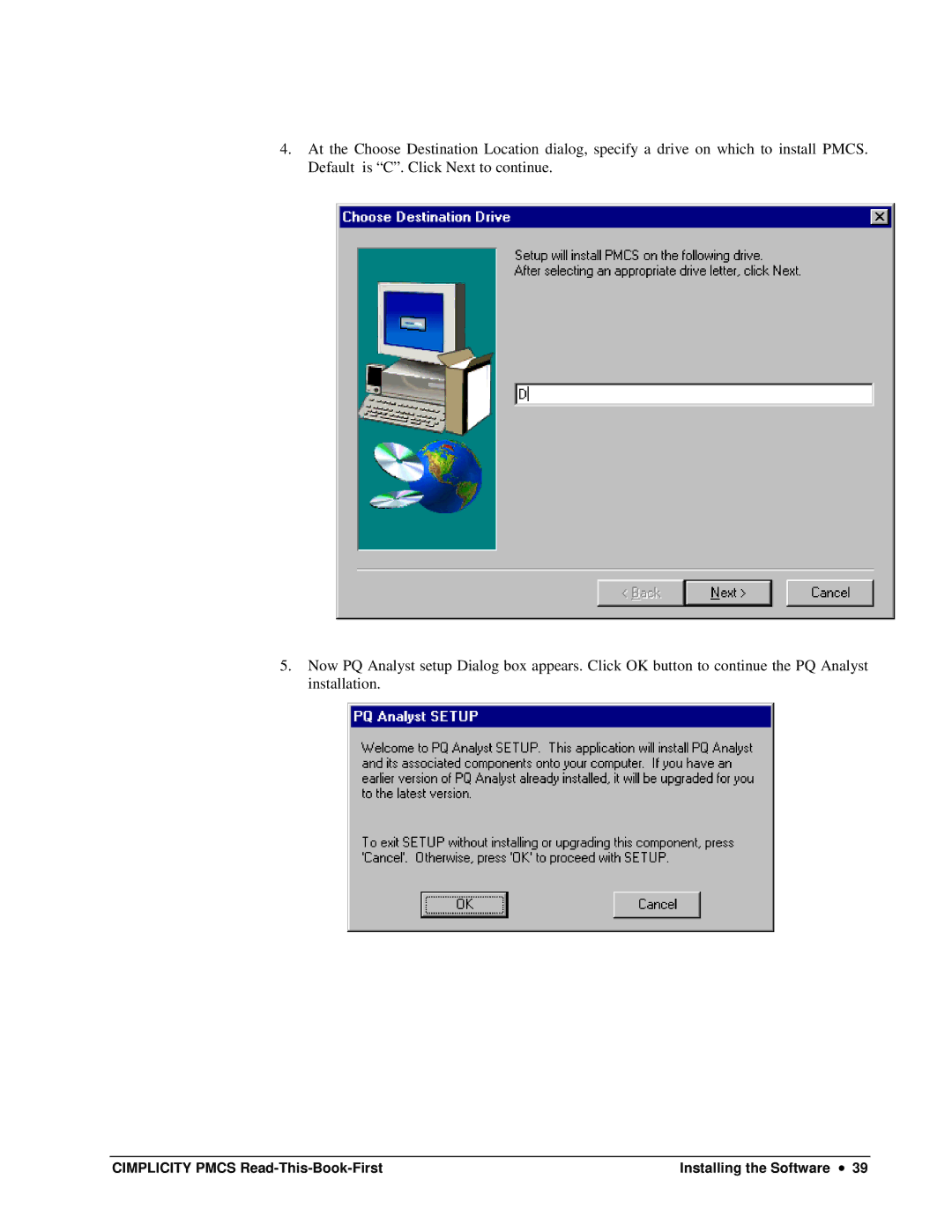DEH-211 specifications
The GE DEH-211 is a cutting-edge digital electro-hydraulic (DEH) control system developed by General Electric to enhance the performance and efficiency of hydroelectric and steam turbine operations. Notably recognized for its reliability and advanced features, the DEH-211 integrates modern technologies to facilitate precise control of turbine operations.One of the main features of the DEH-211 is its robust digital architecture, which allows for real-time data processing and system monitoring. This digital platform enhances the overall performance by providing faster response times and improved signal processing, which are crucial for maintaining optimal turbine performance under varying operational conditions.
The DEH-211 employs advanced control algorithms that enable superior speed governing and load control. This results in increased stability and reliability for turbine operation, helping to achieve optimal efficiency levels. The DEH-211 also integrates advanced feedback mechanisms, ensuring that the system can quickly adapt to changes in load and other operational variables.
Another noteworthy technology integrated into the DEH-211 is its digital communication capabilities. The system supports various communication protocols that facilitate seamless integration with existing plant control systems and other digital devices. This flexibility allows operators to achieve a higher level of automation and centralize control processes, ultimately leading to reduced operational costs.
The DEH-211 is designed with redundancy in mind, which is crucial for applications where system availability is paramount. The system features dual processors and dual communication paths, ensuring that there is a backup in place should any component fail. This redundancy not only enhances reliability but also instills confidence among operators regarding safe plant operations.
Additionally, the DEH-211 has been engineered for ease of use. Its user-friendly interface allows operators to monitor and manage turbine operations efficiently. Features such as graphical displays and intuitive controls enhance accessibility, enabling operators to make informed decisions quickly.
In summary, the GE DEH-211 stands out in the realm of turbine control systems due to its advanced digital technology, precise control capabilities, and emphasis on redundancy and reliability. With its ability to integrate seamlessly with existing plant infrastructure and promote enhanced efficiency, the DEH-211 is a formidable asset for modern power generation facilities seeking to maximize their operational potential. This system not only meets the demands of today's energy landscape but also positions itself for future advancements in turbine control technology.