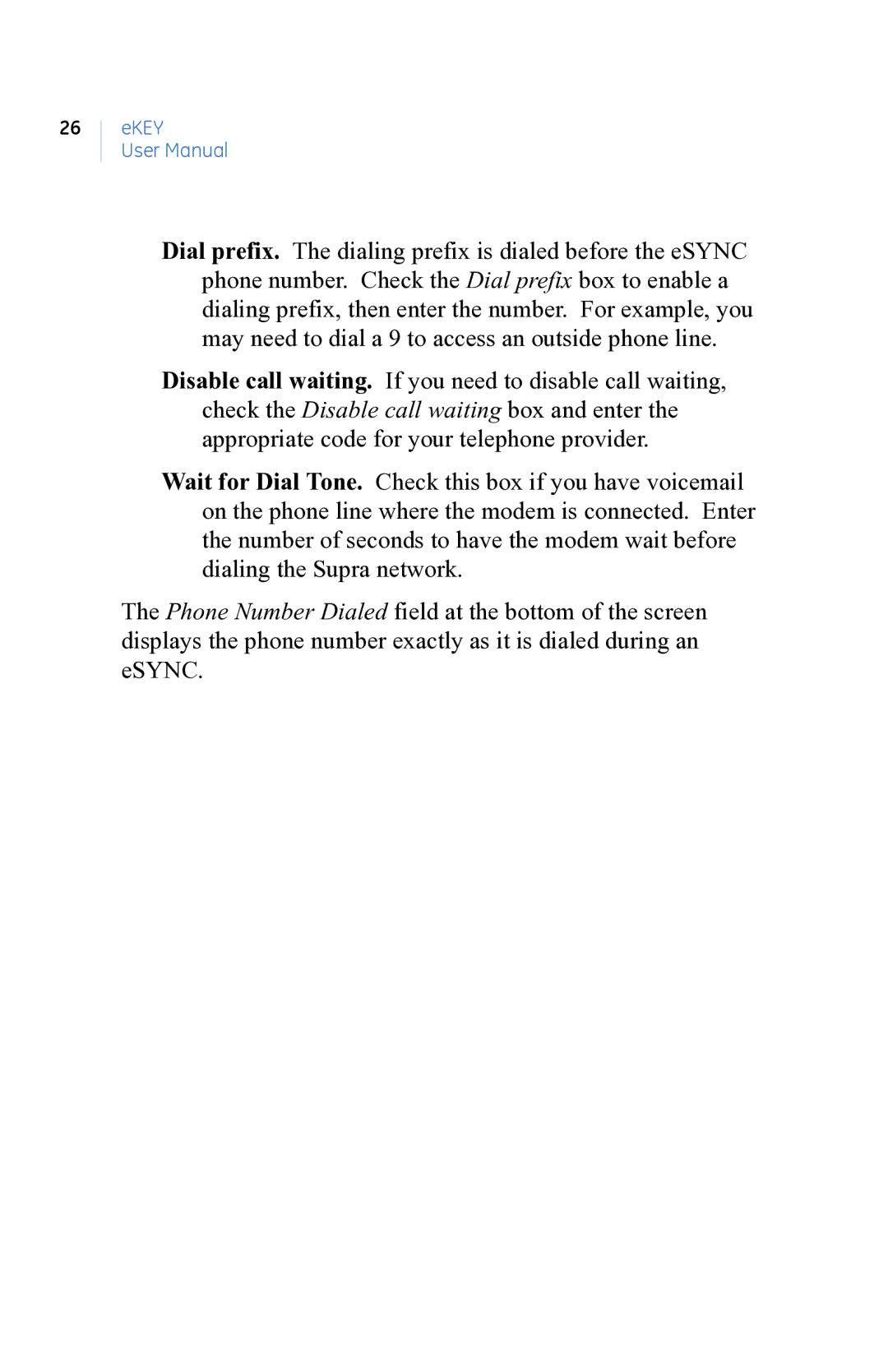26
eKEY
User Manual
Dial prefix. The dialing prefix is dialed before the eSYNC phone number. Check the Dial prefix box to enable a dialing prefix, then enter the number. For example, you may need to dial a 9 to access an outside phone line.
Disable call waiting. If you need to disable call waiting, check the Disable call waiting box and enter the appropriate code for your telephone provider.
Wait for Dial Tone. Check this box if you have voicemail on the phone line where the modem is connected. Enter the number of seconds to have the modem wait before dialing the Supra network.
The Phone Number Dialed field at the bottom of the screen displays the phone number exactly as it is dialed during an eSYNC.