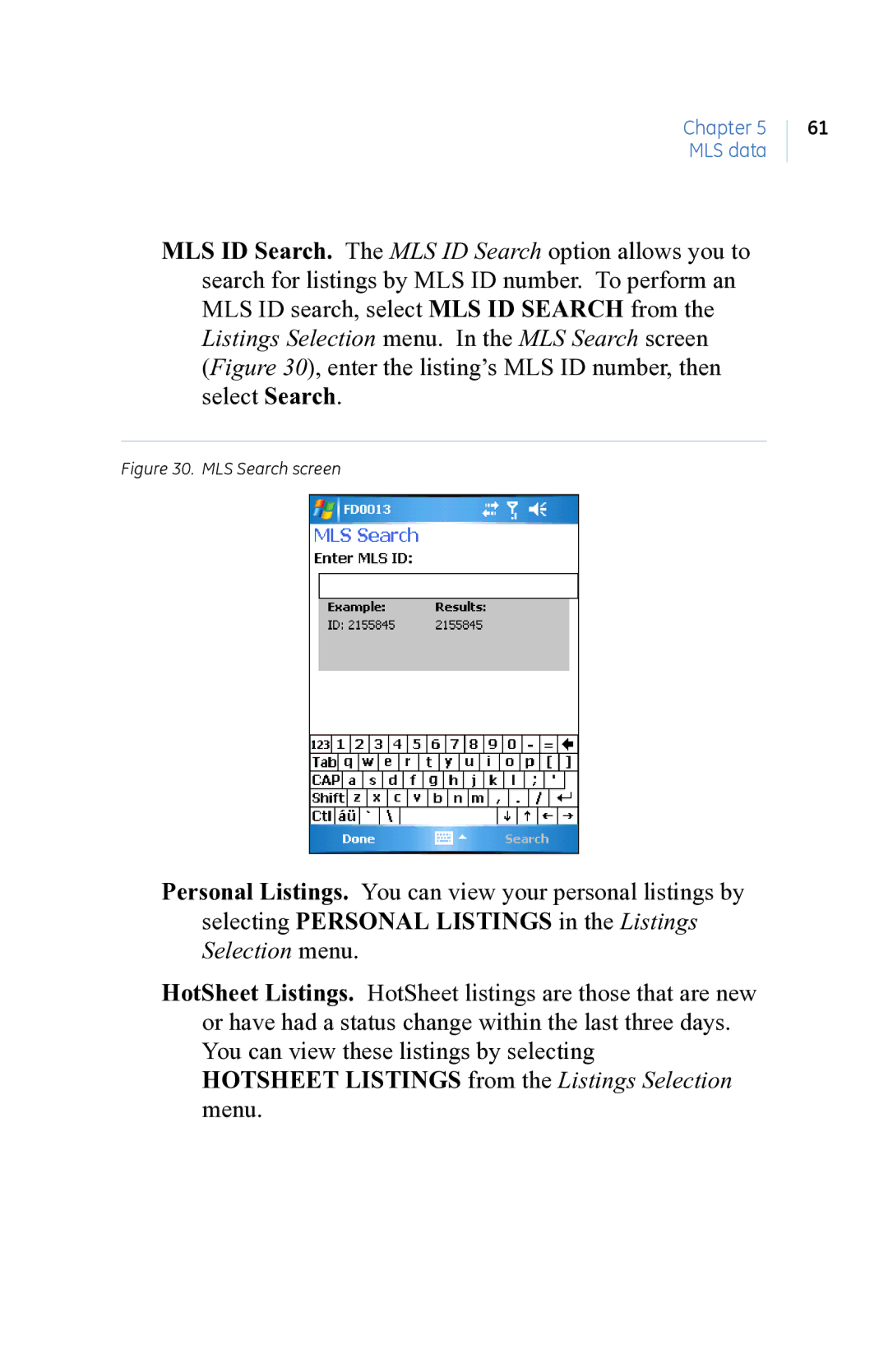Chapter 5
MLS data
MLS ID Search. The MLS ID Search option allows you to search for listings by MLS ID number. To perform an MLS ID search, select MLS ID SEARCH from the Listings Selection menu. In the MLS Search screen (Figure 30), enter the listing’s MLS ID number, then select Search.
Figure 30. MLS Search screen
Personal Listings. You can view your personal listings by selecting PERSONAL LISTINGS in the Listings Selection menu.
HotSheet Listings. HotSheet listings are those that are new or have had a status change within the last three days. You can view these listings by selecting HOTSHEET LISTINGS from the Listings Selection menu.
61