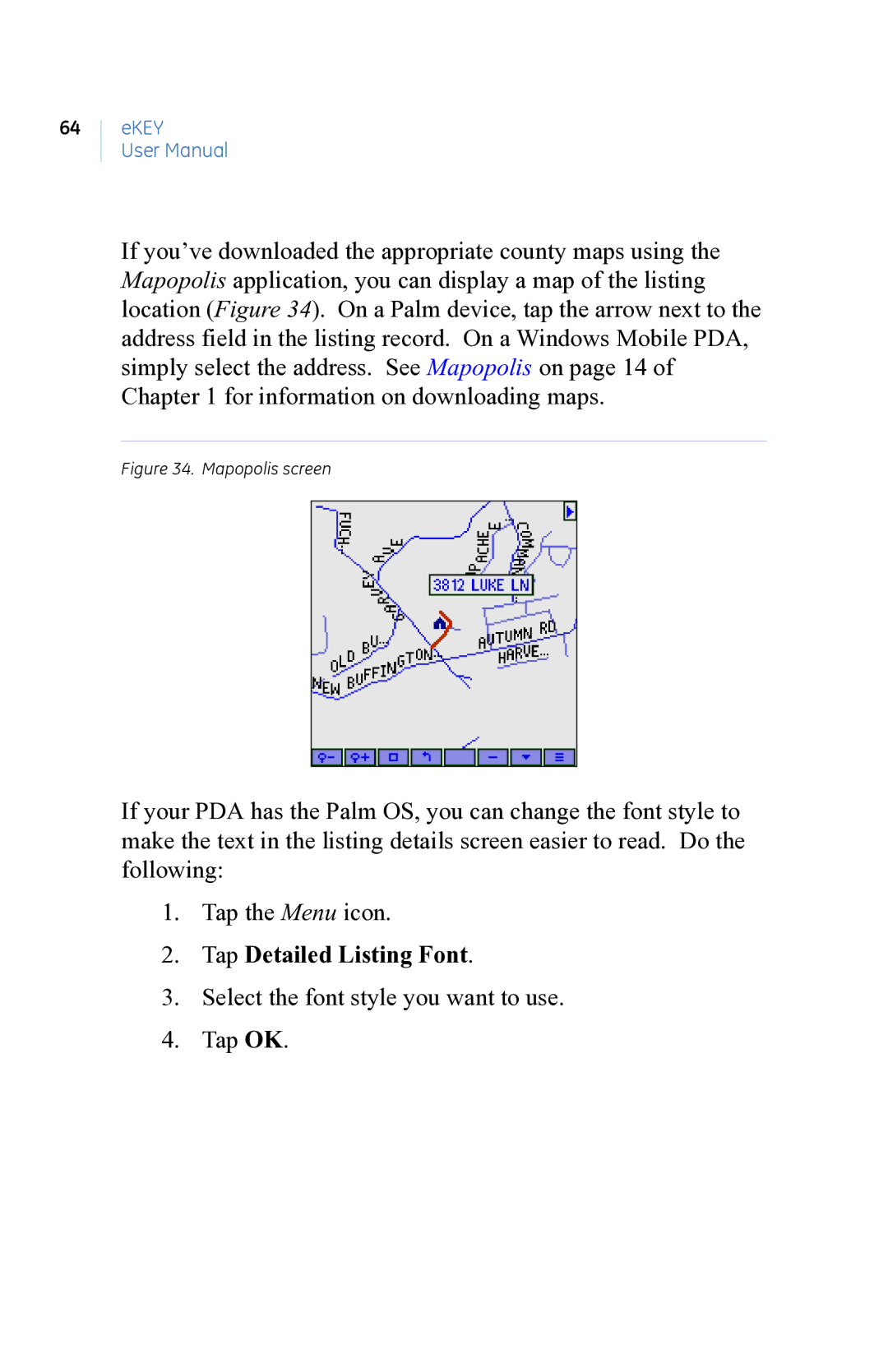64
eKEY
User Manual
If you’ve downloaded the appropriate county maps using the Mapopolis application, you can display a map of the listing location (Figure 34). On a Palm device, tap the arrow next to the address field in the listing record. On a Windows Mobile PDA, simply select the address. See Mapopolis on page 14 of Chapter 1 for information on downloading maps.
Figure 34. Mapopolis screen
If your PDA has the Palm OS, you can change the font style to make the text in the listing details screen easier to read. Do the following:
1.Tap the Menu icon.
2.Tap Detailed Listing Font.
3.Select the font style you want to use.
4.Tap OK.