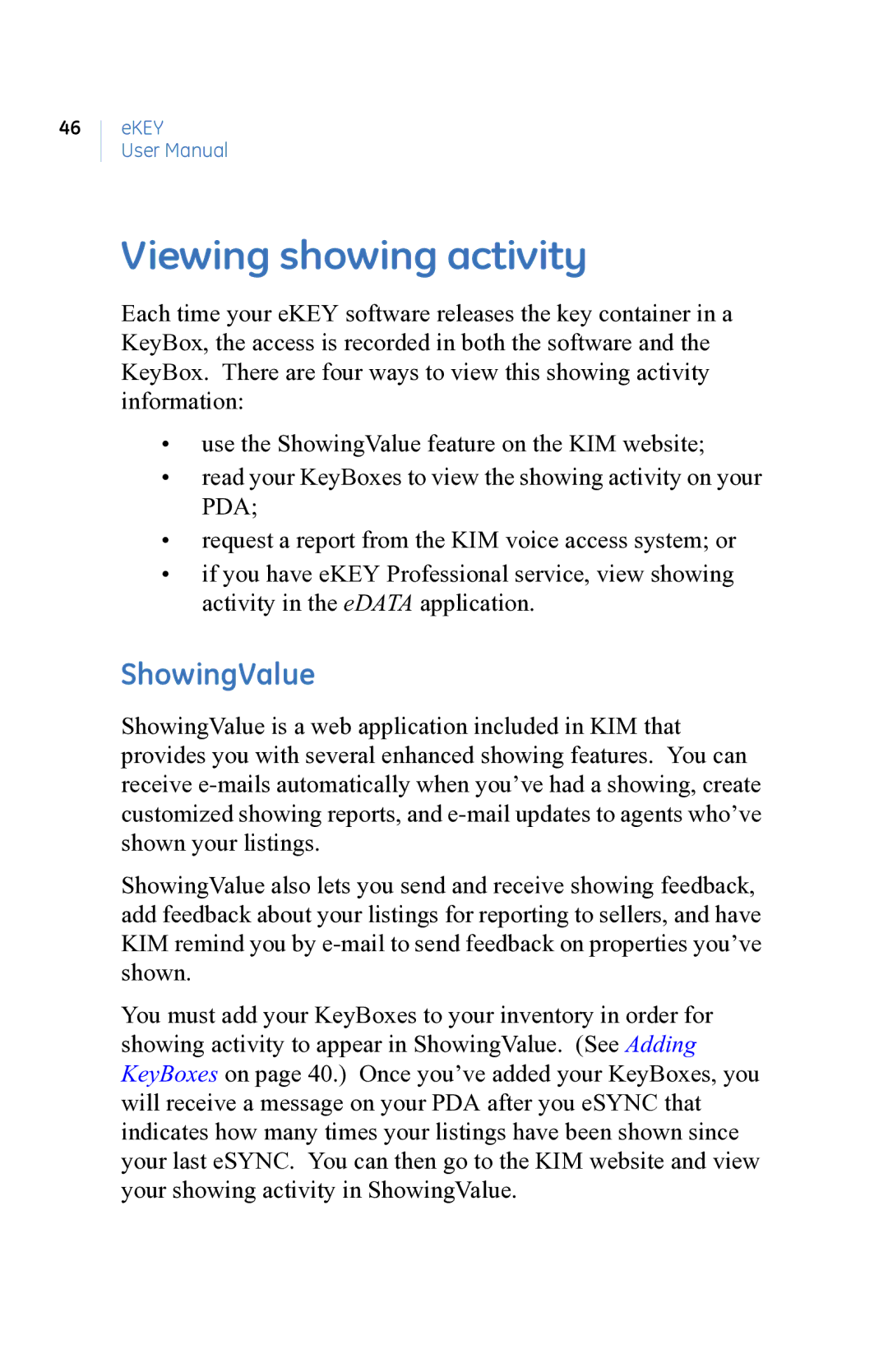46
eKEY
User Manual
Viewing showing activity
Each time your eKEY software releases the key container in a KeyBox, the access is recorded in both the software and the KeyBox. There are four ways to view this showing activity information:
•use the ShowingValue feature on the KIM website;
•read your KeyBoxes to view the showing activity on your PDA;
•request a report from the KIM voice access system; or
•if you have eKEY Professional service, view showing activity in the eDATA application.
ShowingValue
ShowingValue is a web application included in KIM that provides you with several enhanced showing features. You can receive
ShowingValue also lets you send and receive showing feedback, add feedback about your listings for reporting to sellers, and have KIM remind you by
You must add your KeyBoxes to your inventory in order for showing activity to appear in ShowingValue. (See Adding KeyBoxes on page 40.) Once you’ve added your KeyBoxes, you will receive a message on your PDA after you eSYNC that indicates how many times your listings have been shown since your last eSYNC. You can then go to the KIM website and view your showing activity in ShowingValue.