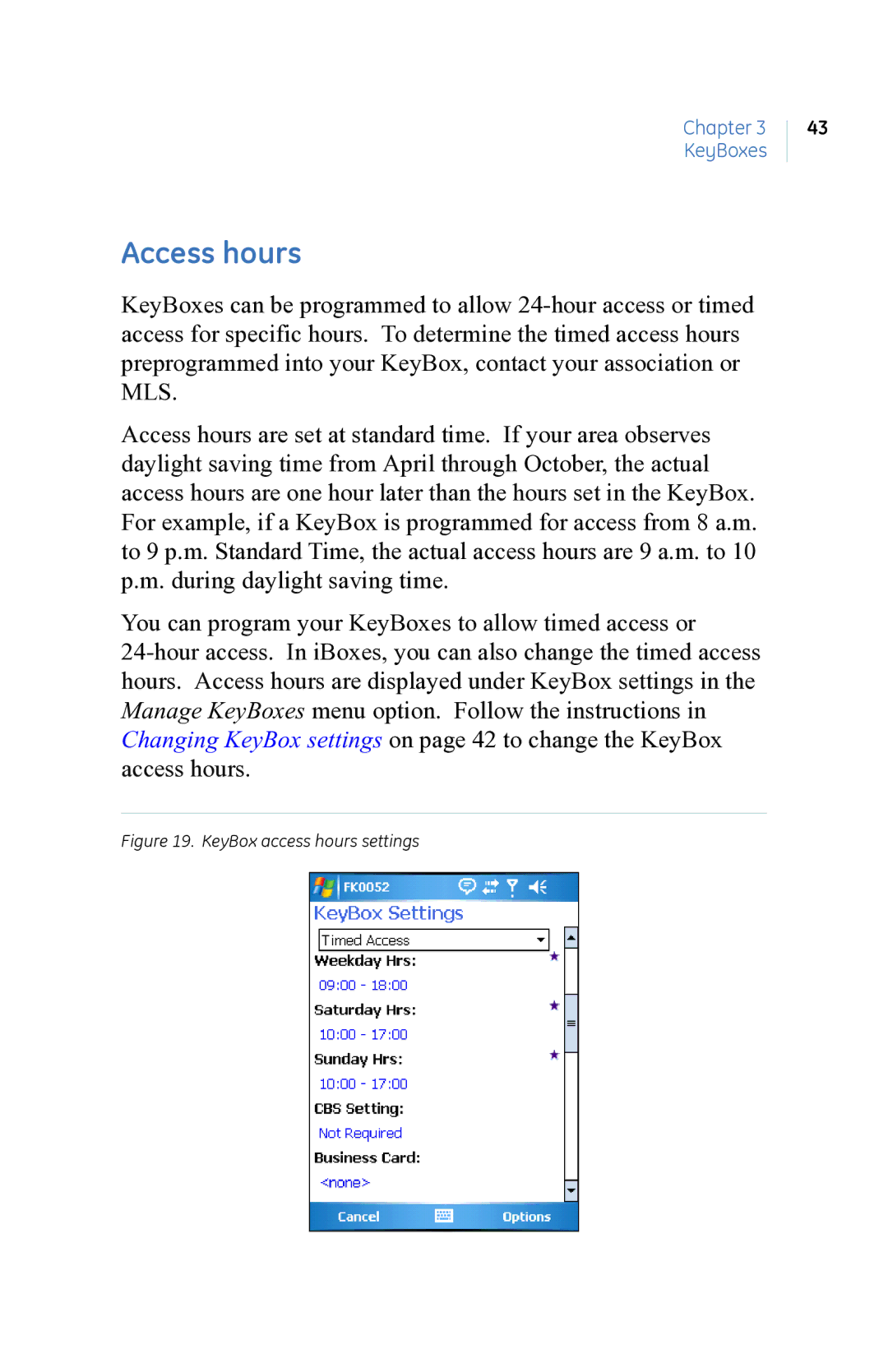Chapter 3
KeyBoxes
Access hours
KeyBoxes can be programmed to allow
Access hours are set at standard time. If your area observes daylight saving time from April through October, the actual access hours are one hour later than the hours set in the KeyBox. For example, if a KeyBox is programmed for access from 8 a.m. to 9 p.m. Standard Time, the actual access hours are 9 a.m. to 10 p.m. during daylight saving time.
You can program your KeyBoxes to allow timed access or
Figure 19. KeyBox access hours settings
43