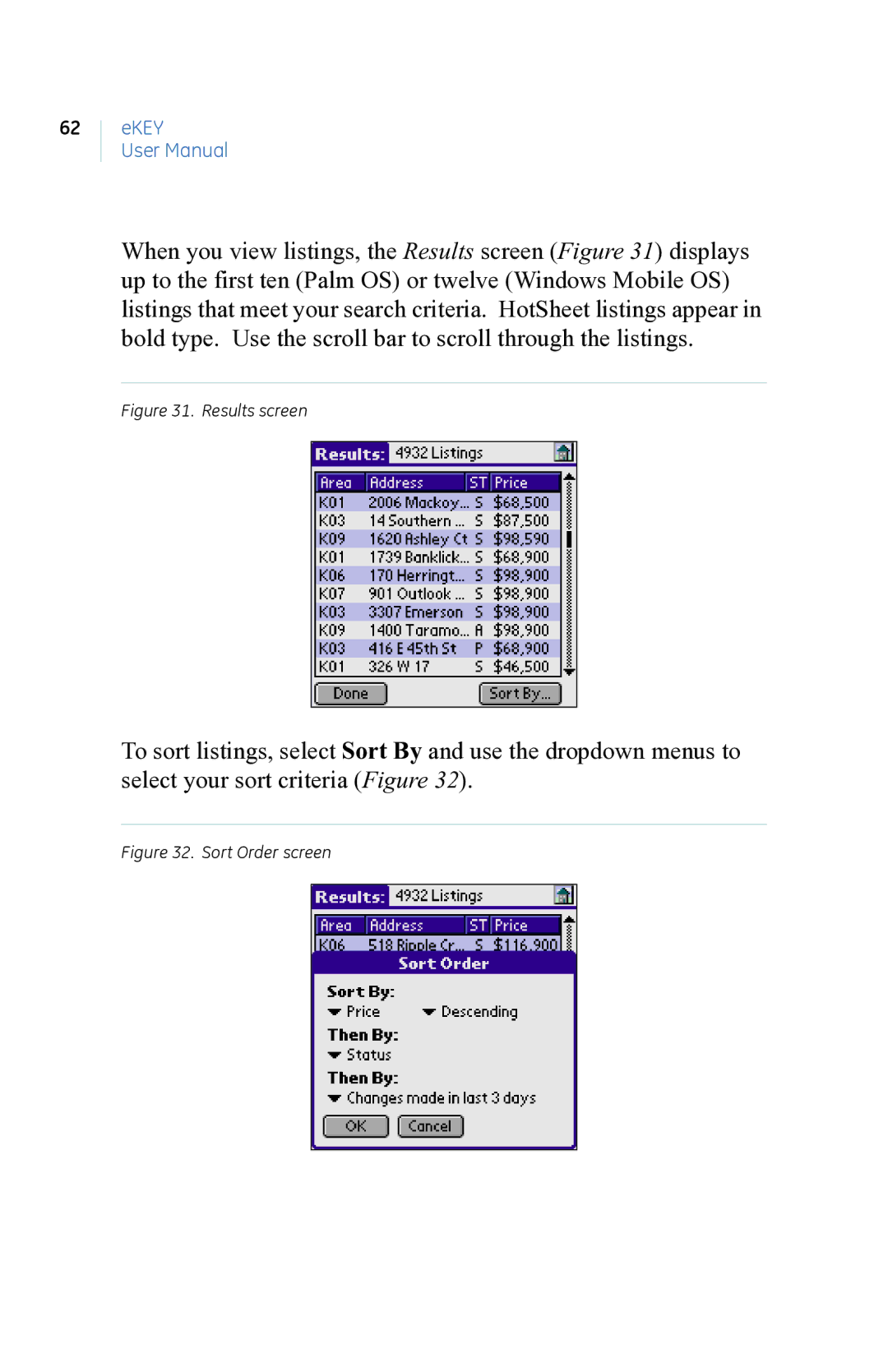62
eKEY
User Manual
When you view listings, the Results screen (Figure 31) displays up to the first ten (Palm OS) or twelve (Windows Mobile OS) listings that meet your search criteria. HotSheet listings appear in bold type. Use the scroll bar to scroll through the listings.
Figure 31. Results screen
To sort listings, select Sort By and use the dropdown menus to select your sort criteria (Figure 32).