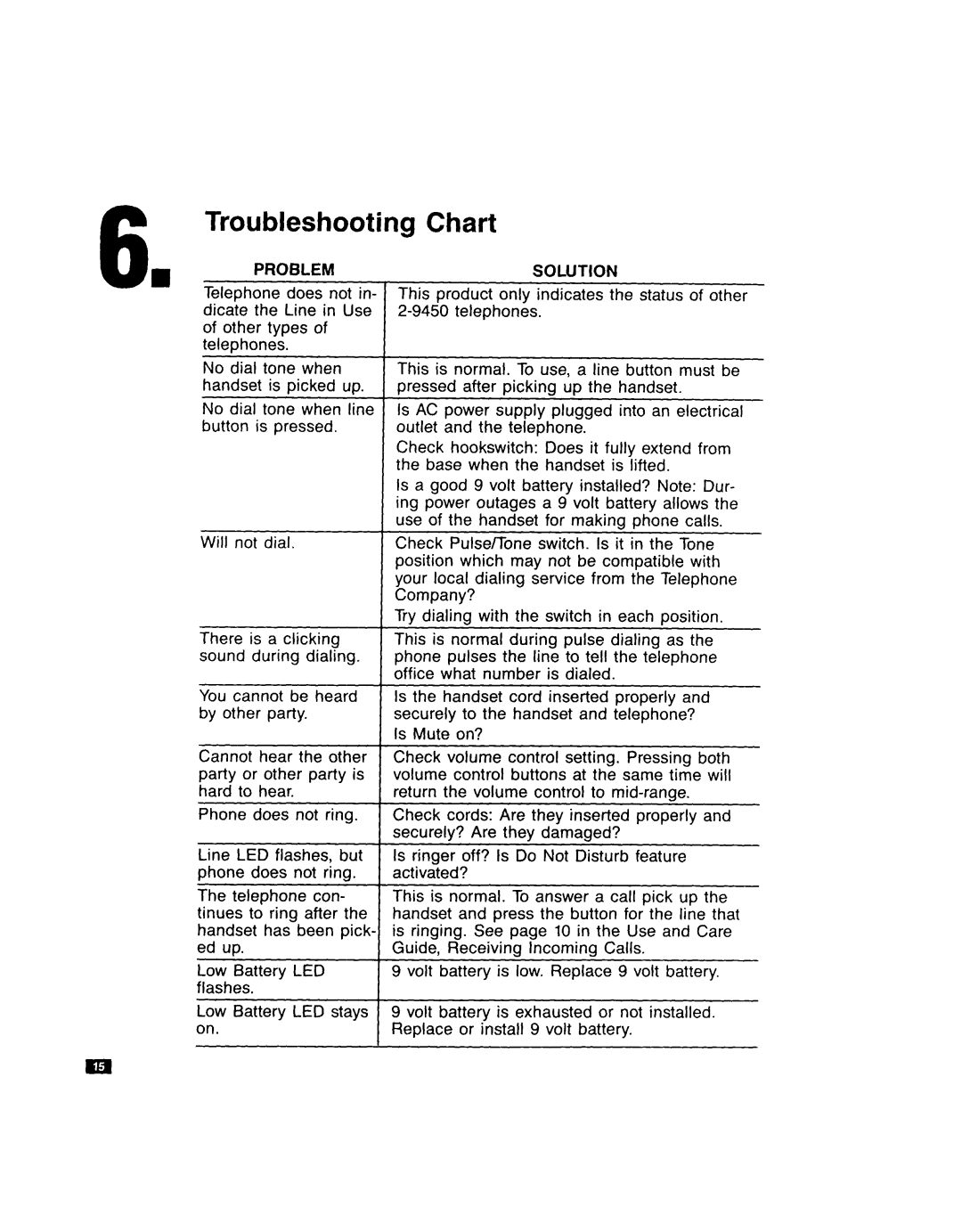Feb-50 specifications
The GE Feb-50, a prominent model from General Electric, has made significant contributions to the field of electric motors and generators since its introduction. Known for its robust design and high efficiency, the Feb-50 stands out in a competitive landscape of industrial machinery.One of the main features of the GE Feb-50 is its exceptional power-to-weight ratio, which allows for greater flexibility in system designs and applications. This capability is particularly beneficial in industries that require heavy-duty performance combined with space-saving configurations. The engineering behind the Feb-50 ensures that it can deliver sustainable performance while maintaining low operational costs.
The Feb-50 integrates advanced technologies that underscore GE's commitment to innovation. It employs high-efficiency insulation materials, which contribute to improved thermal management and energy conservation. These materials enhance the motor's longevity and reliability, making it a preferred choice for industries requiring continuous operation in demanding environments.
Another notable aspect of the GE Feb-50 is its modular design, which facilitates easier maintenance and repairs. This characteristic is vital for operators, as it minimizes downtime and reduces maintenance costs. The modularity of the design allows users to replace or upgrade components without needing to replace the entire unit.
In terms of control technologies, the GE Feb-50 is compatible with various automation systems, making it an adaptable choice for modern industrial applications. Its integration with smart technologies allows for enhanced monitoring and management of motor performance, resulting in increased productivity and operational efficiency.
The GE Feb-50 also features advanced vibration and noise reduction technologies, which contribute to a more pleasant working environment. This is particularly significant in settings where noise pollution can be a concern for workers and nearby communities.
Overall, the GE Feb-50 represents a blend of reliability, efficiency, and advanced technology. Its features cater to a wide range of applications, from manufacturing to energy generation, making it an essential option for businesses seeking reliable and efficient electric motors and generators. The combination of high performance, smart technology integration, and ease of maintenance underscores GE's reputation as a leader in electric machinery solutions, further solidifying the Feb-50's role in the industry.