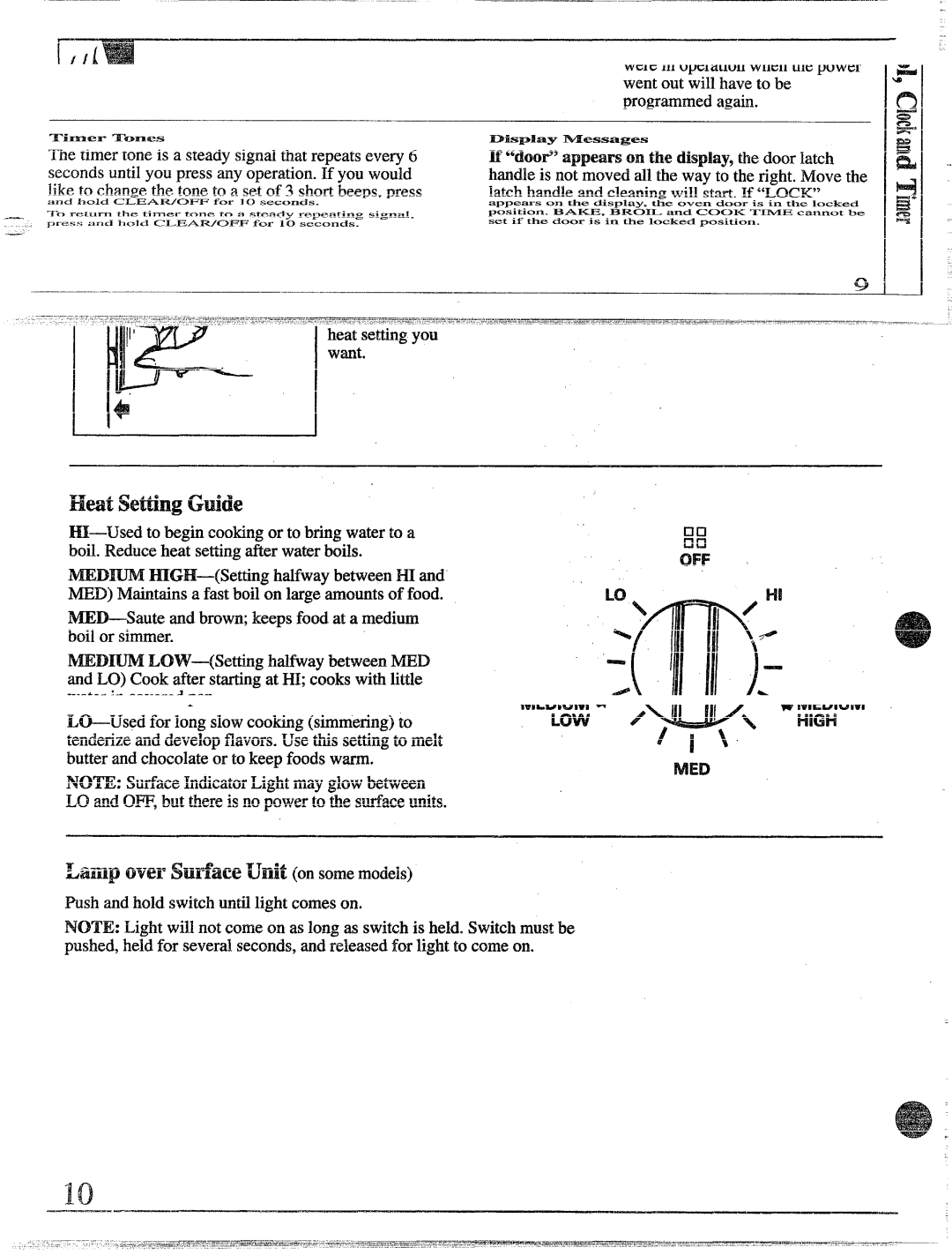JBP56GR, JBP55GR, JBP45GR specifications
The General Electric (GE) JBP45GR, JBP55GR, and JBP56GR models represent a trio of versatile and reliable kitchen ranges, designed to meet the needs of modern households while providing enhanced cooking experiences. These models showcase GE's commitment to quality and innovation, integrating a range of features and technologies tailored for efficiency and ease of use.The GE JBP45GR is a classic freestanding electric range that combines simplicity with functionality. This model is equipped with four coil burners, allowing for various cooking options and accommodating different pot sizes. The stove's large oven cavity ensures ample space for cooking multiple dishes simultaneously, and the oven features an automatic self-cleaning function. This model is especially appreciated for its durable construction, easy-to-use controls, and straightforward design that fits seamlessly into any kitchen decor.
Moving to the GE JBP55GR, this model takes convenience a step further. It features a modern design and includes a convenient edge-to-edge cooktop for more cooking space and easier cleanup. The JBP55GR also offers various burner sizes, including a powerful 9-inch burner for quick boiling and a high-efficiency 6-inch burner for more delicate cooking tasks. The oven's versatile features include the capability for conventional baking and a broil setting, providing flexibility for different cooking styles.
Lastly, the GE JBP56GR stands out with its advanced technologies. This model integrates a smooth ceramic glass cooktop, which not only provides a sleek appearance but also offers quicker heating times and easy cleaning. The JBP56GR also features a touch control panel that simplifies the cooking process, making it user-friendly for individuals of all cooking skill levels. The oven includes advanced baking options such as a precise temperature management system, which ensures even cooking results.
All three models come with GE's standard safety features, including a safety lock for the oven, ensuring peace of mind, especially in homes with children. They are energy-efficient, helping users save on electricity bills without sacrificing performance.
In summary, the GE JBP45GR, JBP55GR, and JBP56GR models bring charm and effectiveness to any kitchen. With their combination of reliable performance, appealing designs, and user-friendly features, these ranges cater to diverse cooking needs, making them a popular choice among homeowners looking for quality kitchen appliances.