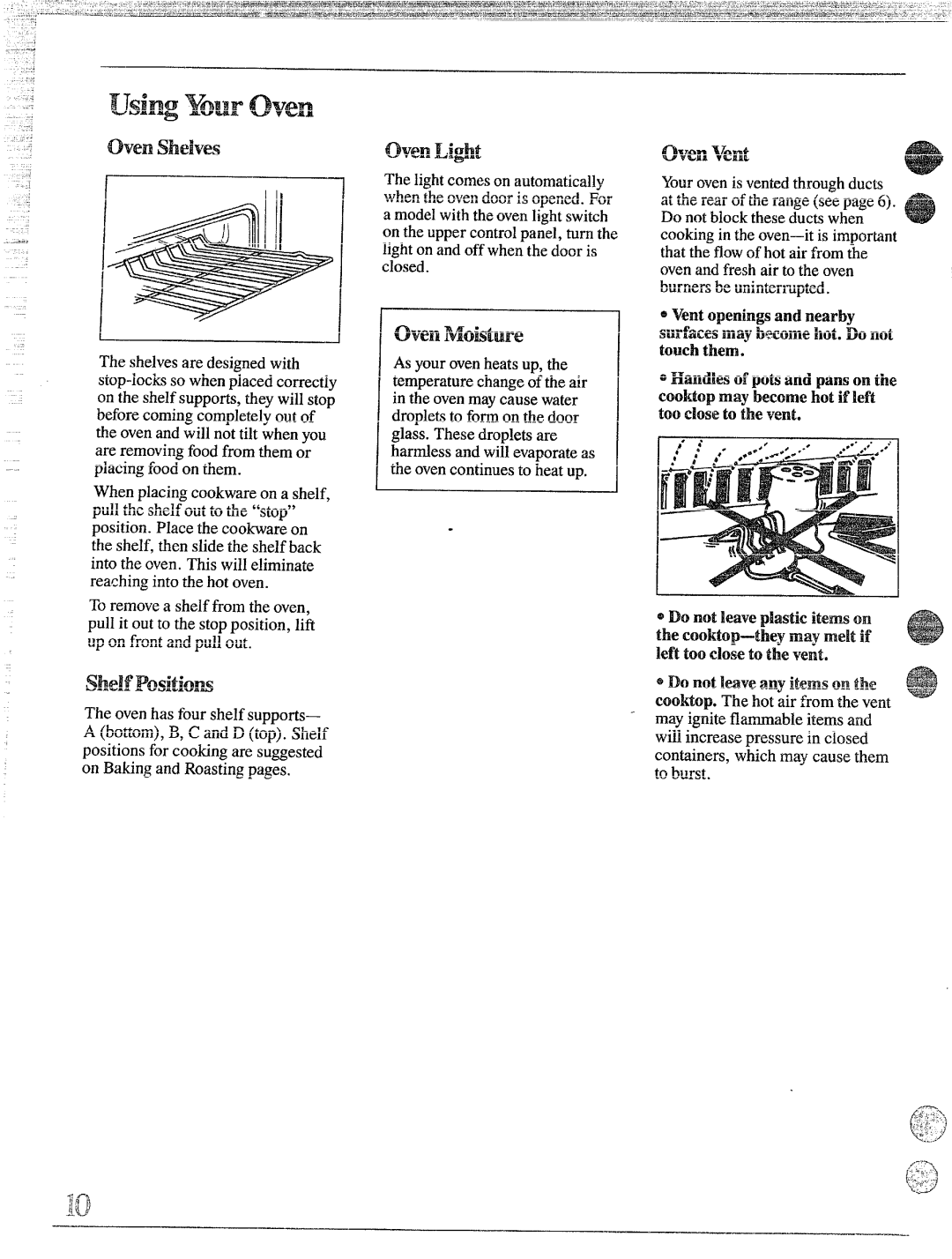JGBP24GE specifications
The GE JGBP24GE is a well-engineered gas range that combines reliability with modern cooking technologies, making it a popular choice for home chefs. This model is designed to cater to a variety of cooking needs, with features that enhance versatility and efficiency in the kitchen.One of the standout features of the GE JGBP24GE is its spacious oven capacity, offering 4.8 cubic feet of total cooking space. This generous size allows users to cook multiple dishes at once, which is especially useful for entertaining or preparing family meals. Additionally, the oven is equipped with a standard viewing window and an interior oven light, enabling cooks to monitor their food without needing to open the door and release heat.
The cooktop of the GE JGBP24GE features four sealed burners, which include two high-output burners for rapid boiling and high-heat cooking, and two standard burners for everyday use. The sealed design not only helps contain spills but also makes cleaning easier, ensuring that the cooktop remains in good condition over time. Each burner is adjustable, allowing for precise temperature control, which is essential for achieving perfect results when sautéing, simmering, or boiling.
This model also incorporates a powerful broiler, offering a great option for browning and crisping dishes. With an adjustable broil setting, cooks can easily select the right heat level for their specific needs. Furthermore, the GE JGBP24GE supports the convenience of self-cleaning, which saves time and effort by reducing manual scrubbing and ensuring a hygienic cooking environment.
In terms of construction, the GE JGBP24GE stands out with its durable stainless steel finish, which not only adds a modern aesthetic to the kitchen but also resists fingerprints and smudges, making maintenance straightforward. The range features heavy-duty oven racks that are designed to support a variety of cookware sizes, and they can be easily adjusted based on the height of the food being prepared.
Moreover, the GE JGBP24GE is designed with user-friendly controls, including easy-to-read knobs and a simple ignition system. This ensures that users can quickly adjust settings and lights up the burners without hassle. The combination of these features and technologies makes the GE JGBP24GE a reliable companion for cooking enthusiasts, whether they are whipping up a weeknight dinner or baking a holiday feast. Overall, this model reflects GE's commitment to quality and innovation in home cooking appliances.