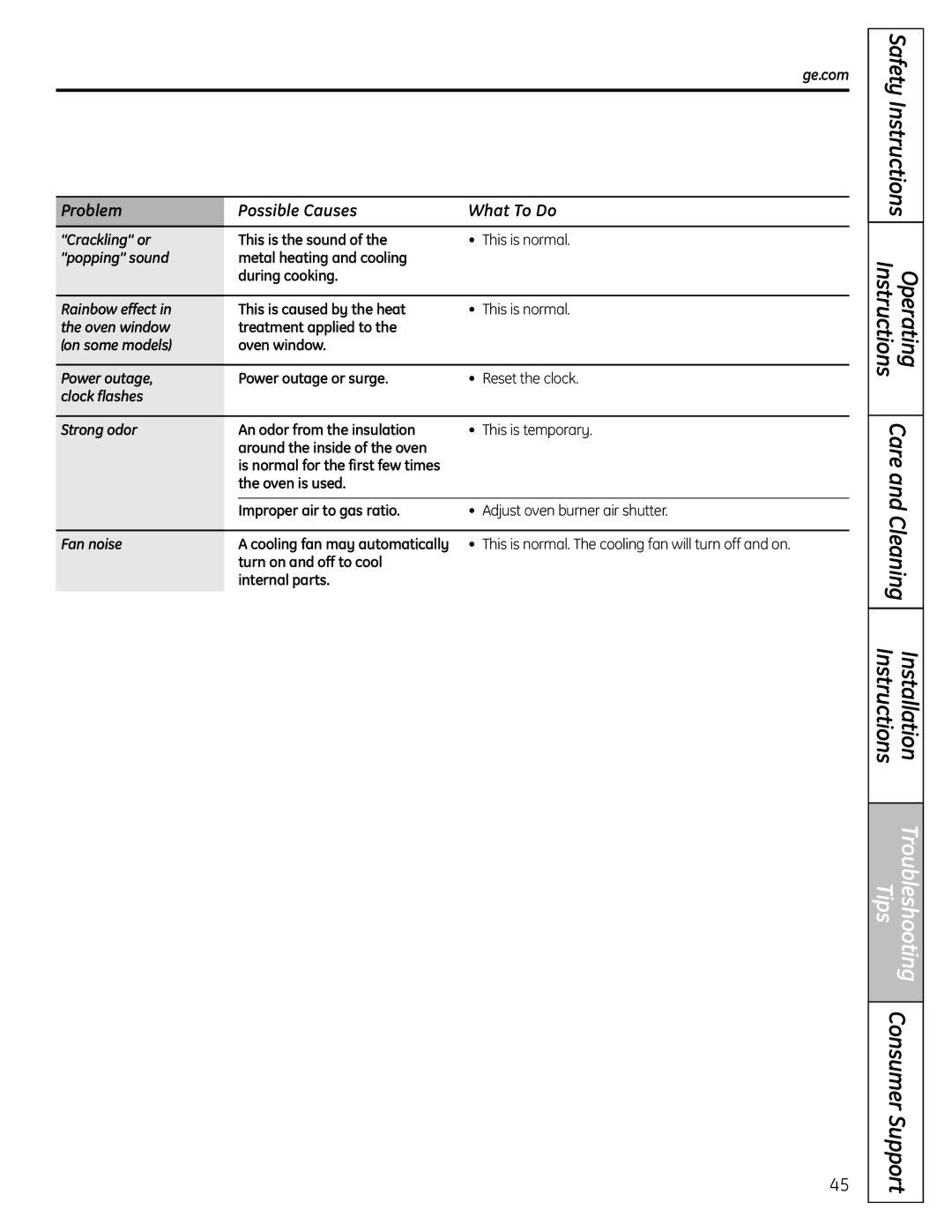JGBS19 specifications
The GE JGBS19 is a standout appliance in the world of kitchen ranges, epitomizing innovation, efficiency, and user-friendly design. This gas range is tailored for those who appreciate culinary excellence and seek a blend of modern technology with traditional cooking methods.One of the main features of the GE JGBS19 is its powerful five-burner cooktop, which includes a large 18,000 BTU burner. This high-output burner ensures rapid boiling and quick searing, perfect for chefs who require precision and speed in their cooking. The range also features a simmer burner designed for gentle cooking tasks, providing flexibility for a variety of culinary techniques.
Another significant characteristic of the JGBS19 is its self-cleaning oven, which saves users time and effort in maintaining kitchen cleanliness. This oven employs high heat to burn off residues, leaving behind a clean interior without the need for harsh chemicals. Moreover, the oven has a capacity of 5.0 cubic feet, providing ample space for multiple dishes, making it ideal for family meals or entertaining guests.
The GE JGBS19 integrates advanced technology with features like the Precise Air Convection System. This technology circulates heated air throughout the oven for uniform cooking results, ensuring that every dish is baked evenly. Additionally, the range comes equipped with a steam clean option, offering a quick cleaning cycle for minor spills and maintaining oven hygiene.
Durability and aesthetics also define the JGBS19’s appeal. Constructed with a robust stainless steel finish, it not only promises longevity but also enhances the kitchen's visual appeal. The continuous cast-iron grates provide excellent heat retention and allow for easy movement of pots and pans across the burners.
Furthermore, the GE JGBS19 includes convenient features such as electronic ignition, which provides an added layer of safety by eliminating the need for a standing pilot light. The range also offers a hidden bake element, resulting in a smoother oven interior and increasing cleaning efficiency.
In conclusion, the GE JGBS19 is a versatile and modern gas range that caters to the needs of both novice and experienced cooks. With its combination of high-performance burners, advanced cooking technology, and user-friendly features, it stands as a valuable addition to any kitchen, making it a top choice for those who prioritize quality and functionality in their culinary experiences.