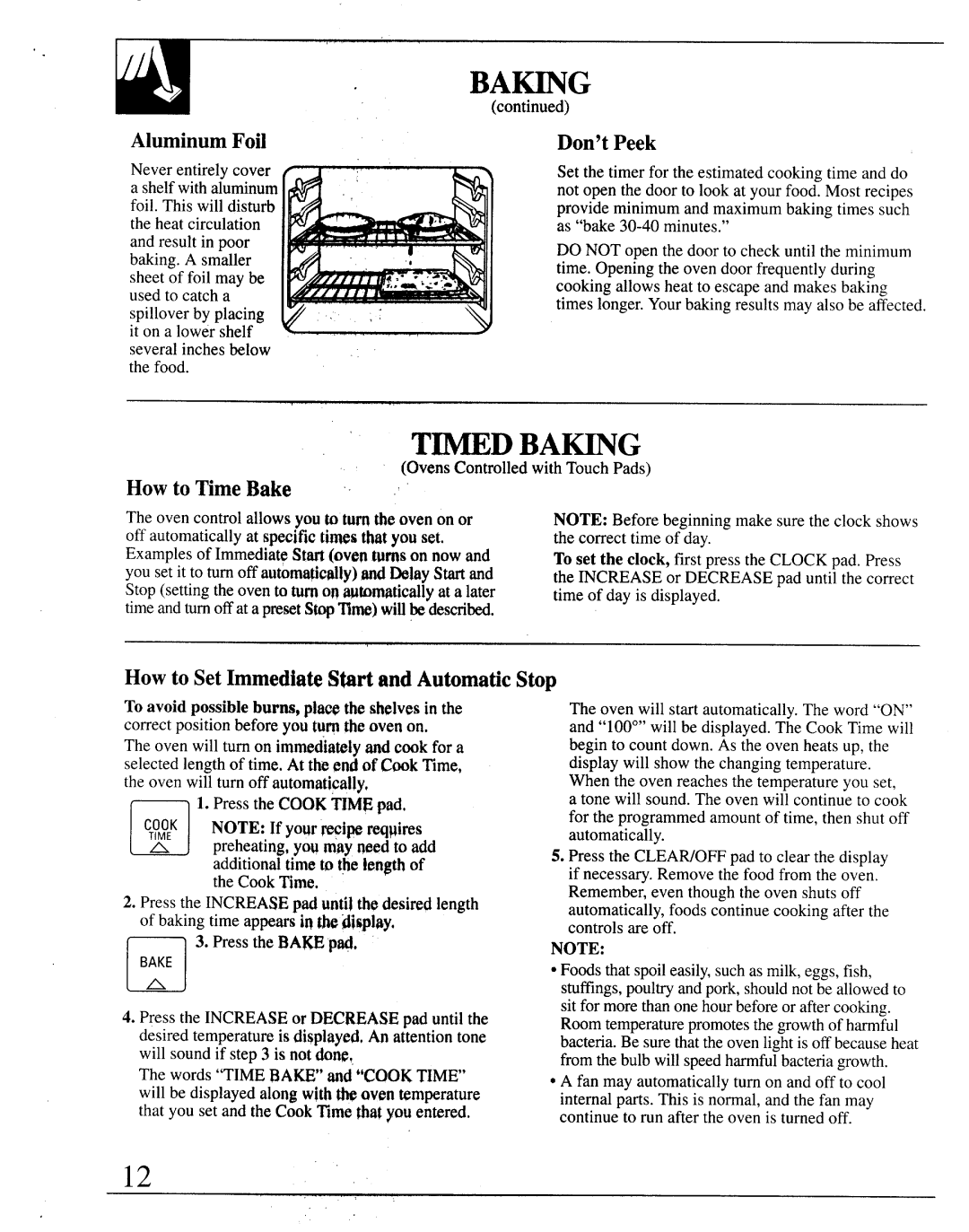AluminumFoil
Neverentirelycover
ashelfwithaluminum foil. This will disturb the heat circulation and resultin poor baking.A smaller sheetof foil may be used to catcha spilloverby placing it on a lowershelf severalinchesbelow the food.
BA~G
(continued)
Don’t Peek
Set the timerfor the estimatedcookingtime and do not open the door to look at yourfood.Mostrecipes provideminimumand maximumbakingtimes such as
DO NOT open the door to checkuntilthe minimum time. Openingthe ovendoorfrequentlyduring cookingallowsheat to escapeand makesbaking timeslonger.Yourbakingresultsmay alsobe affected.
TIMEDBAKING
(OvensControlledwith TouchPads)
HOW to TimeBake ~~ .
The ovencontrolallowsyou to turn the oven on or off automaticallyat specifictimesthatyou set. Examplesof ImmediateStart(oventurnson now and you setit to turnoff automafic~ly)and DelayStartand Stop(settingtheovento turnon Wmwtically at a later timeandturnoffat a presetStop~me) willbedescribed.
NOTE: Beforebeginningmakesurethe clock shows the correcttime of day.
To set the clock,first pressthe CLOCKpad. Press the INCREASEor DECREASEpad untilthe correct timeof day is displayed.
Howto Set ImmediateS@rtand AutomaticStop
To avoid possibleburns, plac$the shelvesin tie correctpositionbeforeyou tu~ the ovenon,
The ovenwill turn on immedhiblyand cook for a selectedlengthof time,At the end of CookTime, the oven willturn off automatically,
1. Pressthe COOKTIMEpad,
❑$y$~K NOTE: If yourrecipereqpires
A preheating,you may ~eedto add additionaltimeto the lengthof the CookTime.
2. Pressthe INCREASEpad unti)th~desiredlength of bakingtimeappearsin the Wtsplay,
3. Pressthe BA@ p@,
BAKE
A
4.Press the INCREASEor DECREASEpad untilthe desiredtemperatureis displayed,An attentiontone will soundif step 3 is notdone,
The words“TIMEBAm’ Wd “COOKTIME’ will be displayedalongwithm oven temperature that you set and the CookTtme~a[ you entered,
The oven will start automaticallyThe. word “ON” and “100°”will be displayed.The CookTimewill beginto countdown.As the ovenheatsup, the displaywill showthe changingtemperature. When the ovenreachesthe temperatureyou set,
a tone will sound.Theoven will continueto cook for the programmedamountof time,then shutoff automatically.
5.Press the CLEAR/OFFpad to clearthe display if necessary.Removethe food from the oven. Remember,even thoughthe oven shutsoff automatically,foodscontinuecookingafter the controlsare off.
NOTE:
●Foodsthatspoileasily,suchas milk,eggs,fish, stuffings,poultryandpork,shouldnotbe allowedto sit for morethanonehourbeforeor aftercooking. Roomtemperaturepromotesthegrowthof harmful bacteria.Be surethattheovenlightis offbecauseheat fromthebulbwillspeedharmfulbacteriagrowth.
●A fan may automaticallyturn on and off to cool internalparts.This is normal,and the fan may continueto run afterthe oven is turnedoff.
12