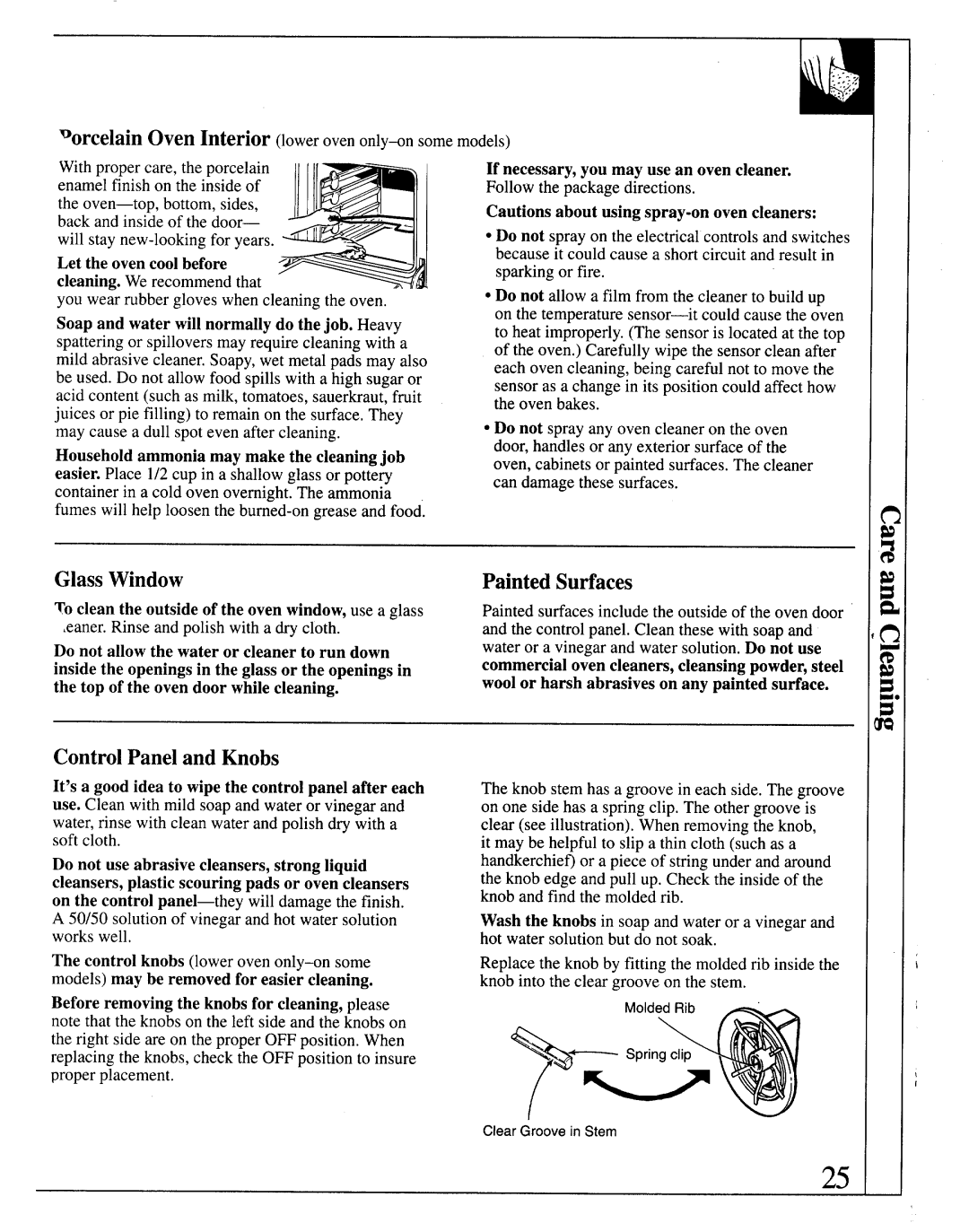‘orcelain OvenInterior
I
Withpropercare, the porcelain enamelfinishon the insideof the
Let the ovencoolbefore cleaning.Werecommendthat
you wearrubbergloveswhencleaningthe oven.
Soapand waterwill normallydo thejob. Heavy spatteringor spilloversmayrequirecleaningwith a mild abrasivecleaner.Soapy,wet metalpads may also be used. Do not allowfood spillswith a high sugaror acid content(suchas milk,tomatoes,sauerkraut,fruit juices or pie filling)to remainon the surface,They may causea dull spoteven aftercleaning.
Household ammonia may make the cleaningjob easier. Place 1/2cup in a shallowglassor pottery containerin a cold ovenovernight.The ammonia fumeswill help loosenthe
If necessary,you may use an ovencleaner. Followthe packagedirections.
Cautions about
●Do not sprayon the electricalcontrolsand switches becauseit couldcausea shortcircuitand resultin sparkingor fire.
●Do not allowa film from the cleanerto buildup on the
●Do not sprayany ovencleaneron the oven door,handlesor any exteriorsurfaceof the oven,cabinetsor paintedsurfaces.Thecleaner can damagethese surfaces.
Glass Window
To clean the outside of the oven window,use a glass
LeanerRinseand. polishwitha dry cloth.
.
Do not allowthe wateror cleanerto run down insidethe openingsin the glassor the openingsin the top of the ovendoorwhilecleaning.
Painted Surfaces
Paintedsurfacesincludethe outsideof the ovendoor and the controlpanel.Cleanthesewith soapand wateror a vinegarand water solution.Do not use commercialovencleaners,cleansingpowder,steel woolor harshabrasiveson any paintedsurface.
Control Panel and Knobs
It’s a good idea to wipe the control panel after each use. Cleanwith mild soapand wateror vinegarand water,rinse with cleanwaterand polishdry with a soft cloth.
Do not use abrasivecleansers,strongliquid cleansers,plasticscouringpads or ovencleansers on the
A50/50solutionof vinegarand hot water solution workswell,
The control knobs
Beforeremovingthe knobsfor cleaning,please notethat the knobson the left sideand the knobson the right side are on the properOFFposition.When replacingthe knobs,checkthe OFFpositionto insure properplacement.
I
The knob stemhas a groovein each side.Thegroove on one sidehas a springclip. The othergrooveis clear (see illustration).Whenremovingthe knob,
it may be helpfulto slip a thin cloth (suchas a handkerchie~or a pieceof stringunderand around the knobedgeand pull up. Checkthe insideof the knoband find the moldedrib.
Wash the knobs in soapand wateror a vinegarand hot watersolutionbut do not soak.
Replacethe knobby fittingthe moldedrib insidethe knob into tie clear grooveon the stem.
Clear Groove in Stem
25 I