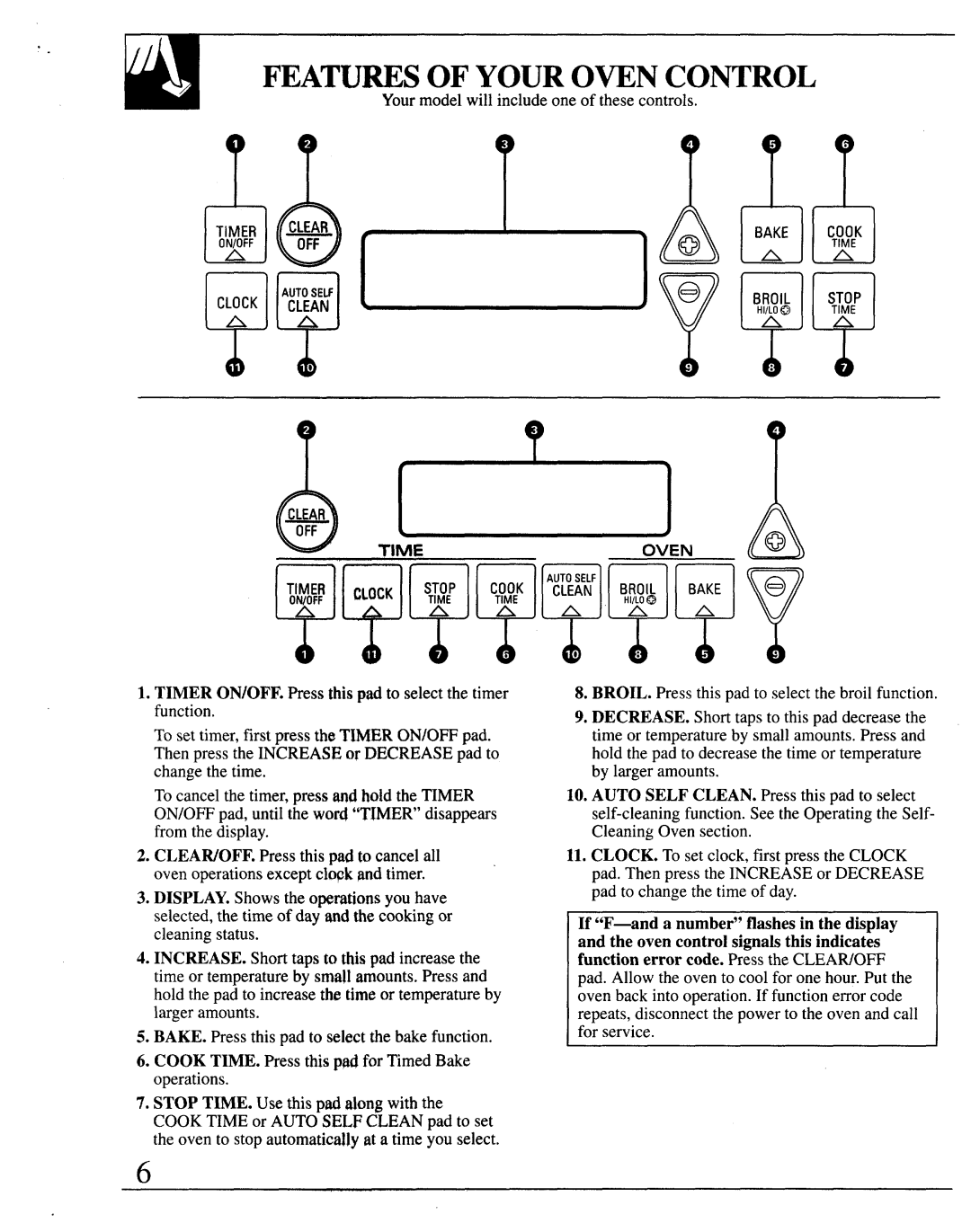FEATURESOFYOUROVENCONTROL
Yourmodelwill includeone of thesecontrols,
Q
1.TIMER ON/OFF. Press this pad to selectthe timer function.
To set timer,first pressthe TIMERON/OFFpad. Thenpressthe INCREASEor DECREASEpad to changethe time.
Tocancelthe timer,press and hold the TIMER ON/OFFpad, untilthe word “TIMER’disappears fromthe display.
2.CLEAR/OFF. Press this pad to cancelall ovenoperationsexceptcl~k pndtimer.
3.DISPLAY.Showsthe o~rations you have selected,the timeof day and the cookingor cleaningstatus.
4.INCREASE. Shorttaps to this pad increasethe timeor temperatureby smallamounts.Press and hold the pad to increasethe timeor temperatureby largeramounts.
5.BAKE. Pressthis pad to selectthe bakefunction.
6.COOK TIME. Press this pad for TimedBake operations.
7.STOP TIME. Use this pad alongwith the COOKTIMEor AUTOSELFCLEANpad to set the oven to stopautomaticallyat a time you select.
8.BROIL. Press this pad to selectthe broil function.
9.DECREASE. Shorttapsto this pad decreasethe time or temperatureby smallamounts.Press and hold the pad to decreasethe timeor temperature by largeramounts.
10.AUTO SELF CLEAN. Pressthis pad to select
11.CLOCK. To set clock,first pressthe CLOCK pad. Then press the INCREASEor DECREASE pad to changethe timeof day.
and the ovencontrolsignalsthis indicat;s - functionerrorcode. Pressthe CLEAR/OFF pad. Allowthe ovento coolfor onehour.Put the oven back into operation.If functionerror code repeats,disconnectthe powerto the ovenand call for service.