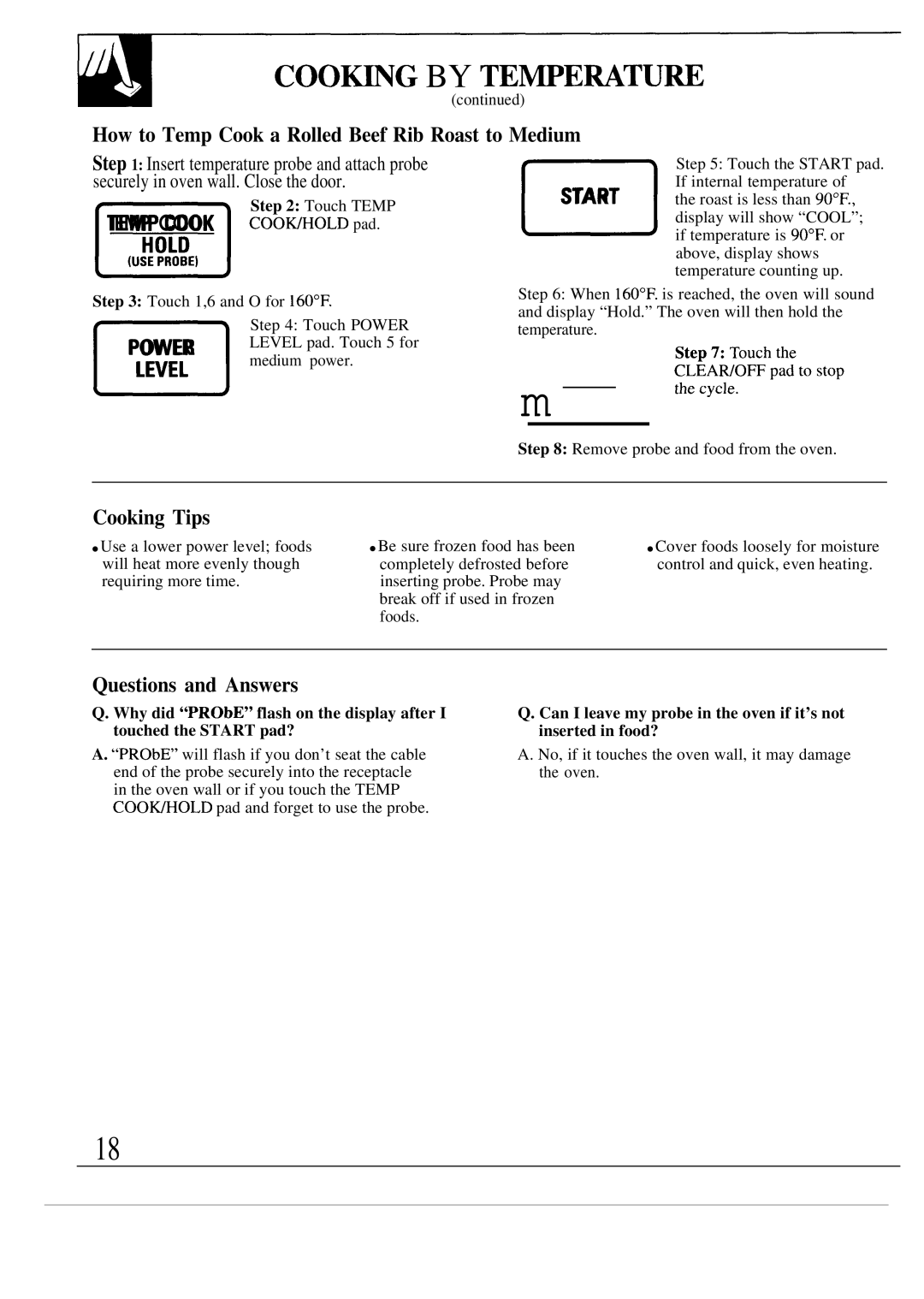JVM141K, JVM142K, JVM140K specifications
The GE JVM140K, JVM141K, and JVM142K are a trio of over-the-range microwaves that exemplify modern cooking convenience, featuring advanced technologies and user-friendly characteristics designed to streamline meal preparation. Each model integrates seamlessly into your kitchen, offering a blend of functionality and performance.The GE JVM140K model showcases a capacity of 1.4 cubic feet, providing ample space for large dishes and reheating multiple servings. This model is equipped with a powerful 1000-watt microwave that ensures quick and efficient cooking. One of its standout features is the Sensor Cooking technology, which automatically adjusts cooking time and power for optimal results, eliminating guesswork when preparing various foods.
The JVM141K takes innovation a step further, maintaining the same spacious 1.4 cubic feet capacity while introducing additional cooking modes. Its easy-to-use control pad enables straightforward operation, making it ideal for users of all culinary skill levels. The model includes a built-in venting system, which effectively removes smoke, steam, and odors from your kitchen during cooking, enhancing your cooking experience with a cleaner environment.
On the other hand, the GE JVM142K model focuses on versatility, featuring a robust 1000-watt power source mixed with multiple cooking options like defrost, popcorn, and reheat settings. Its unique Turntable feature ensures even cooking and heating, allowing for consistent results across various food types. The model's sleek design complements modern kitchen aesthetics, while its robust performance features make it a reliable kitchen companion.
All three models utilize a range of intelligent technologies such as the Auto and Time Defrost settings, which ensure precision while thawing frozen foods. The easy-to-read display is beneficial for checking cooking times and power levels at a glance, while features like the Child Lock provide added safety in homes with children.
In summary, the GE JVM140K, JVM141K, and JVM142K over-the-range microwaves offer an impressive combination of capacity, power, and advanced technology. With user-friendly controls, versatile cooking options, and innovative features, these models are designed to meet the diverse needs of modern kitchens, making them excellent choices for anyone seeking efficiency and quality in their cooking experiences.