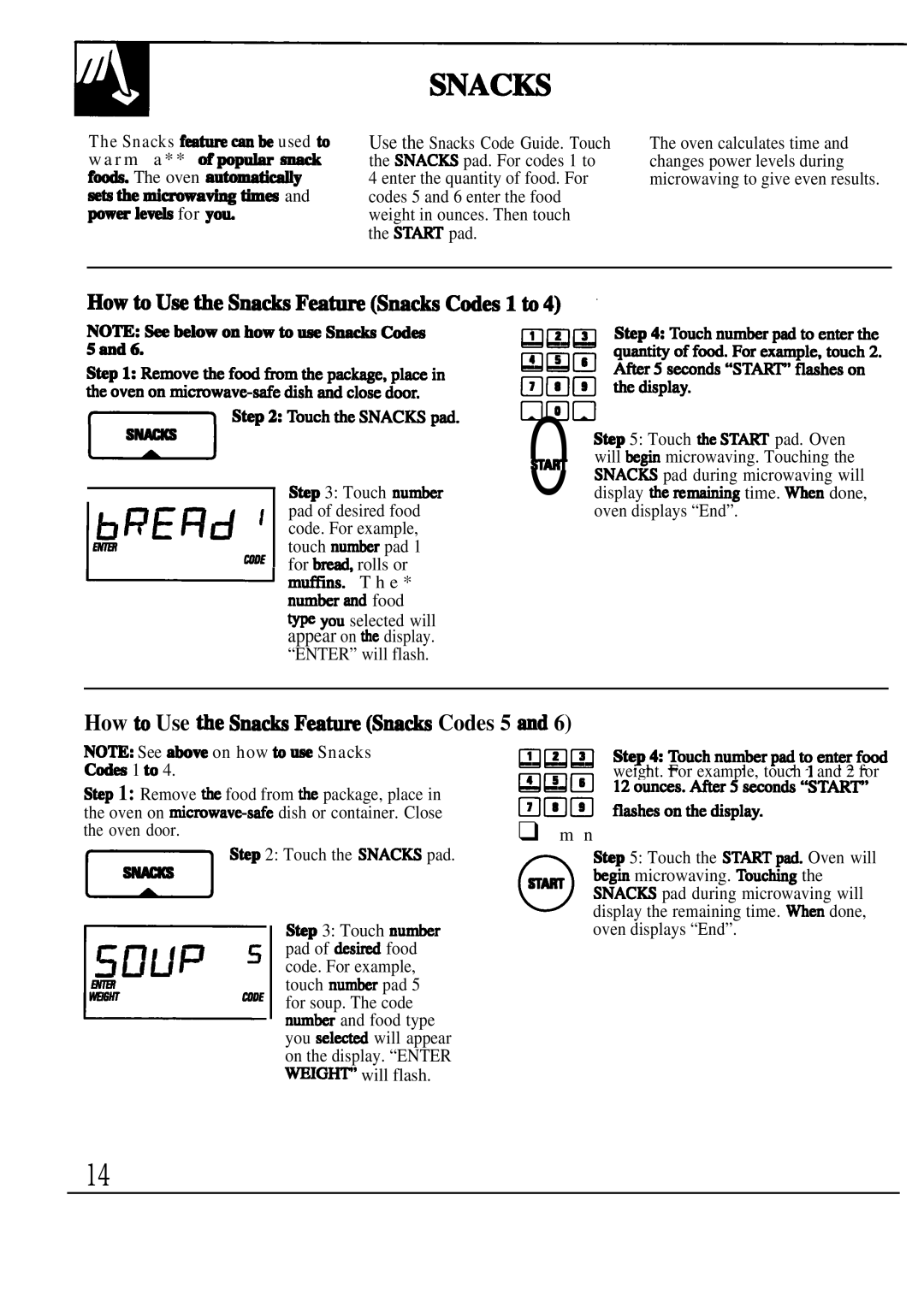JVM239 specifications
The GE JVM239 is a versatile and compact over-the-range microwave that combines exceptional functionality with sleek design, making it a perfect addition to modern kitchens. This microwave is specifically engineered to save counter space while providing powerful cooking capabilities.One of the standout features of the GE JVM239 is its generous 1.7 cubic feet of cooking capacity, allowing users to accommodate larger dishes with ease. The microwave is equipped with a convenient 300 CFM ventilation system, which helps to remove smoke, steam, and odors from the kitchen during cooking. This feature is particularly beneficial for those who enjoy cooking on the stovetop, as it maintains a clean and pleasant cooking environment.
The JVM239 incorporates advanced technology, including a turntable that ensures even cooking and heating. This feature allows food to cook uniformly, significantly enhancing the microwave's efficiency. Additionally, the unit has several preset cooking modes, such as popcorn, reheat, and defrost, which take the guesswork out of cooking. These one-touch settings simplify meal preparation, allowing users to achieve optimal results with minimal effort.
Another notable characteristic of the GE JVM239 is its user-friendly control panel. Featuring a sleek design, the panel includes clearly labeled buttons and an easy-to-read display, ensuring that users can navigate settings effortlessly. The microwave also comes equipped with a timer, allowing for precise meal timing.
In terms of design, the GE JVM239 is available in a variety of finishes, including stainless steel, making it suitable for any kitchen décor. The recessed light illuminates the cooking surface below, providing added visibility for stovetop cooking. Furthermore, the microwave's smooth, easy-to-clean surface ensures that maintenance is straightforward, helping to keep the kitchen looking pristine.
Energy efficiency is an essential aspect of today's appliances, and the GE JVM239 meets those expectations. It incorporates environmentally-friendly technologies that consume less energy while performing at high levels. With its blend of style, functionality, and advanced features, the GE JVM239 is an excellent choice for homeowners seeking a reliable and efficient over-the-range microwave solution.