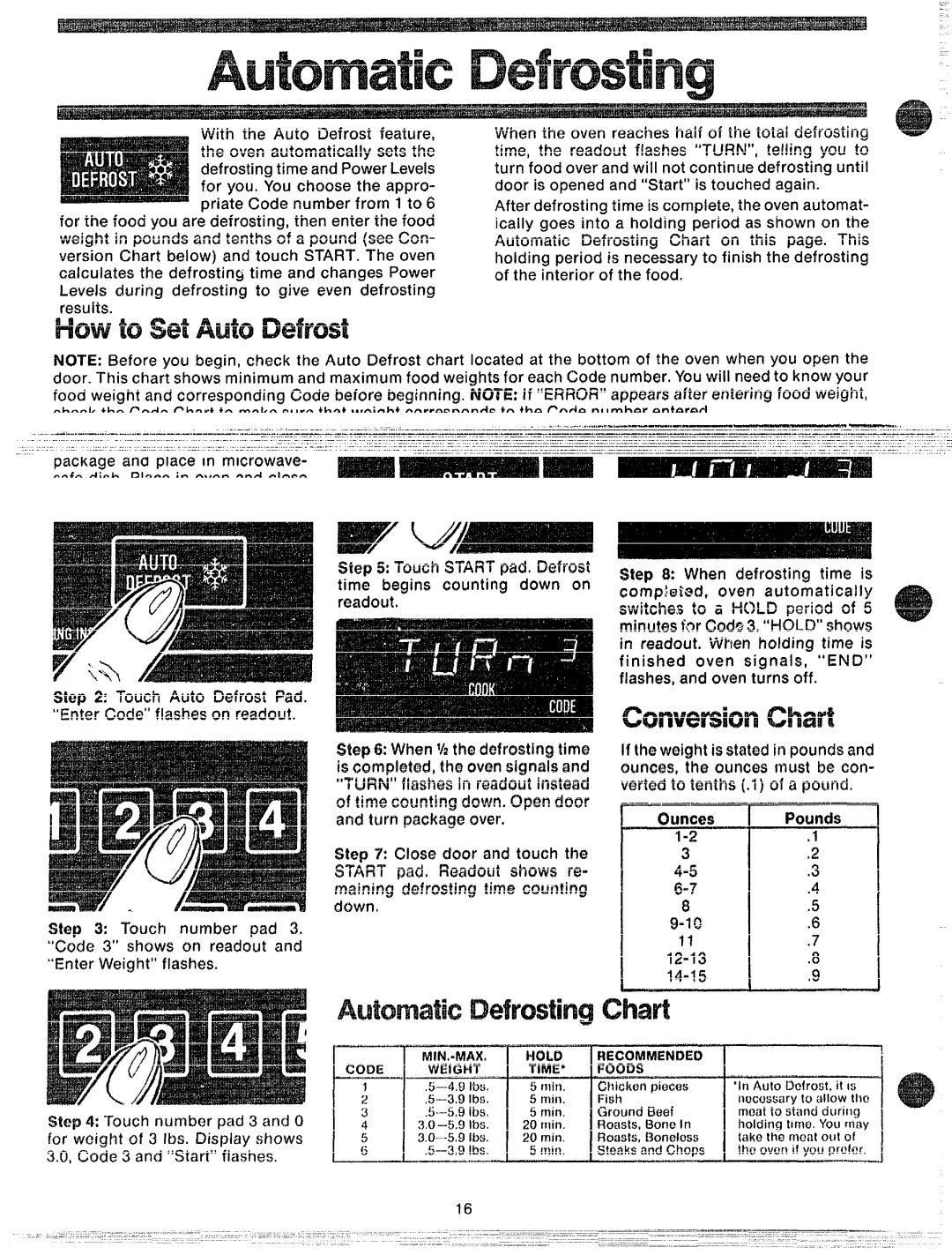49-4560-1, JVM72 specifications
The GE JVM72,49-4560-1 is a sophisticated microwave oven that integrates advanced technology with user-friendly features, making it a valuable addition to modern kitchens. This appliance is specifically designed for efficiency and convenience, catering to the diverse needs of everyday cooking.One of the standout features of the GE JVM72 is its substantial cooking capacity. With an inner cavity that offers ample space, this microwave can comfortably accommodate large dishes, making it ideal for families or those who frequently entertain guests. The turntable functionality ensures even cooking by rotating food during operation, which eliminates cold spots and provides consistent results.
Equipped with a range of power levels, the JVM72 allows users to customize cooking and reheating for various types of food. This flexibility is complemented by the inclusion of pre-programmed cooking modes, which cover a variety of meal options, from popcorn to baked potatoes, further simplifying the cooking process. Additionally, the sensor cooking feature intelligently monitors the humidity levels of food, automatically adjusting the cooking time to ensure optimal heating.
In terms of design, the GE JVM72,49-4560-1 boasts a sleek, modern aesthetic that seamlessly integrates into any kitchen decor. The easy-to-read LED display and intuitive control panel enhance user experience, allowing for effortless navigation through settings. The appliance also incorporates an over-the-range design, which helps save valuable countertop space while providing additional functionality through its built-in ventilation system.
The microwave includes powerful venting options, ensuring proper air circulation and removal of smoke and odors while cooking. This feature is particularly useful for kitchens that often prepare aromatic dishes. The two-speed venting system includes a high setting for intense cooking and a low setting for more subtle ventilation needs.
The JVM72 is also engineered with safety in mind, featuring a child lock function that prevents accidental operation, making it a safe choice for families. Overall, the GE JVM72,49-4560-1 merges technology, convenience, and design into a high-performing microwave oven, providing an excellent solution for contemporary cooking needs. With its array of features and efficient performance, it stands out as a reliable kitchen companion for a variety of cooking tasks.