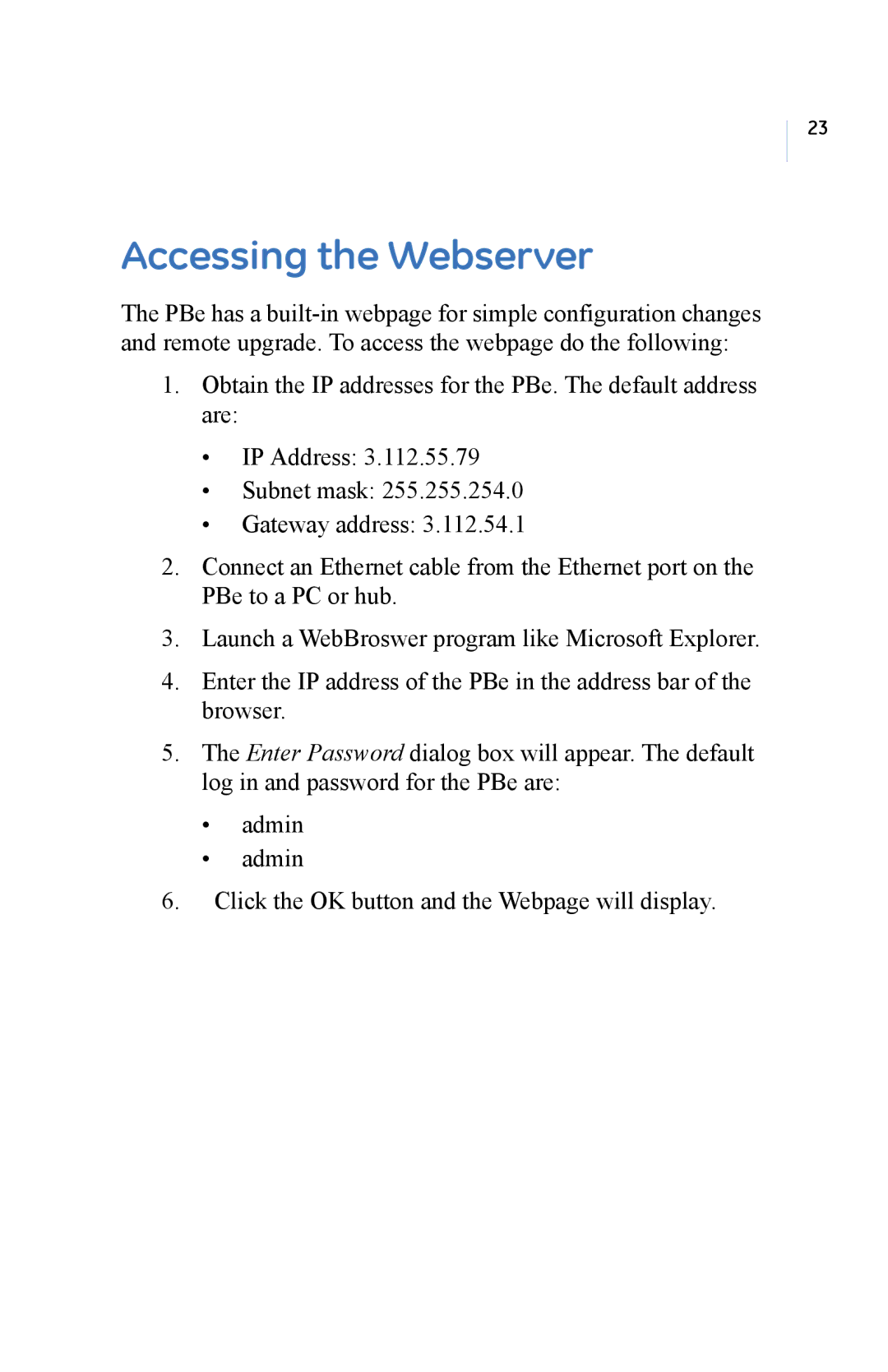23
Accessing the Webserver
The PBe has a
1.Obtain the IP addresses for the PBe. The default address are:
•IP Address: 3.112.55.79
•Subnet mask: 255.255.254.0
•Gateway address: 3.112.54.1
2.Connect an Ethernet cable from the Ethernet port on the PBe to a PC or hub.
3.Launch a WebBroswer program like Microsoft Explorer.
4.Enter the IP address of the PBe in the address bar of the browser.
5.The Enter Password dialog box will appear. The default log in and password for the PBe are:
•admin
•admin
6.Click the OK button and the Webpage will display.