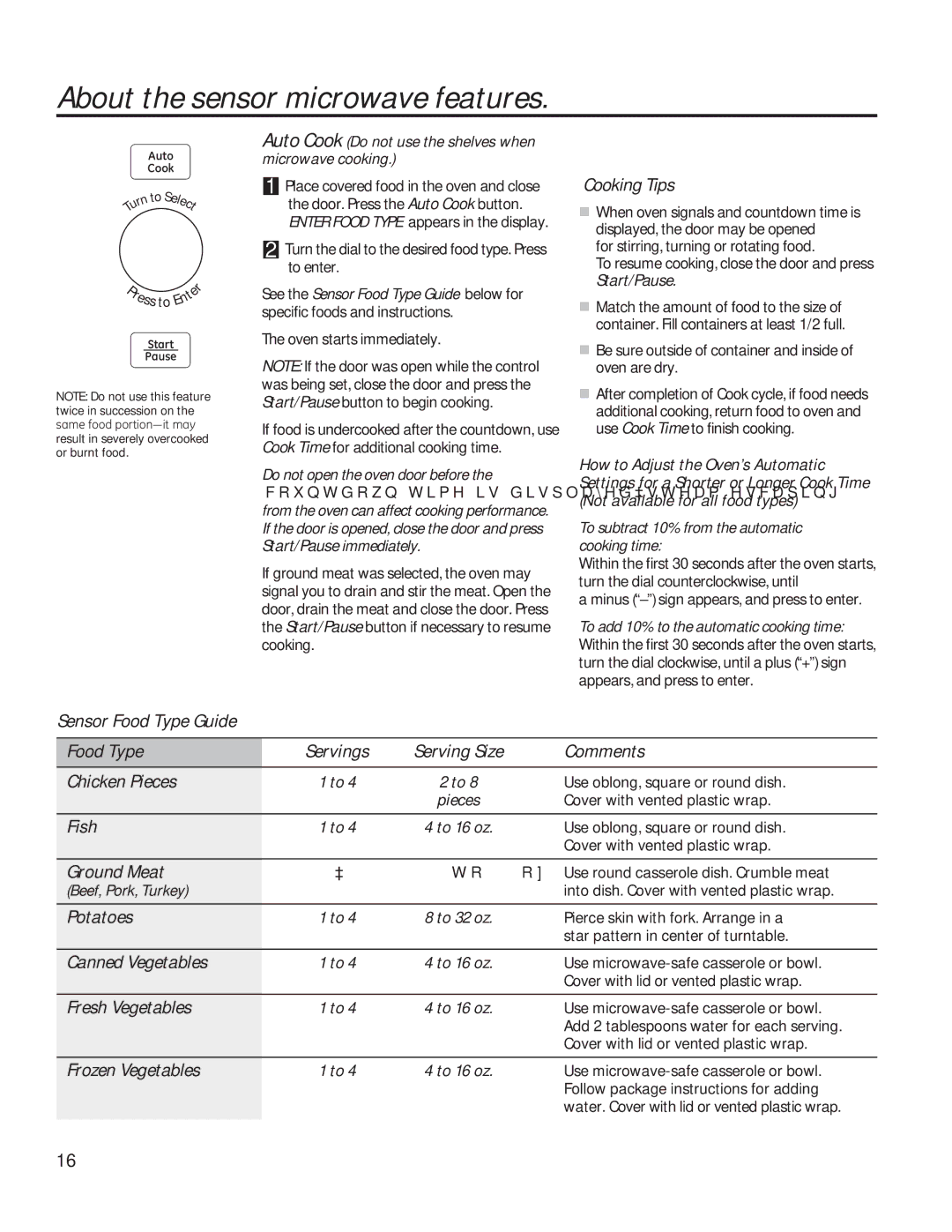PVM9179 specifications
The GE PVM9179 is a sleek and innovative microwave oven that combines versatility with advanced technology, making it an ideal addition to modern kitchens. This built-in microwave has captured attention due to its combination of style, functionality, and high performance.One of the standout features of the GE PVM9179 is its sensor cooking capability. This technology allows the microwave to automatically adjust cooking times and power levels by sensing moisture and steam from the food being cooked. As a result, users can achieve perfectly cooked meals without the need to monitor cooking times manually. This feature makes meal preparation not only more convenient but also more reliable, ensuring consistent results every time.
The microwave also boasts a generous capacity of 1.7 cubic feet, providing ample space for larger dishes. With a turntable that promotes even heating, this microwave can accommodate a variety of dish sizes and shapes, from casseroles to microwave-safe bowls. The easy-to-clean interior further enhances its user-friendly design, making post-cooking cleanup a breeze.
Another notable characteristic of the GE PVM9179 is its powerful 1000-watt cooking power, which allows for quick and efficient cooking and reheating. This high wattage ensures that food is heated thoroughly and evenly, reducing the chances of cold spots. Paired with multiple power levels, users can choose the best setting for their specific cooking needs.
The GE PVM9179 also features a stylish stainless-steel finish, adding a touch of elegance to any kitchen décor. Its sleek design is complemented by an easy-to-read LED display and intuitive controls, making it simple to navigate through various cooking options and presets.
Moreover, the microwave comes equipped with a venting system that effectively eliminates smoke, steam, and odors from the kitchen during cooking. Users can choose between recirculating or external venting options, giving flexibility based on their kitchen setup.
Additional features include an auto-defrost function, a variety of one-touch settings for common foods, and a built-in kitchen timer, all designed to streamline the cooking process. Overall, the GE PVM9179 embodies cutting-edge technology and practical features, making it a valuable and stylish appliance for any home.